Tip: Installing and using actions
One thing I really like in Photoshop is the fact you can install actions. Actions are fun tools for playing with your photos. There are many different actions available and to show how to install and use them, I grabbed a fun freebie from the Oscraps shop: Color Cast Photoshop Action by Taylormade Designs.
To install the action, simply drag it into the workspace of Photoshop.
After dragging the action installed itself. Click on Window in the top menu and choose Actions.
Now you get an extra menu with your actions.
Most actions don’t work on a layout, so you use it on the photo itself.
When you opened your photo in Photoshop, you can start playing with the action! Sometimes you need to open the action folder by clicking on the little arrow in front of the yellow folder. For this sample I used the first effect, so I clicked on that one and then clicked on the Play Selection button.
Photoshop runs the action by itself now. Some actions have layers you can adjust, but then you will get some extra menus and after adjusting you can click on continue.
After running the action from Taylormade I ended up with this result:
Since version 11 you can also simply drag an action into Elements. Not all Photoshop actions work in Elements, but I found out a lot of them work great. Also in Elements you can find the actions in Window in the top menu.
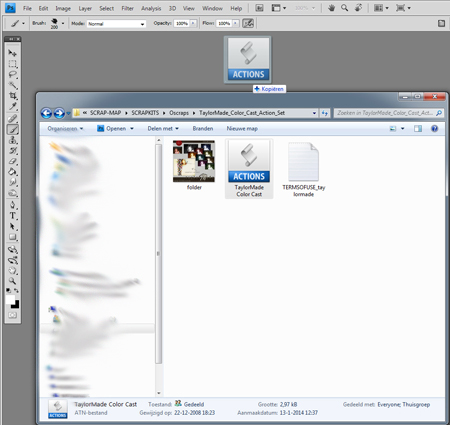




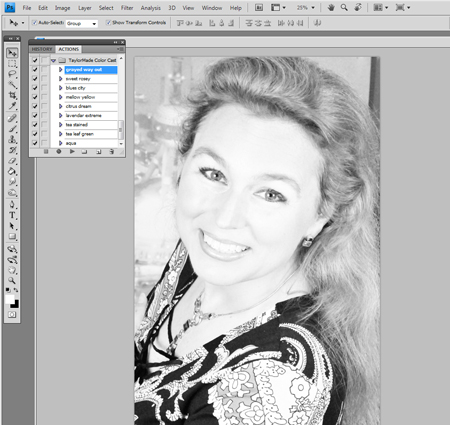
Had no idea you could drag actions into your workspace. I must try it. Thanks for telling us.
I love the result you achieved with this action. Thanks for the link to it. I’m off to the shop today when I get minute. Thanks again.