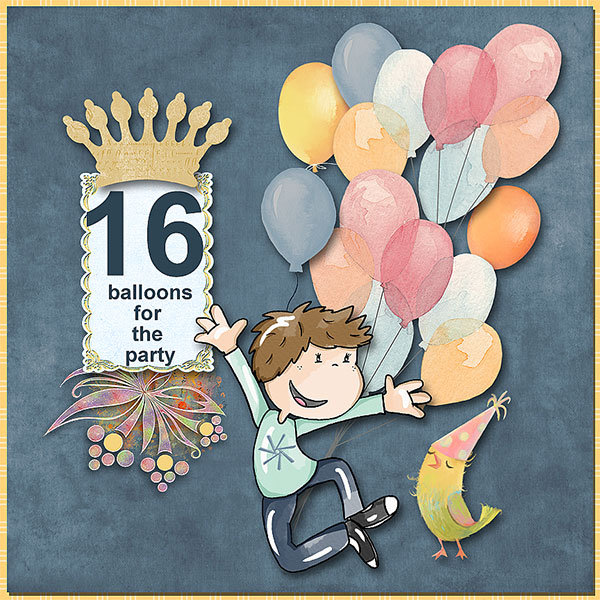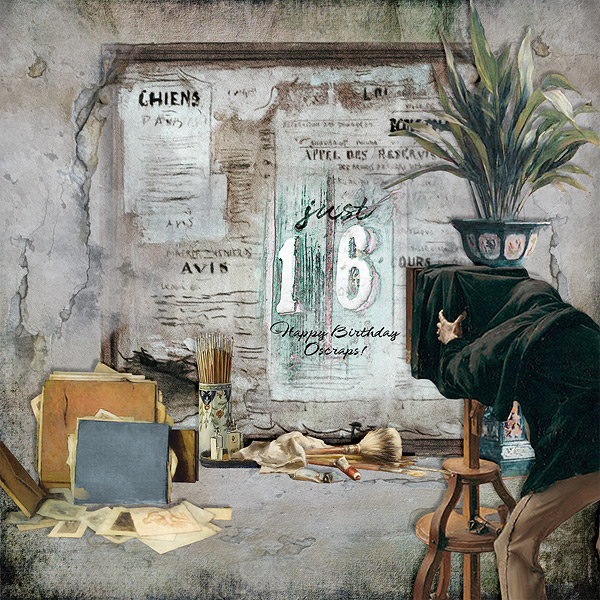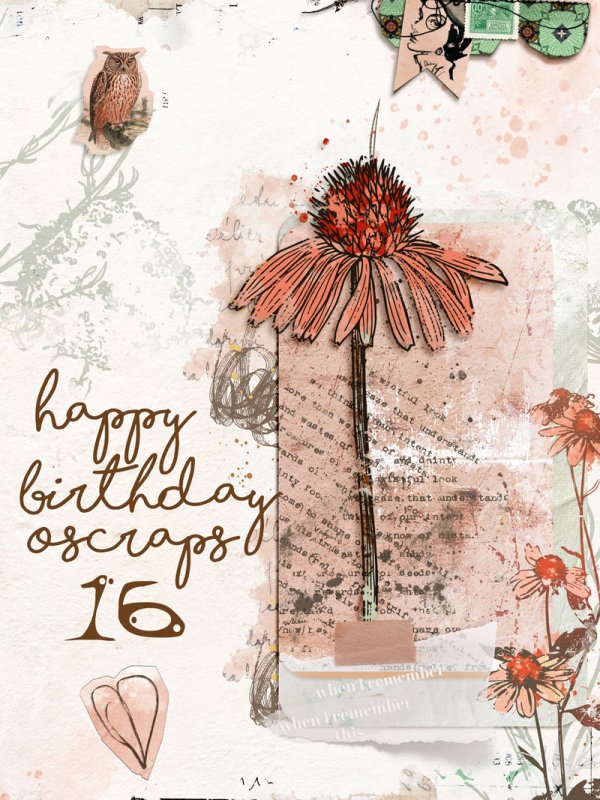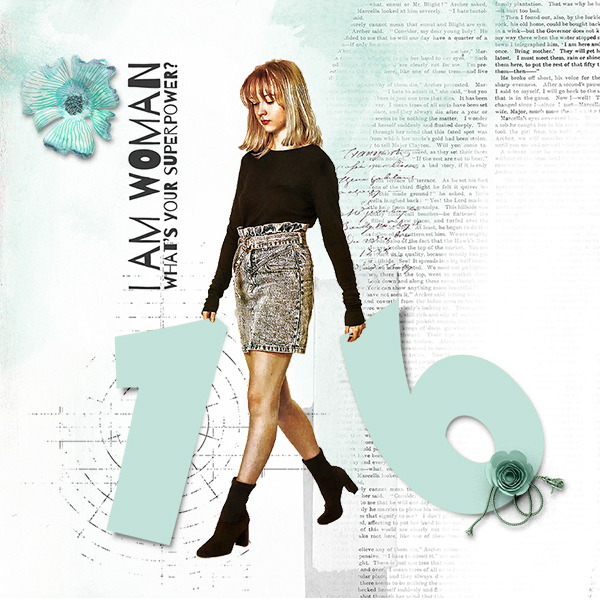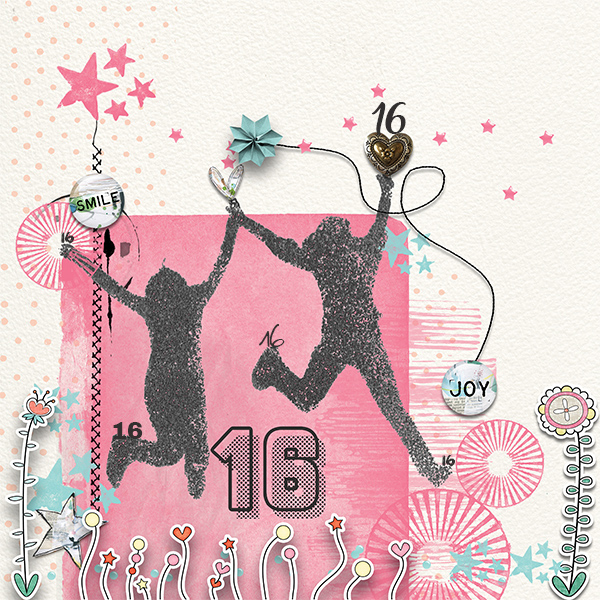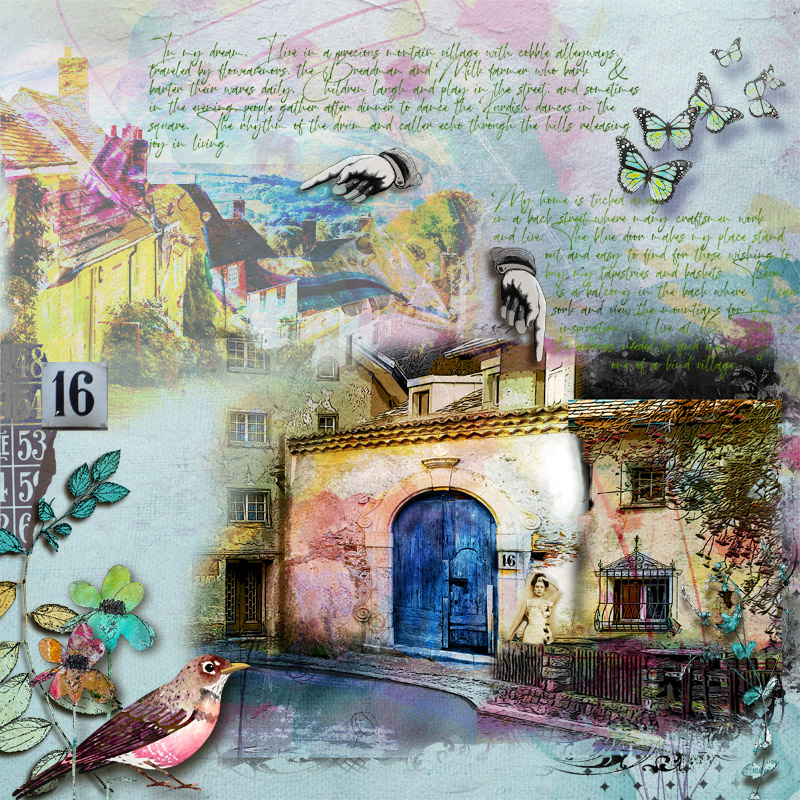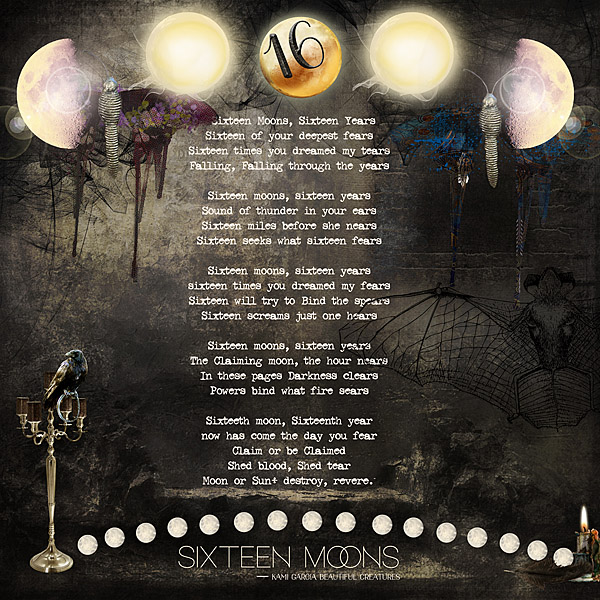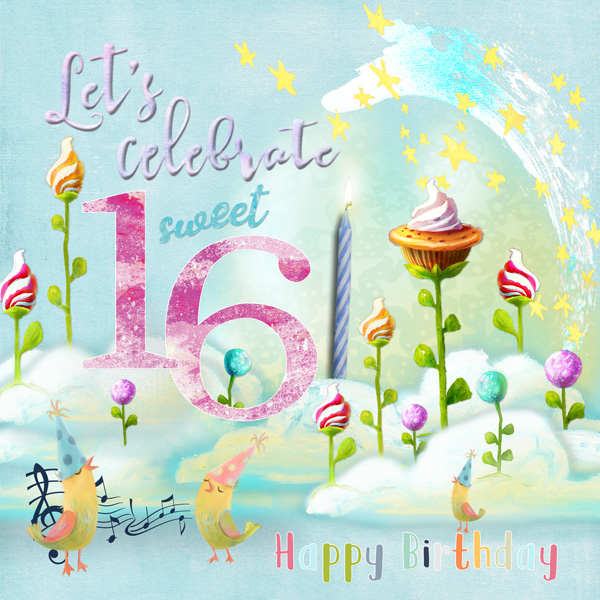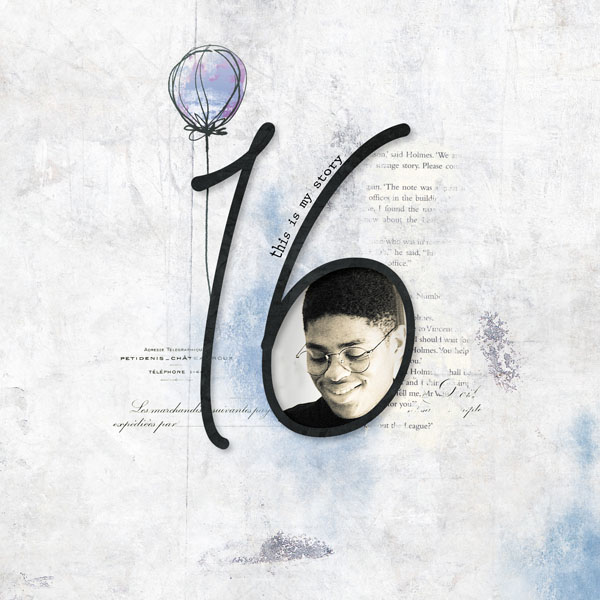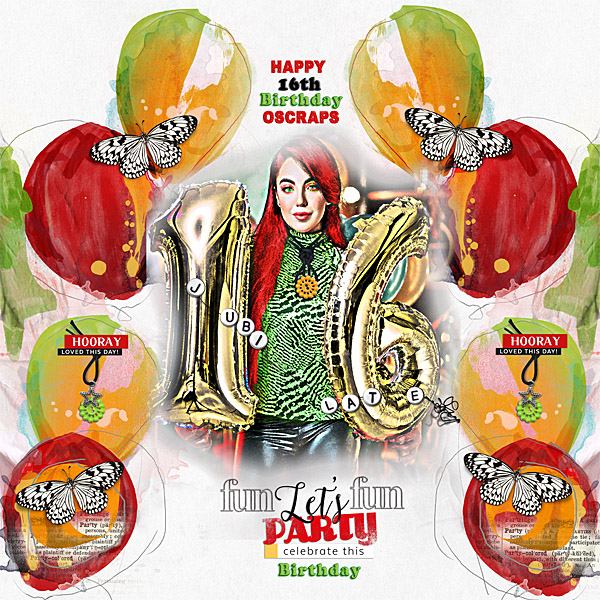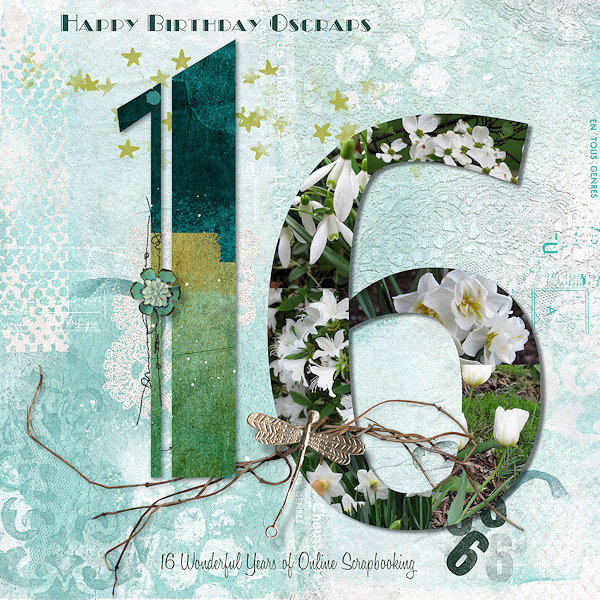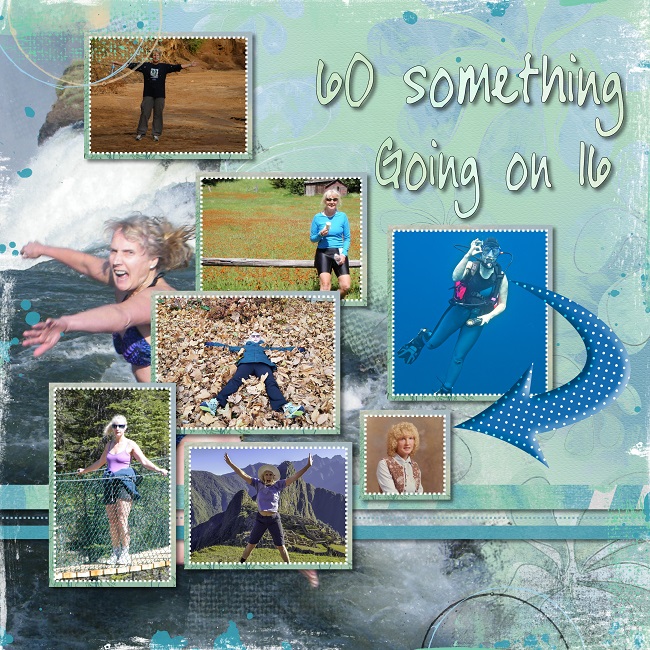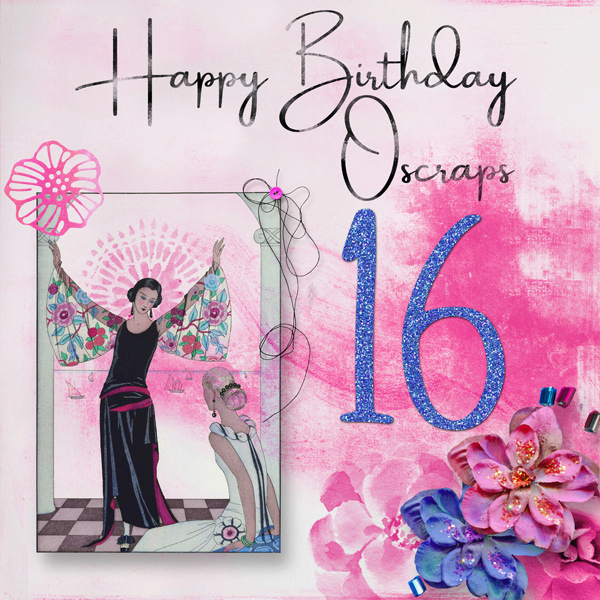The winners are:
Winner 1 ($15): alyciaIN
Winner 2 ($10): tanteva
Winner 3 ($5): LazyDaisy
Hi everyone! Welcome to Day 3 of the Oscraps 16th Birthday Bash!
I'm Rae and I'm hosting the challenge today which is all about
the number 16
You will be creating a layout using the number 16 somewhere on
your page and you need to make it stand out a bit, be prominent.
Make it bold, bigger, color it or underline it, for example.
Get the idea???
You can use the number 16 in any way you want, just make it visible on your page (i.e. not tiny print or so faded into the background you
can barely see it). Use it in journaling, your title, however you want.
Create your layout, let the number 16 guide you in your page design and have fun!
My layout was created with Boho Summer - Oscraps Collab Mega Kit

- Winner 1 - $10 TAYLORMADE DESIGNS $5 VICKI STEGALL DESIGNS
- Winner 2 - $10 WENDYZINE SCRAPS
- Winner 3 - $5 XUXPER DESIGNS
*All challenge and game prize coupons will be distributed within 10 days of the event closing at the end of the month.
RULES:
- Create a layout, using the number 16 somewhere on your page, making it noticeable, easily visible on your page.
- Please use 100% Oscraps products. (Please note this is different from our regular monthly challenges.)
- You need to credit all the products used on your layout.
- Create a post in the 2022 BIRTHDAY TRACKING THREAD to keep track of your completed layouts games participation.
(We select our Grand Prize winners from this thread, so create a post now and remember to keep updating it throughout the month!)
- Your page must be posted in the Special O-vents Gallery 16th Birthday Party Celebration - 2022 by PST 11.59 pm 30 June 2022 and linked back to this thread (see below on how to do this.)
Adding a linked layout from the Gallery to a thread:
1. Upload your layout to the gallery first. In your forum post click the Gallery Embed icon (little camera).
2. This will open your gallery, simply click on the layout you require, then scroll down to the bottom of the screen and click the Continue button.
3. Your linked layout is now in your post, the image will appear once you have clicked the Post Reply button.
Last edited: