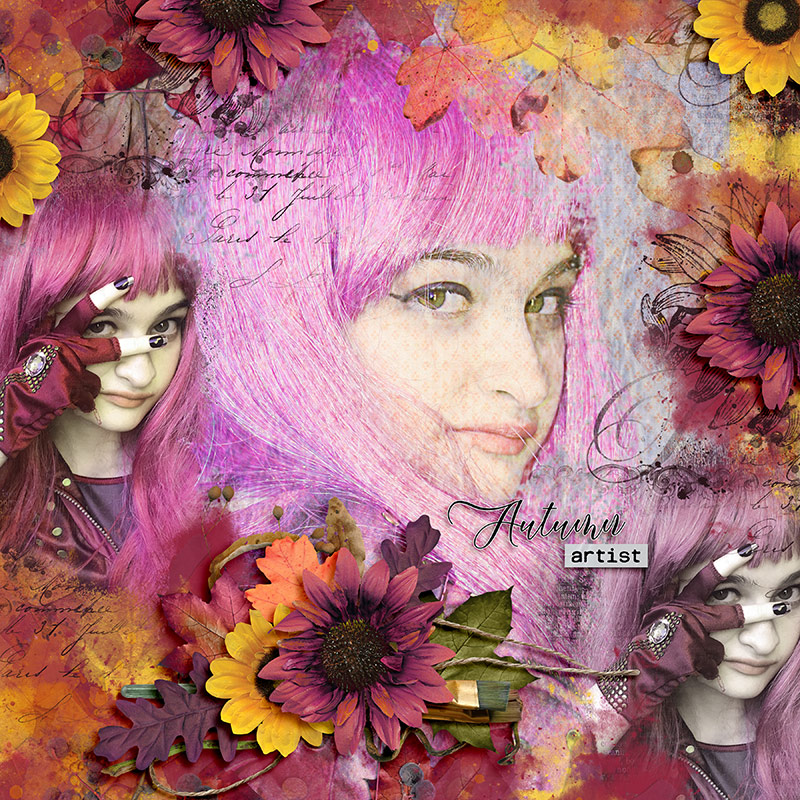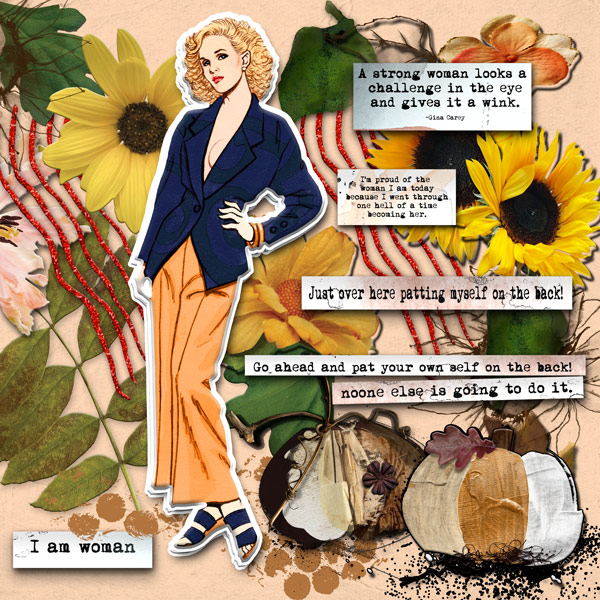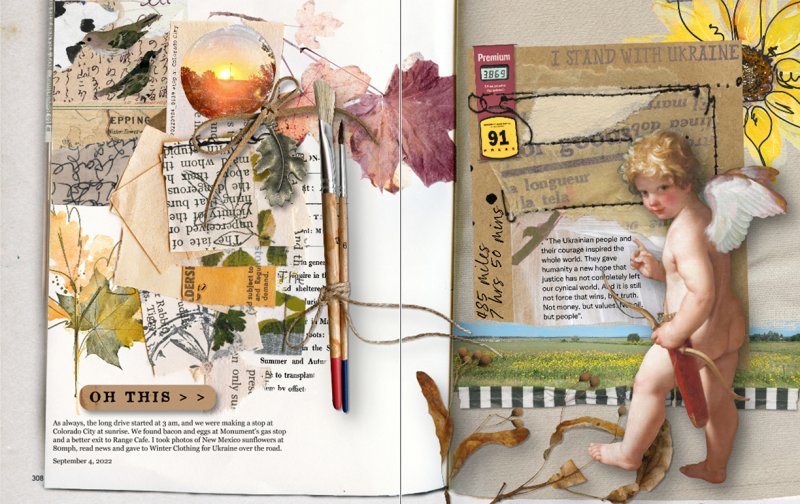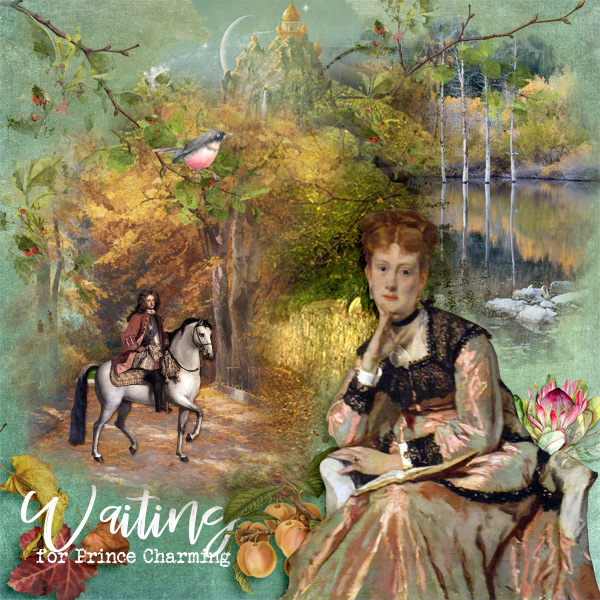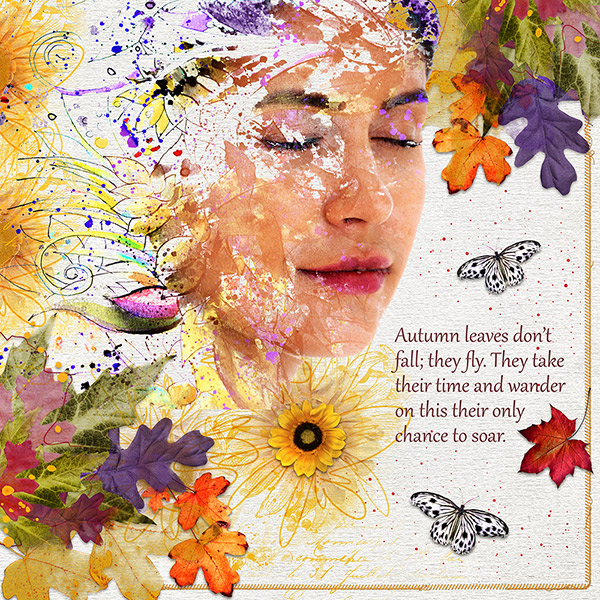RJMJ
Well-Known Member

All members that participate, can everyone PLEASE ensure that you read all the rules for this challenge so that you can claim your challenge points. Thank you!
Hello there everyone and a warm welcome to the September 2022 : Challenge #7 : Artsy/Mixed Media Challenge
I'm your happy to be here host Rhonda.
This is the first time I have hosted this challenge and I'm really looking forward to this. If you look through my gallery, it is not hard to see that I'm very much into Artsy/Mixed Media styles in my layouts. It's really where my scrapbooking heart is creatively. So I am really excited to be hosting this challenge for September.
Primarily Artsy/Mixed Media Challenges are all about brushes, paint, overlays, textures, gesso etc with some layering and blending too. The goal here is to have a variety of these items on your page, keeping in mind that there needs to be multiple items used and not just one paint splatter behind a photo.
Autumn/fall is my most favorite time of the year for many reasons. One reason is because of all the beautiful autumn/fall colors.
Challenge Rules: So for this artsy/mixed media challenge I would like to see the following:
- a variety of autumn/fall colors on your page, like Red, Burgundy, Gold, Orange, Yellow, Rust, Amber, Teal, Brown and Green.
- at least one (1) leaf or leaves included on your page somewhere as well.
- at least one (1) large extracted person be it a photo/ character or image in a kit
- at least one (1) Title, Quote or WA
I have had some inquiries about this rule : so I'm gonna clarify a bit more here :
Ladies, this challenge requires you use an extracted large person, either a photo or a character or image from a kit, or a stock photo. So please do not use any non-person characters to meet this particular requirement. I have updated the rule in the first post just to clarify it. Thanks so much....Rhonda...
I had fun creating my page: Autumn's Artistic Colors
For my layout I used a variety of the fall colors as mentioned above, and also used a mix of brushes, overlays & textures, along with several leaves as well. I included one large and extracted large photo and to finish off the layout I added a title, month WA and a quote about Autumn.
*There are so many wonderful Autumn Collections to choose from in the Oscraps Store.
I chose to create my layout with the following
*Autumn Artist Collection by ET Designs
*Color Crush 62 {Floral Grunge} Papers By Joyful Heart Designs
*Forgotten World By ViVa Artistry : (red flower : brightened & shadowed ]
For my layout I used a variety of the fall colors as mentioned above, and also used a mix of brushes, overlays & textures, along with several leaves as well. I included one large and extracted large photo and to finish off the layout I added a title, month WA and a quote about Autumn.
Autumn's Artistic Colors
Created For My : September 2022 : Challenge #7 : Artsy/Mixed Media Challenge ...
*There are so many wonderful Autumn Collections to choose from in the Oscraps Store.
I chose to create my layout with the following
*Autumn Artist Collection by ET Designs
*Color Crush 62 {Floral Grunge} Papers By Joyful Heart Designs
*Forgotten World By ViVa Artistry : (red flower : brightened & shadowed ]
RULES :
- Refer to the challenge rules above.
- Please use 80% Oscraps products that are currently in the store.
- Non-Oscraps products or retired O designer products can be used whether the designer is selling elsewhere or not.
- You need to credit all the products used on your layout.
- Your layout can not be used for more than one challenge.
- Your page must be posted in the Challenge 7 gallery by midnight PST September 30 2022 and linked back to this thread (see below on how to add your linked layout).
- And do not forget to update the CURRENT MONTH'S TRACKING THREAD to be eligible for your coupon.
Adding a linked layout from the Gallery to a thread:
1. Upload your layout to the gallery first. In your forum post click the Gallery Embed icon (little camera).
2. This will open your gallery, simply click on the layout you require, then scroll down to the bottom of the screen and click the Continue button.
3. Your linked layout is now in your post, the image will appear once you have clicked the Post Reply button.
Last edited by a moderator: