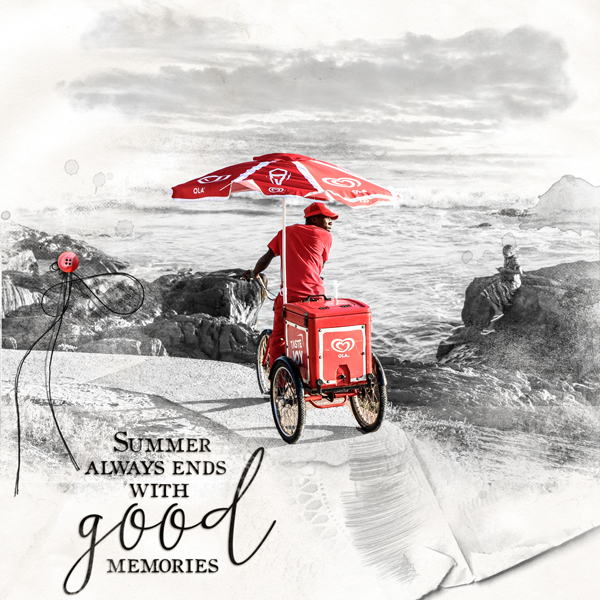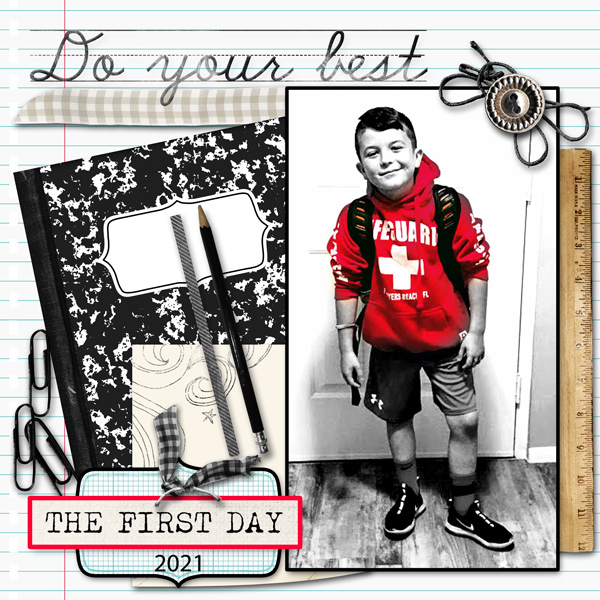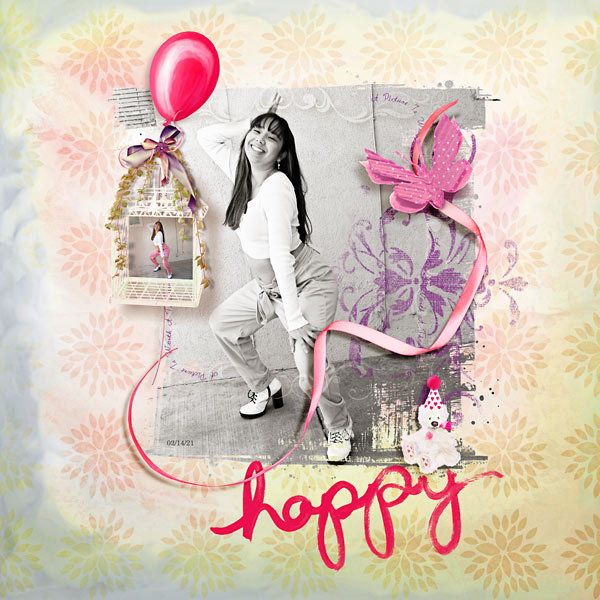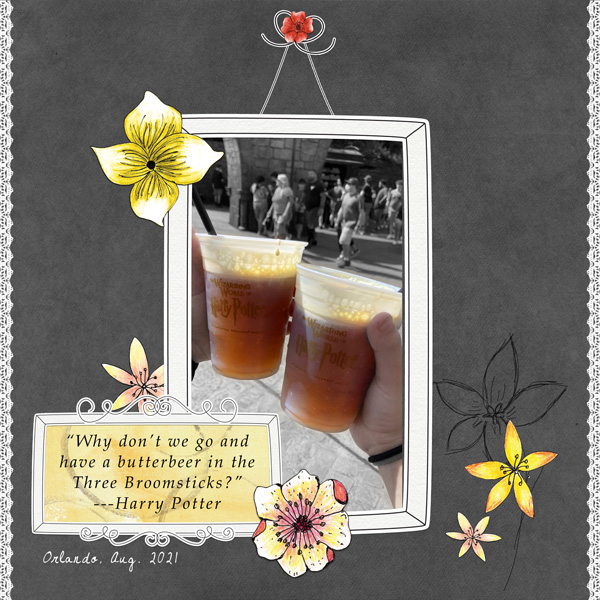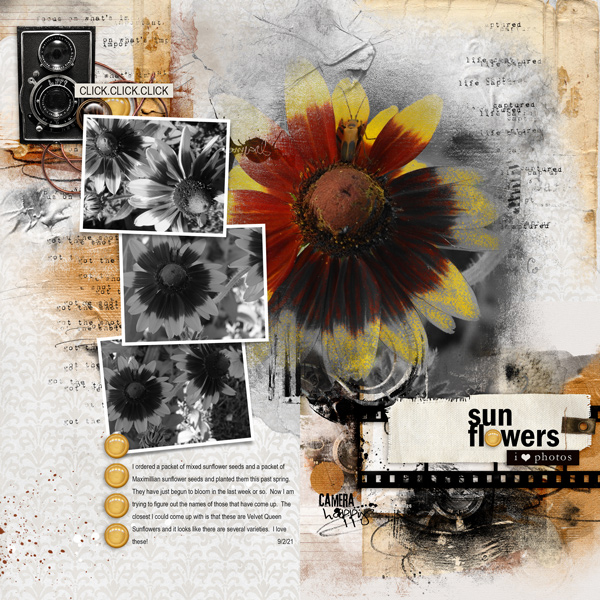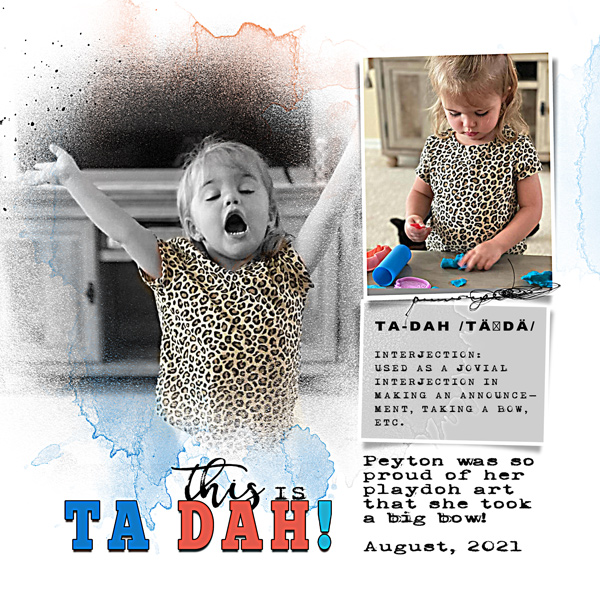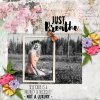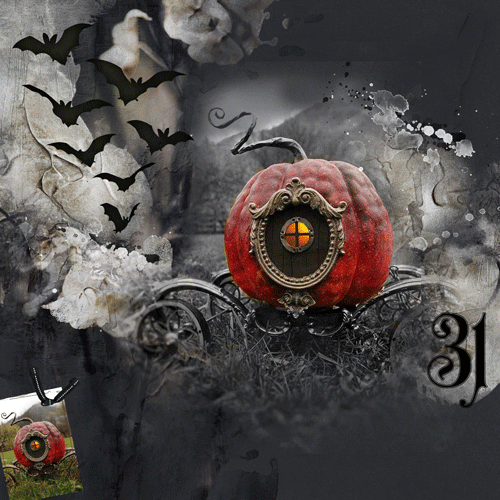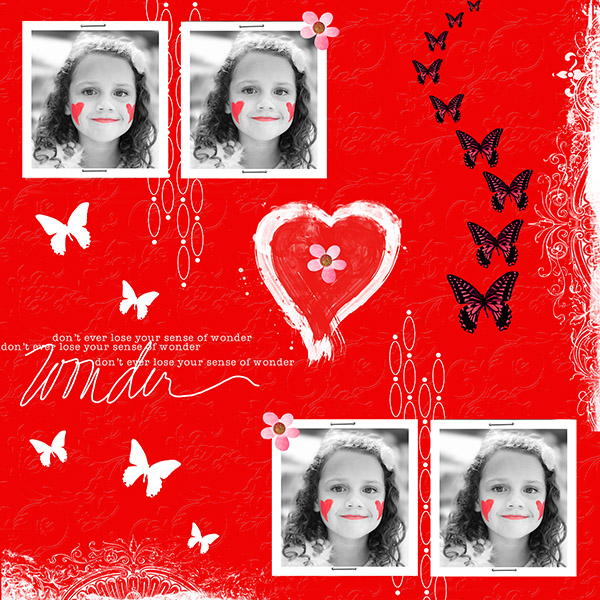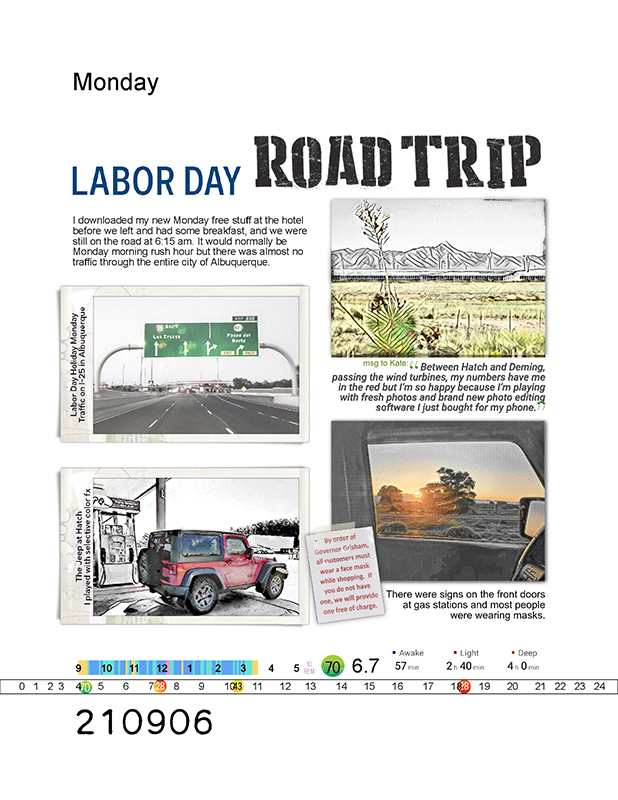All members that participate, can everyone PLEASE ensure that you read all the rules for this challenge so that you can claim your challenge points. Thank you!
Welcome to Septembers 's Creative Photo Editing Challenge.
This month we are going to do a fun but relatively easy technique that should be doable on any program - change any photo to black and white but have one part of the photo in color.
In Photoshop the easiest way to turn a photo is to desaturate : CTRL - SHIFT- U but if you want more control of the black and white , there are many other ways to do this for ex - use outside plugin like topaz or even is PSE there is Enhance - Convert to Black and White which gives some control.
Now to have a splash of color there are 4 simple steps
1 - Duplicate the photo you want to work with (CTRL - J)
2 - Change the duplicate layer to black and white however you wish
3 - Add a layer mask to the duplicate layer
4 - Click on the layer mask and select the brush tool ( make sure the foreground is black ) and paint back the area you want to color . If you make a mistake change the brush color to white
5 Optional - I like to link the 2 layers together so I can easily move it around the layout or resize as needed
By doing it this way , it is being done non destructive meaning you are not changing the original photo
For this challenge you may use any method you are comfortable with.
Here is my layout:

I used He Is Collection by NLD Designs
RULES:
- create a page using a photo that you turn to black and white BUT leave a splash of color.
- Please use 80% Oscraps products that are currently in the store.
- Non-Oscraps products or retired O designer products can be used whether the designer is selling elsewhere or not.
- You need to credit all the products used on your layout.
- Your layout can not be used for more than one challenge.
- Your page must be posted in the Challenge 1 gallery by midnight PST Sept 30 2021 and linked back to this thread (see below on how to add your linked layout).
- And do not forget to update the CURRENT MONTH'S TRACKING THREAD to be eligible for your coupon.
Adding a linked layout from the Gallery to a thread:
1. Upload your layout to the gallery first. In your forum post click the Gallery Embed icon (little camera).
2. This will open your gallery, simply click on the layout you require, then scroll down to the bottom of the screen and click the Continue button.
3. Your linked layout is now in your post, the image will appear once you have clicked the Post Reply button.
Last edited by a moderator: