AK_Tracy
Well-Known Member
Good Morning.
@Vicki Robinson I have a questions and since you're the Mac wizard I thought you might know the answer. Oscraps has created a wonderful problem, and my laptop is almost filled up. When I open PSE and try to do anything it tells me "scratch disk almost full" and I cant do anything. I have all my kits and zip files on an EHD (2 actually) and wondered a few things. Dare I delete them off my hard drive? My gut says NO. In the Daily O discussion there was mentioned that I could change the way PSE does things and limit the scratch disk space its allowed to use or change it to use the EHD. The directions and experience were for a PC and well, that's not me.
When I open PSE and try to do anything it tells me "scratch disk almost full" and I cant do anything. I have all my kits and zip files on an EHD (2 actually) and wondered a few things. Dare I delete them off my hard drive? My gut says NO. In the Daily O discussion there was mentioned that I could change the way PSE does things and limit the scratch disk space its allowed to use or change it to use the EHD. The directions and experience were for a PC and well, that's not me.  In PSE I did see scratch disk preferences but it only lists the hard drive on my laptop, cannot find how to add the EHD. I am wondering if you have any ideas. It tells me I have 4 gb available LOL So yes, its almost full. All my LO are on EHD so I can't delete any of those. I've emptied the cache. I have no extra un-needed files. I am deleting hubs phone backup (after I made him put it on his laptop) and that will free some space but I keep battling this issue every month. Partly all the amazing kits and partly all the photos I take. I hope this makes sense and isn't just the ramblings of an under caffeinated woman.
In PSE I did see scratch disk preferences but it only lists the hard drive on my laptop, cannot find how to add the EHD. I am wondering if you have any ideas. It tells me I have 4 gb available LOL So yes, its almost full. All my LO are on EHD so I can't delete any of those. I've emptied the cache. I have no extra un-needed files. I am deleting hubs phone backup (after I made him put it on his laptop) and that will free some space but I keep battling this issue every month. Partly all the amazing kits and partly all the photos I take. I hope this makes sense and isn't just the ramblings of an under caffeinated woman.
@Vicki Robinson I have a questions and since you're the Mac wizard I thought you might know the answer. Oscraps has created a wonderful problem, and my laptop is almost filled up.
 When I open PSE and try to do anything it tells me "scratch disk almost full" and I cant do anything. I have all my kits and zip files on an EHD (2 actually) and wondered a few things. Dare I delete them off my hard drive? My gut says NO. In the Daily O discussion there was mentioned that I could change the way PSE does things and limit the scratch disk space its allowed to use or change it to use the EHD. The directions and experience were for a PC and well, that's not me.
When I open PSE and try to do anything it tells me "scratch disk almost full" and I cant do anything. I have all my kits and zip files on an EHD (2 actually) and wondered a few things. Dare I delete them off my hard drive? My gut says NO. In the Daily O discussion there was mentioned that I could change the way PSE does things and limit the scratch disk space its allowed to use or change it to use the EHD. The directions and experience were for a PC and well, that's not me.  In PSE I did see scratch disk preferences but it only lists the hard drive on my laptop, cannot find how to add the EHD. I am wondering if you have any ideas. It tells me I have 4 gb available LOL So yes, its almost full. All my LO are on EHD so I can't delete any of those. I've emptied the cache. I have no extra un-needed files. I am deleting hubs phone backup (after I made him put it on his laptop) and that will free some space but I keep battling this issue every month. Partly all the amazing kits and partly all the photos I take. I hope this makes sense and isn't just the ramblings of an under caffeinated woman.
In PSE I did see scratch disk preferences but it only lists the hard drive on my laptop, cannot find how to add the EHD. I am wondering if you have any ideas. It tells me I have 4 gb available LOL So yes, its almost full. All my LO are on EHD so I can't delete any of those. I've emptied the cache. I have no extra un-needed files. I am deleting hubs phone backup (after I made him put it on his laptop) and that will free some space but I keep battling this issue every month. Partly all the amazing kits and partly all the photos I take. I hope this makes sense and isn't just the ramblings of an under caffeinated woman.
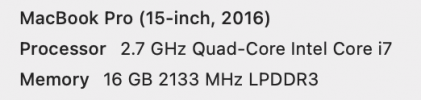

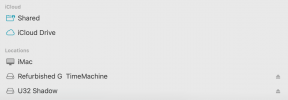


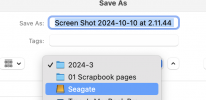




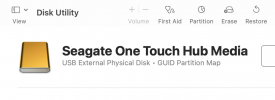
 I was so relieved when you quickly followed with we dont want to do that!! I am so bummed that this wasn't an easy fix. But what I did learn is I need another EHD that I can format correctly and use for scratch disk. Thank you so so so much!!
I was so relieved when you quickly followed with we dont want to do that!! I am so bummed that this wasn't an easy fix. But what I did learn is I need another EHD that I can format correctly and use for scratch disk. Thank you so so so much!!