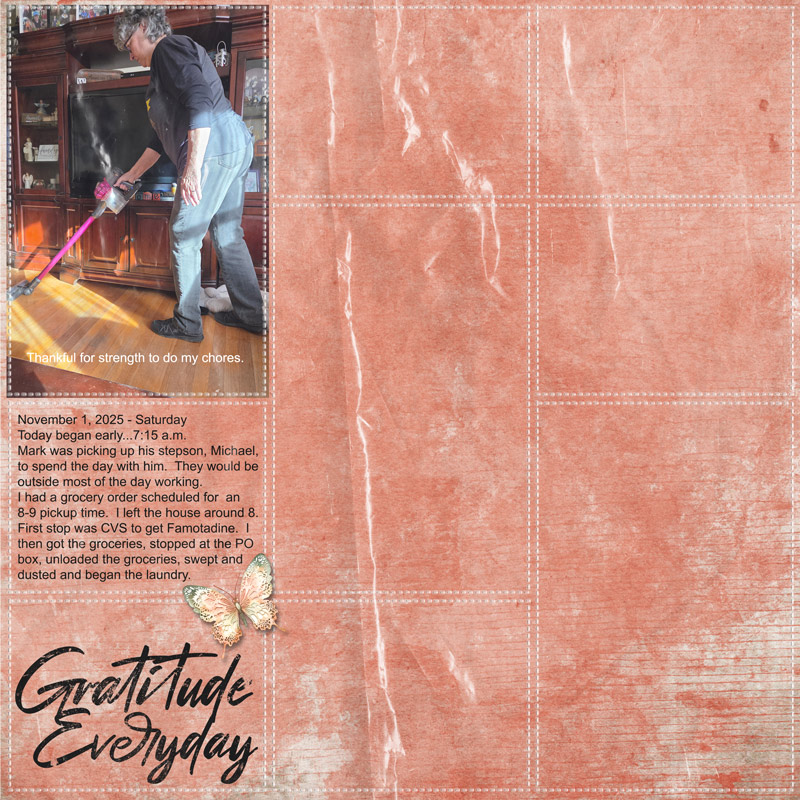Welcome to November! Not sure how we got here so quickly!
I like to set November aside as a month of really focusing on the good things in my life. Even on a bad day, if I look hard enough, I can find something to be thankful for! I thought someone else might want to join me. There will be no prizes, except the kudos for finishing your project! I will set up a thread for each day of the month. I hope you will join me!
You can choose to do a single page, double page, tag, TN each day, or use a divided template—one part for each day. You can choose to include a photo or just journaling or art journaling. No real rules except as listed below….. following the regular gallery posting rules and guidelines.
If you would like to use templates for your project, you can find LOTS of designs in the shop under TEMPLATES. There is also a Divided Template here at Dropbox. Thank you to Ona @wombat146 for providing these templates! If you use a template, we would love it if you post incrementally: post one done in the first day, post an image of the two together on the second, and so on until the page is completed. Using a template is NOT a requirement, just something fun and different if you choose.
I have chosen to use a pocket-type of template. I will be using a section for a picture for the day, a section for journaling, and a section for my gratitude statement/art work. Here is my day 1:
RULES:
- Specific rule/s: Scrap in any style you like…..any size you like.
- Please use 80% Oscraps products that are currently in the store.
- Non-Oscraps products or retired O designer products can be used whether the designer is selling elsewhere or not.
- You need to credit all the products used on your layout.
- You need to credit the source of any photo(s) as per the Gallery Guidelines.
- Your layout can not be used for more than one challenge.
- Post your pages in the Member’s gallery by midnight PST November 30, 2025 and linked back to this thread (see below on how to add your linked layout).
- No rewards will be given…..just the kudos for finishing the project!
-------------------------------------------------------------------------------------------------------------------
Adding a linked layout from the Gallery to a thread:
1. Upload your layout to the gallery first. In your forum post click the Gallery Embed icon (little camera).
2. This will open your gallery, simply click on the layout you require, then scroll down to the bottom of the screen and click the Continue button.
3. Your linked layout is now in your post, the image will appear once you have clicked the Post Reply button.
I like to set November aside as a month of really focusing on the good things in my life. Even on a bad day, if I look hard enough, I can find something to be thankful for! I thought someone else might want to join me. There will be no prizes, except the kudos for finishing your project! I will set up a thread for each day of the month. I hope you will join me!
You can choose to do a single page, double page, tag, TN each day, or use a divided template—one part for each day. You can choose to include a photo or just journaling or art journaling. No real rules except as listed below….. following the regular gallery posting rules and guidelines.
If you would like to use templates for your project, you can find LOTS of designs in the shop under TEMPLATES. There is also a Divided Template here at Dropbox. Thank you to Ona @wombat146 for providing these templates! If you use a template, we would love it if you post incrementally: post one done in the first day, post an image of the two together on the second, and so on until the page is completed. Using a template is NOT a requirement, just something fun and different if you choose.
I have chosen to use a pocket-type of template. I will be using a section for a picture for the day, a section for journaling, and a section for my gratitude statement/art work. Here is my day 1:
RULES:
- Specific rule/s: Scrap in any style you like…..any size you like.
- Please use 80% Oscraps products that are currently in the store.
- Non-Oscraps products or retired O designer products can be used whether the designer is selling elsewhere or not.
- You need to credit all the products used on your layout.
- You need to credit the source of any photo(s) as per the Gallery Guidelines.
- Your layout can not be used for more than one challenge.
- Post your pages in the Member’s gallery by midnight PST November 30, 2025 and linked back to this thread (see below on how to add your linked layout).
- No rewards will be given…..just the kudos for finishing the project!
-------------------------------------------------------------------------------------------------------------------
Adding a linked layout from the Gallery to a thread:
1. Upload your layout to the gallery first. In your forum post click the Gallery Embed icon (little camera).
2. This will open your gallery, simply click on the layout you require, then scroll down to the bottom of the screen and click the Continue button.
3. Your linked layout is now in your post, the image will appear once you have clicked the Post Reply button.