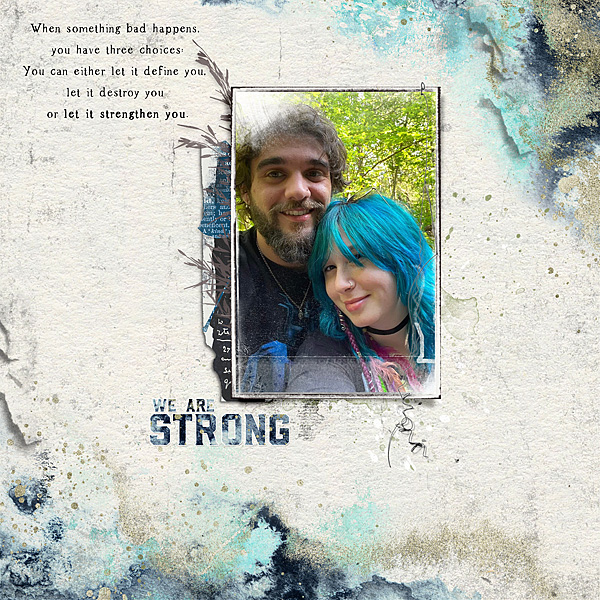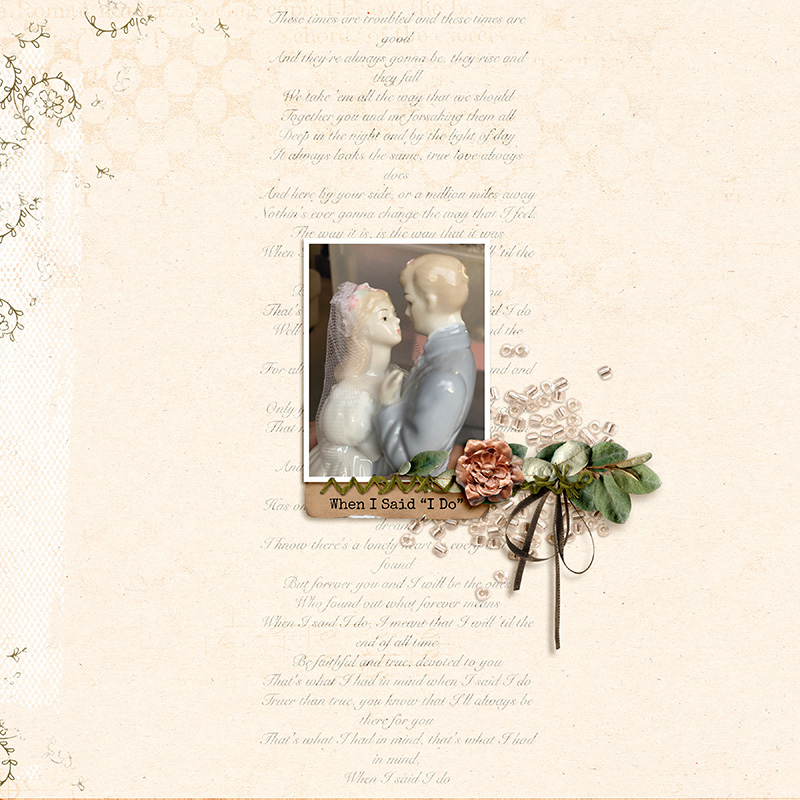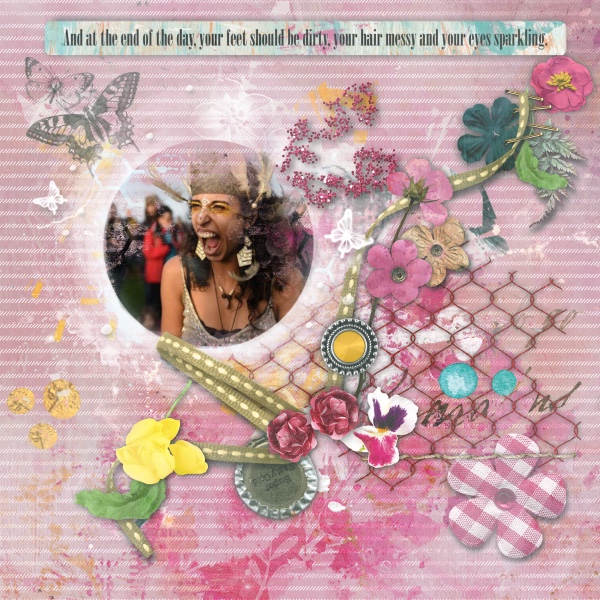All members that participate, can everyone PLEASE ensure that you read all the rules
for this challenge so that you can claim your challenge points. Thank you!
Challenge #5
Host: Vicky
Welcome! I'm making this month's challenge SUPER EASY! With the holidays rolling around, we all have extra busy schedules, so I don't want you to feel any extra stress in having to follow complicated rules! Just have fun!
Challenge Requirements:
Only one.....use products from the 52 Inspirations Category, any combination from any year! You can use photos or not, it is up to you.
In my sample page shown below I used the following 52 Inspirations 2022:
52 Inspirations 2022 No 38 Digital Scrapbook Templates by Mediterranka
52 Inspirations 2022 No 42 digital scrap backgrounds by Xuxper designs
52 Inspirations 2022 No 40 Wild Soul Clusters by et designs
52 Inspirations 2022 No 39 Summer to Fall Scrapbook Kit by Vicki Stegall
52 Inspirations 2022 no 36 Nostalgia Scrapbook Mini Kit
52 Inspirations 2022 no 30 Lovely Day Scrapbook Kit by MLDesign
**********
RULES:
- Members need to use products from the 52 Inspirations products of any year.
- Please use 80% Oscraps products that are currently in the store.
- Non-Oscraps products or retired O designer products can be used whether the designer is selling elsewhere or not.
- You need to credit all the products used on your layout.
- Your layout can not be used for more than one challenge.
- Your page must be posted in the Challenge 5 gallery by midnight PST November 30 2022 and linked back to this thread (see below on how to add your linked layout).
- And do not forget to update the CURRENT MONTH'S TRACKING THREAD to be eligible for your coupon.
Adding a linked layout from the Gallery to a thread:
1. Upload your layout to the gallery first. In your forum post click the Gallery Embed icon (little camera).
2. This will open your gallery, simply click on the layout you require, then scroll down to the bottom of the screen and click the Continue button.
3. Your linked layout is now in your post, the image will appear once you have clicked the Post Reply button.
Last edited: