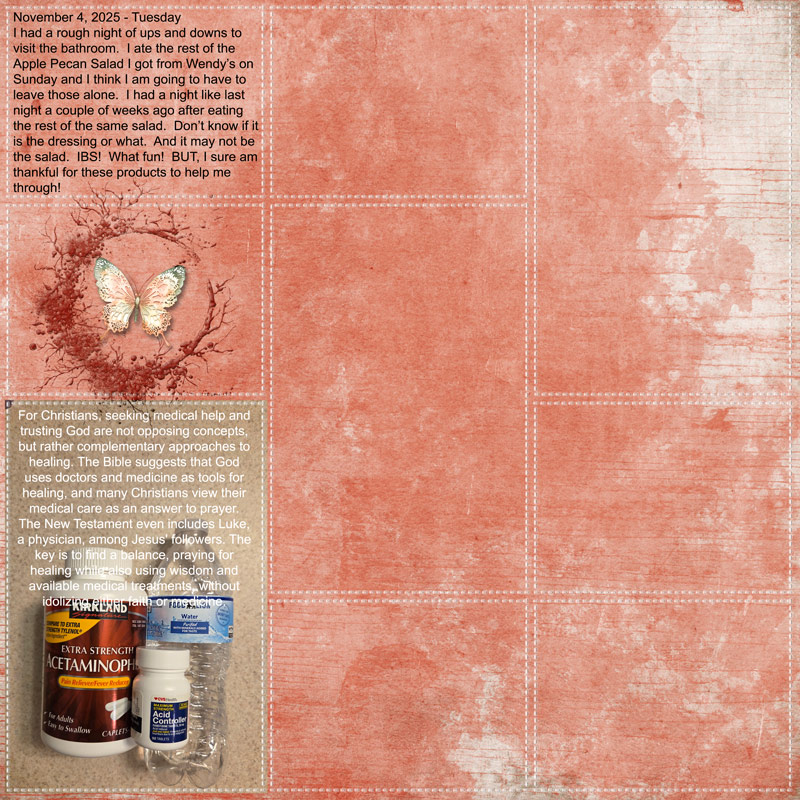Please notice that I changed the name of the thread. And with that being said.....
Welcome to Day 4 of the 30 Days Challenge. I’m a bit late today. Sorry about that! I had a rough night and only got to sleep from about 6 - 10:30 this morning. It will be a long day! This will definitely be included on my page! Now to find something to be thankful for in the turmoil of the night!
I really don’t have any other inspirations for you at the moment. So, any time you want to review the inspirations and ideas I have already given, take a look at Days 1, 2, and 3.
I want to stress the fact that, while the Gratitude idea is what I want to do, you can make this 30 Days project anything you want! I did a Google search on 30 Day projects just now and here is what I got. (I guess I do have some inspiration for you today after all!)
And the nice thing about this is that you can do this anytime throughout the year! Hmmm! I’ll have to consider this myself!
30-day project ideas range from health and wellness challenges like daily walks or a digital detox, to creative pursuits such as writing a short story or starting a daily photography project. Other options include decluttering your home, learning a new skill like a language or instrument, or focusing on self-improvement with a gratitude journal or morning routine.
Health and wellness
Fitness challenge: Do a daily workout, plank challenge, or commit to a certain number of steps each day (e.g., 10,000).
Digital detox: Limit screen time or stay off social media for a set amount of time each day
Healthy eating: Quit added sugar, drink more water, or focus on eating more fruits and vegetables daily.
Self-care: Create a morning or evening routine, practice daily meditation, or dedicate time to self-care each day.
Creative and skill-building
Daily photography: Take one photo every day, focusing on a theme or varying your perspective.
Writing challenge: Blog daily, write a poem each day, or work on a creative writing prompt.
Learn something new: Dedicate time to learning a new skill like a language, a musical instrument, or coding.
Art and craft project: Create a piece of art, design something, or try a new craft like knitting, crocheting, or jewelry making.
Home and organization
Declutter one area: Each day, declutter one small space, such as a drawer or shelf.
One-in, one-out: For every new item you bring into your home, remove an old one.
Home cleaning: Deep clean one area of your home each day.
Self-improvement and finance
Gratitude journal: Write down 3-5 things you are grateful for each morning.
Financial challenge: Track expenses, or try a cash-only system for a set amount of money for the month.
Build a new habit: Commit to making your bed every morning or planning your day ahead of time.
OK, I’ll be back in a bit to add my page. But I wanted to give you some food for thought first. Since I am dividing this month into 3 days per page, that will equal 10 pages. So that is 5 double-page spreads. So, the elements, etc I use for this next 3 days will be the same as for the last 3 days so they coordinate.
RULES:
- Specific rule/s: Scrap in any style you like…..any size you like
- Please use 80% Oscraps products that are currently in the store
- Non-Oscraps products or retired O designer products can be used whether the designer is selling elsewhere or not.
- You need to credit all the products used on your layout.
- You need to credit the source of any photo(s) as per the Gallery Guidelines.
- Your layout can not be used for more than one challenge.
- Post your pages in the Member’s gallery by midnight PST November 30, 2025 and linked back to this thread (see below on how to add your linked layout).
- No rewards will be given…..just the kudos for finishing the project!
----------------------------------------------------------------------------------------------------------------
Adding a linked layout from the Gallery to a thread:
1. Upload your layout to the gallery first. In your forum post click the Gallery Embed icon (little camera).
2. This will open your gallery, simply click on the layout you require, then scroll down to the bottom of the screen and click the Continue button.
3. Your linked layout is now in your post, the image will appear once you have clicked the Post Reply button.
Welcome to Day 4 of the 30 Days Challenge. I’m a bit late today. Sorry about that! I had a rough night and only got to sleep from about 6 - 10:30 this morning. It will be a long day! This will definitely be included on my page! Now to find something to be thankful for in the turmoil of the night!

I really don’t have any other inspirations for you at the moment. So, any time you want to review the inspirations and ideas I have already given, take a look at Days 1, 2, and 3.
I want to stress the fact that, while the Gratitude idea is what I want to do, you can make this 30 Days project anything you want! I did a Google search on 30 Day projects just now and here is what I got. (I guess I do have some inspiration for you today after all!)

And the nice thing about this is that you can do this anytime throughout the year! Hmmm! I’ll have to consider this myself!
30-day project ideas range from health and wellness challenges like daily walks or a digital detox, to creative pursuits such as writing a short story or starting a daily photography project. Other options include decluttering your home, learning a new skill like a language or instrument, or focusing on self-improvement with a gratitude journal or morning routine.
Health and wellness
Fitness challenge: Do a daily workout, plank challenge, or commit to a certain number of steps each day (e.g., 10,000).
Digital detox: Limit screen time or stay off social media for a set amount of time each day
Healthy eating: Quit added sugar, drink more water, or focus on eating more fruits and vegetables daily.
Self-care: Create a morning or evening routine, practice daily meditation, or dedicate time to self-care each day.
Creative and skill-building
Daily photography: Take one photo every day, focusing on a theme or varying your perspective.
Writing challenge: Blog daily, write a poem each day, or work on a creative writing prompt.
Learn something new: Dedicate time to learning a new skill like a language, a musical instrument, or coding.
Art and craft project: Create a piece of art, design something, or try a new craft like knitting, crocheting, or jewelry making.
Home and organization
Declutter one area: Each day, declutter one small space, such as a drawer or shelf.
One-in, one-out: For every new item you bring into your home, remove an old one.
Home cleaning: Deep clean one area of your home each day.
Self-improvement and finance
Gratitude journal: Write down 3-5 things you are grateful for each morning.
Financial challenge: Track expenses, or try a cash-only system for a set amount of money for the month.
Build a new habit: Commit to making your bed every morning or planning your day ahead of time.
OK, I’ll be back in a bit to add my page. But I wanted to give you some food for thought first. Since I am dividing this month into 3 days per page, that will equal 10 pages. So that is 5 double-page spreads. So, the elements, etc I use for this next 3 days will be the same as for the last 3 days so they coordinate.
RULES:
- Specific rule/s: Scrap in any style you like…..any size you like
- Please use 80% Oscraps products that are currently in the store
- Non-Oscraps products or retired O designer products can be used whether the designer is selling elsewhere or not.
- You need to credit all the products used on your layout.
- You need to credit the source of any photo(s) as per the Gallery Guidelines.
- Your layout can not be used for more than one challenge.
- Post your pages in the Member’s gallery by midnight PST November 30, 2025 and linked back to this thread (see below on how to add your linked layout).
- No rewards will be given…..just the kudos for finishing the project!
----------------------------------------------------------------------------------------------------------------
Adding a linked layout from the Gallery to a thread:
1. Upload your layout to the gallery first. In your forum post click the Gallery Embed icon (little camera).
2. This will open your gallery, simply click on the layout you require, then scroll down to the bottom of the screen and click the Continue button.
3. Your linked layout is now in your post, the image will appear once you have clicked the Post Reply button.
Last edited: