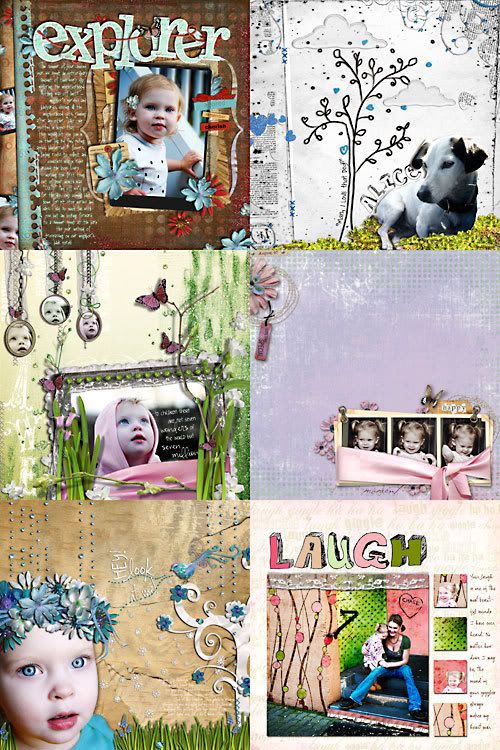paint-the-moon
Well-Known Member
Available for Elements and Photoshop!!

After all that love and time you've put into your layouts, don't settle for just so-so print results! If you liked my Resize and Perfect action for web ... you'll love these new actions for preparing your layout to print! This is a full set of three different resizing options. It not only duplicates (to leave your original document untouched and not in any danger), then it flattens and then sharpens, brightens colors and creates the perfect size for your printing needs (all can be controlled by you so you get the best results for every layout). And this is a set of three separate actions.
The results are dramatic ... and what is more important after spending all that time creating your layout, then actually having the final printing job be the best it can possibly be? This includes a 12x12" size, an 8x8" size and a special action just for printing at Costco that puts a 12x12" on with two 6x6" mini layouts so you don't waste any of that print (for a 12"x18" final size print ... and they do it all for only $2.99, it's where I get all my prints done. Of course, this will work for any place that prints 12x18" prints.). And it leaves you with a document ready to send off or print off for perfect results every time! Be sure to check out the before and after photos in the detailed views. Comes with tips for best results.
Click here for the Photoshop Elements version, works with versions 3 through 6 - all necessary files included as well as instructions for installation in each version. Click here for the Photoshop version.


And the results you get for a 12x18" 3-up print (for Costco or anywhere that prints 12x18" sheets ... I always get these done, use the 12" size for my own books and then give the small versions as gifts in mini albums) ...


After all that love and time you've put into your layouts, don't settle for just so-so print results! If you liked my Resize and Perfect action for web ... you'll love these new actions for preparing your layout to print! This is a full set of three different resizing options. It not only duplicates (to leave your original document untouched and not in any danger), then it flattens and then sharpens, brightens colors and creates the perfect size for your printing needs (all can be controlled by you so you get the best results for every layout). And this is a set of three separate actions.
The results are dramatic ... and what is more important after spending all that time creating your layout, then actually having the final printing job be the best it can possibly be? This includes a 12x12" size, an 8x8" size and a special action just for printing at Costco that puts a 12x12" on with two 6x6" mini layouts so you don't waste any of that print (for a 12"x18" final size print ... and they do it all for only $2.99, it's where I get all my prints done. Of course, this will work for any place that prints 12x18" prints.). And it leaves you with a document ready to send off or print off for perfect results every time! Be sure to check out the before and after photos in the detailed views. Comes with tips for best results.
Click here for the Photoshop Elements version, works with versions 3 through 6 - all necessary files included as well as instructions for installation in each version. Click here for the Photoshop version.


And the results you get for a 12x18" 3-up print (for Costco or anywhere that prints 12x18" sheets ... I always get these done, use the 12" size for my own books and then give the small versions as gifts in mini albums) ...