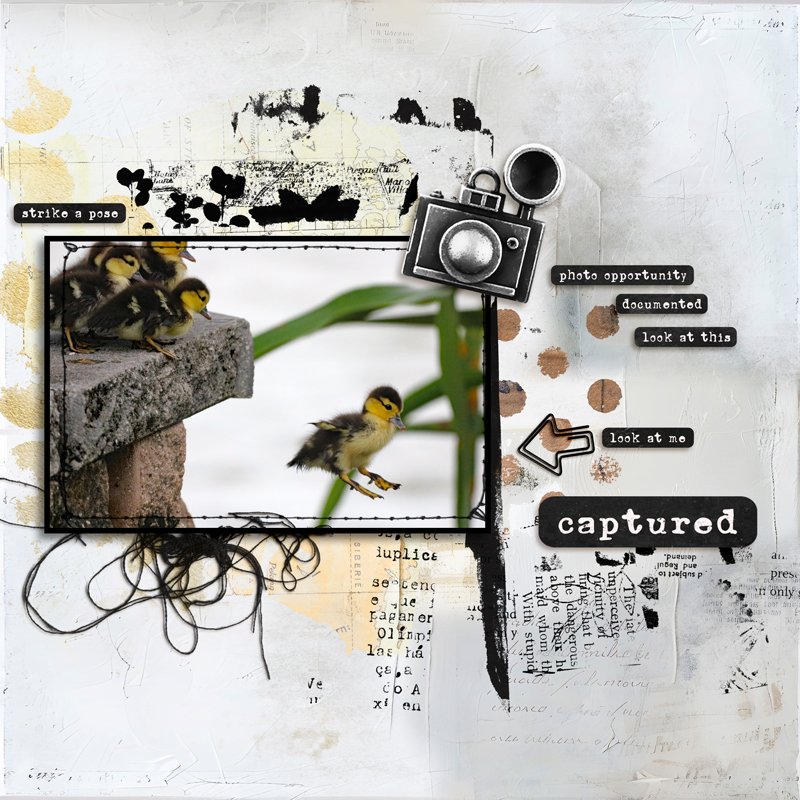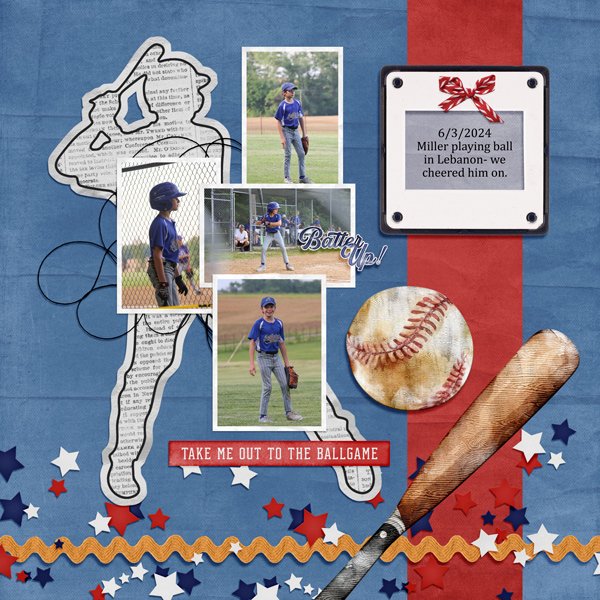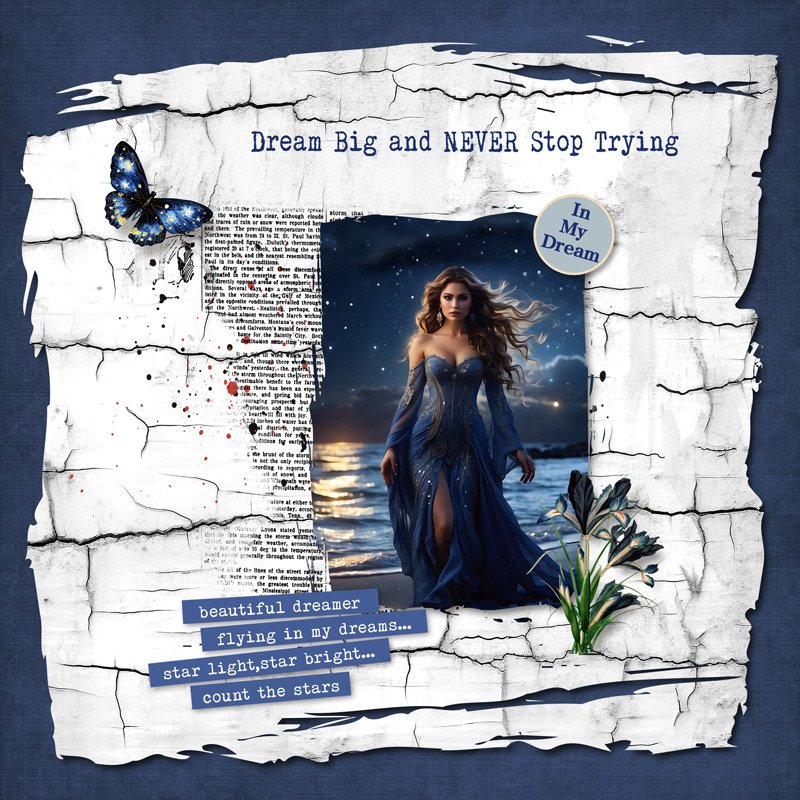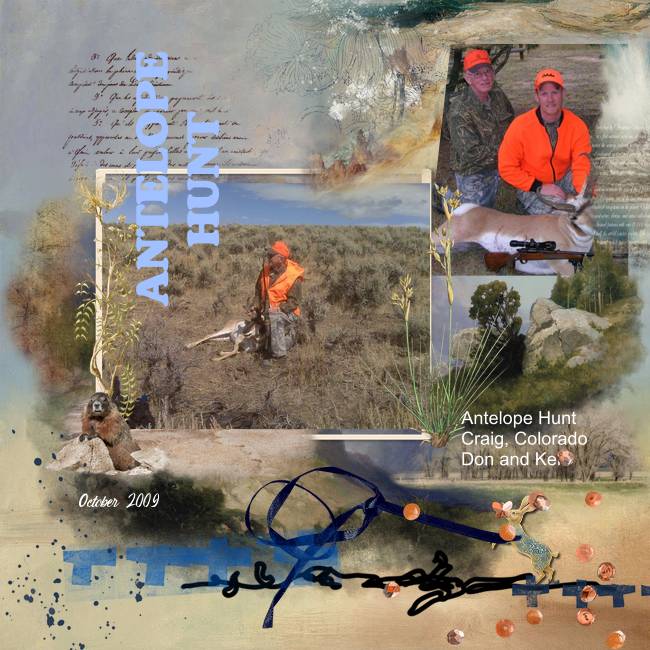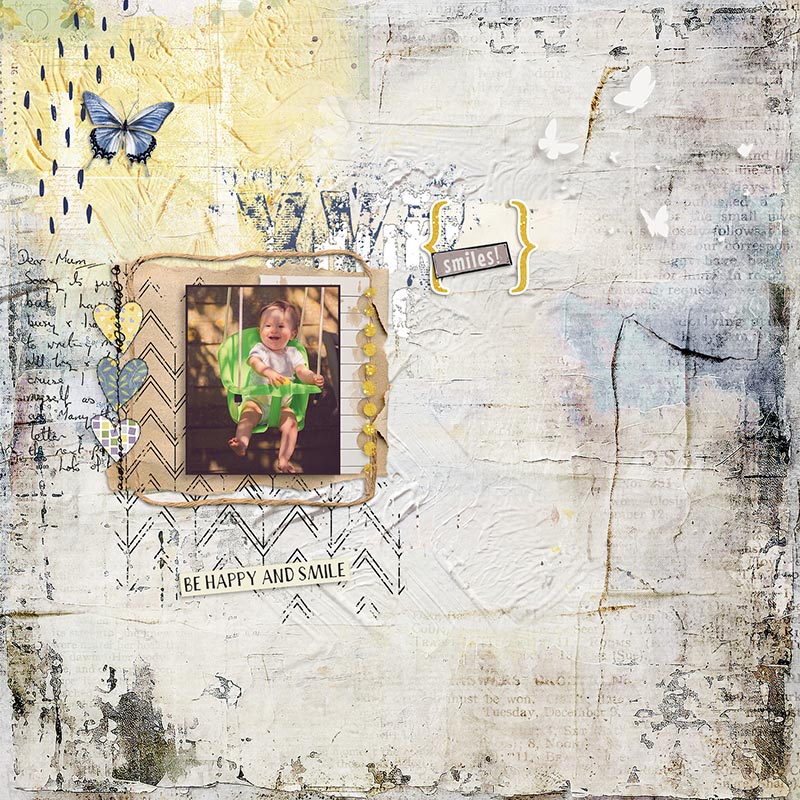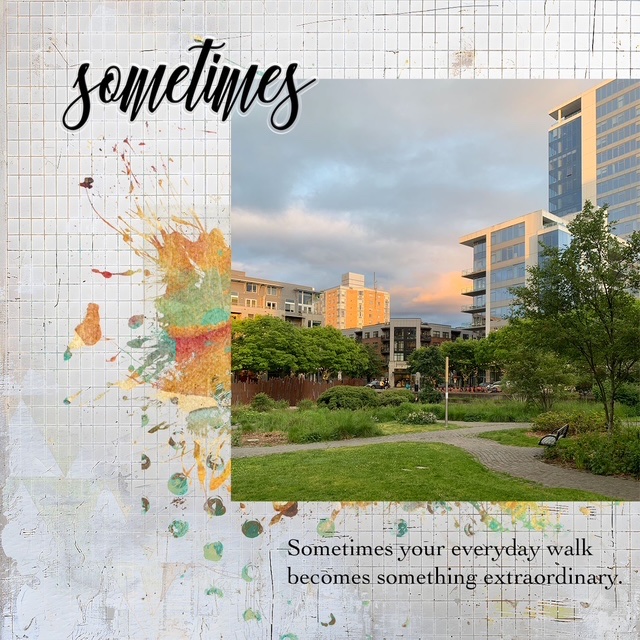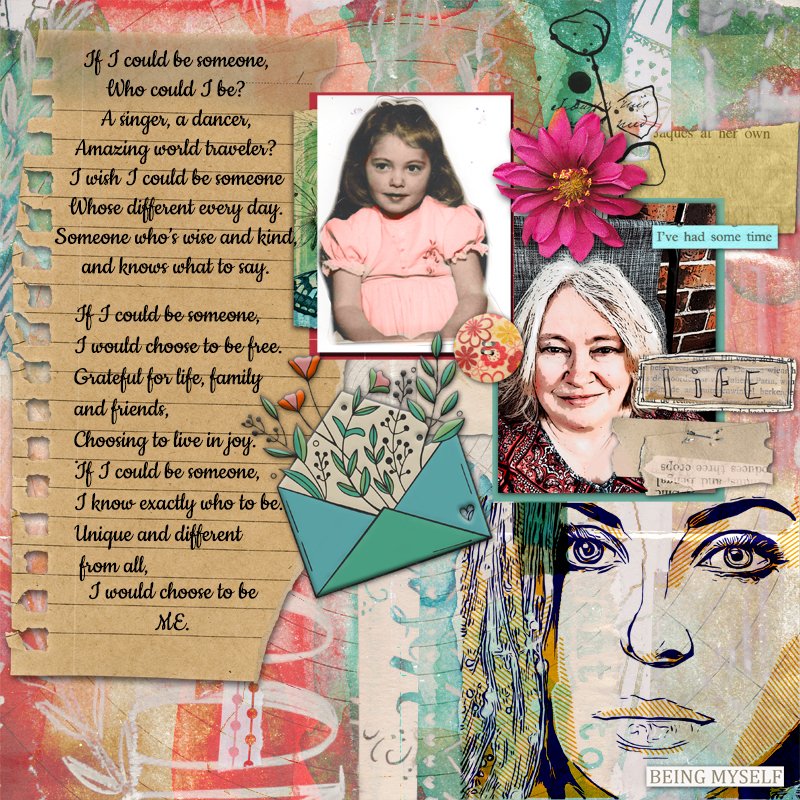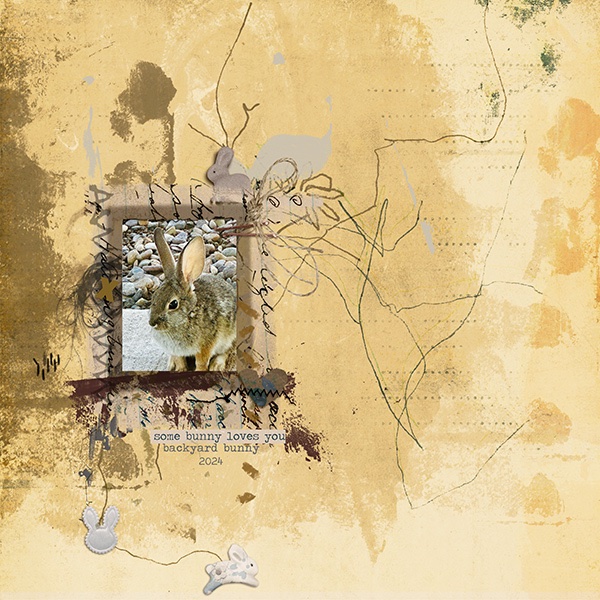All members that participate, please remember to read and follow all the rules for this challenge
so that you can claim your challenge points. Thank you!

Hi, I'm Rae and I'll be hosting the May Challenge #1 this month which is a DOUBLE SCRAPLIFT.
From our Oscraps gallery, I've selected two amazing layouts for you to scraplift,. You will need to combine some page design from each to complete your page.
Pick and choose which design ideas you like, as many or as little as you want, but you MUST INCLUDE SOME DESIGN FROM EACH LAYOUT.
Please post what part of each layout you scraplifted to create your page. Have fun!
Here are the two layouts you must combine in some way for your scraplift.
This one is by brighteyes.
For my page, this is what I used from the first layout:
- WA on the right side overtop of the photo, paper layers under the photo, an insect hovering to the bottom left of the photo stack, greenery around the photo stack, neutral background with a bit of color/texture
From the second layout:
- black stamping along the page border, center weighted black stamping, yellow paint in background, a round tag,

RULES:
- Create a double scraplift layout by combining design ideas from both sample layouts.
- Tell us what you scraplifted from each layout.
- Please use 80% Oscraps products that are currently in the store.
- Non-Oscraps products or retired O designer products can be used whether the designer is selling elsewhere or not.
- You need to credit all the products used on your layout.
- You need to credit the source of any photo(s) as per Gallery Guidelines
- Your layout can not be used for more than one challenge.
- Your page must be posted in the Challenge 1 gallery by midnight PST May 31, 2025 and linked back to this thread (see below on how to add your linked layout).
- And do not forget to update the CURRENT MONTH'S TRACKING THREAD to be eligible for your coupon.
Adding a linked layout from the Gallery to a thread:
1. Upload your layout to the gallery first. In your forum post click the Gallery Embed icon (little camera).
2. This will open your gallery, simply click on the layout you require, then scroll down to the bottom of the screen and click the Continue button.
3. Your linked layout is now in your post, the image will appear once you have clicked the Post Reply button.
Last edited: