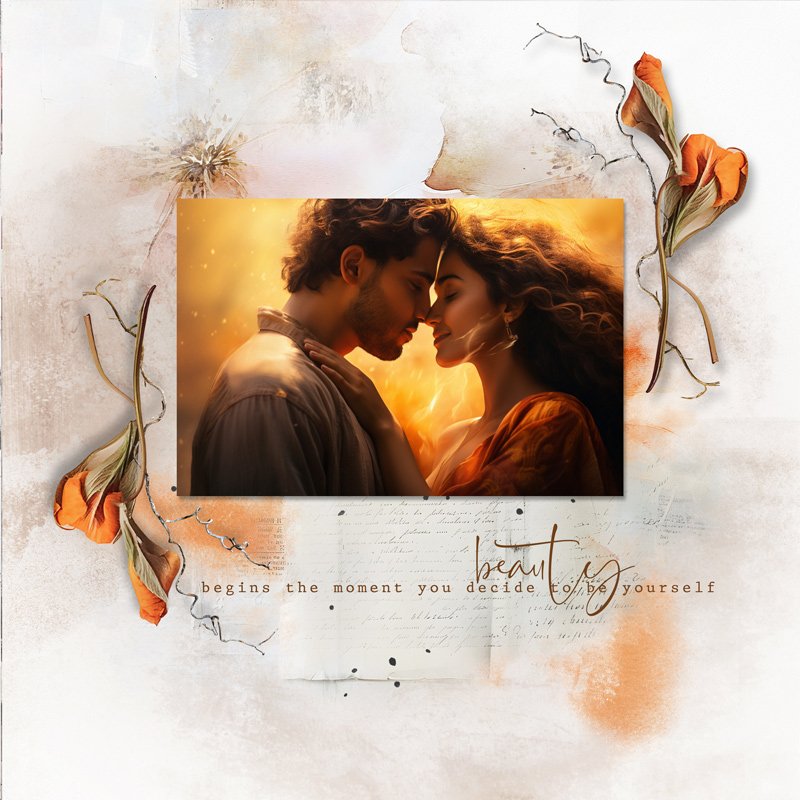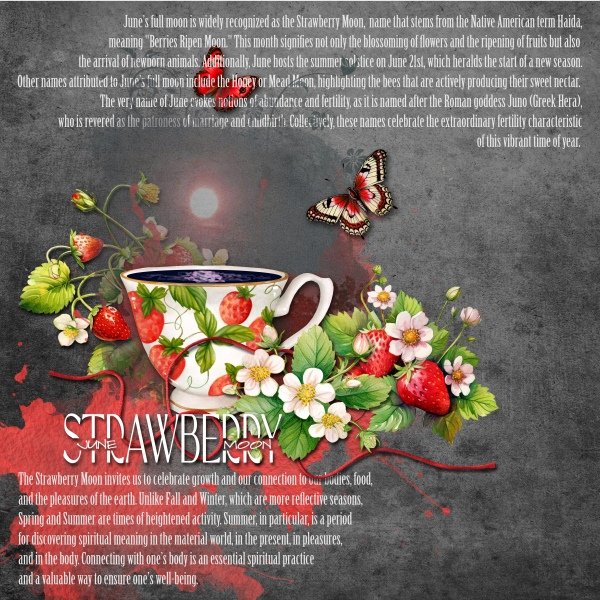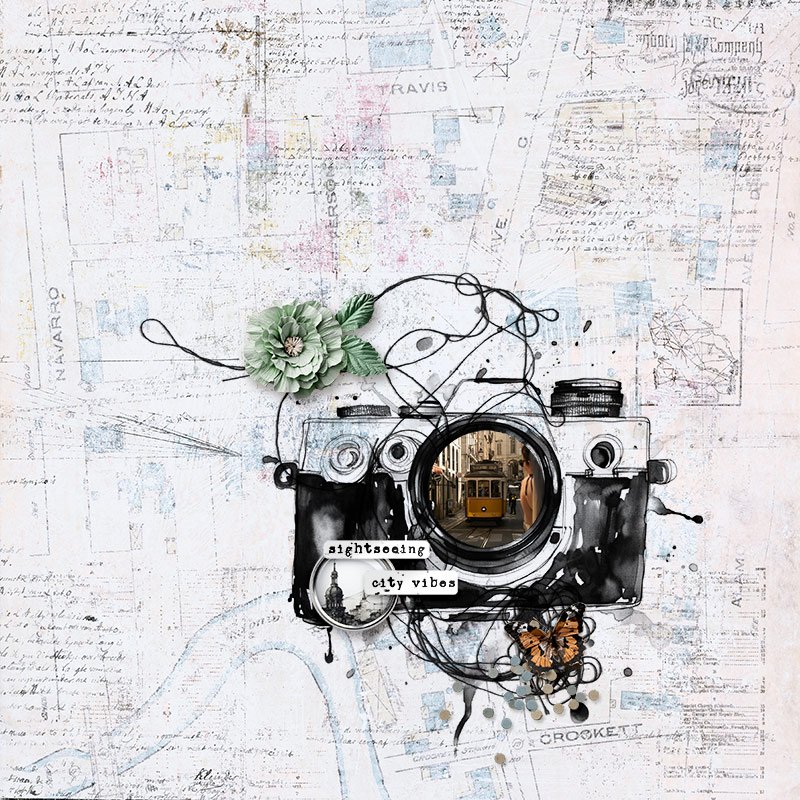Wonderful sketch! Great way to get the focus on it with the clusters in the corners! Thanks for playing!CHALLENGE SIX – CREATIVE TECHNIQUES – Thank you @margje for the fun challenge – everything is from – Photo mine
CHALLENGE-6---CREATIVE-TECHNIQUES.jpg
- Bubby
- 2
CHALLENGE SIX – CREATIVE TECHNIQUES – Thank you @margje for the fun challenge –...
Oscraps
- Home
- Forums
- Archive - Previous Challenges and Events
- Challenges Archive
- 2025 CHALLENGES ARCHIVES
- JUNE 2025 CHALLENGES
You are using an out of date browser. It may not display this or other websites correctly.
You should upgrade or use an alternative browser.
You should upgrade or use an alternative browser.
June Challenge # 6 - Creative Techniques
- Thread starter margje
- Start date
BoatLady
Well-Known Member
Great challenge, thank you
Monthly-Artist-inspriation.jpg
- BoatLady
- 5
AWhimAdv_VintageFindings, CWD_Seaworld, Palvinka_OceanBreeze
GraceJ
Well-Known Member
Thank you so muchBeautiful page! That fonts matches perfectly! Thanks for playing!

Thanks for the fun challenge.
I used 2 florals - 1 on each side of the photo - to frame it
I used 2 florals - 1 on each side of the photo - to frame it
What a wonderful beach page! And very creative framing! Congrats on your Standing O! Thanks for playing!Great challenge, thank youMonthly-Artist-inspriation.jpg
- BoatLady
- 5
AWhimAdv_VintageFindings, CWD_Seaworld, Palvinka_OceanBreeze
What a gorgeous page Kay! Great focus on the photo with the beautiful flower framing!Thanks for the fun challenge.
I used 2 florals - 1 on each side of the photo - to frame it
FloridaGranny
Well-Known Member
This challenge was a lot of fun. Thanks!
June Challenge 6 - Creative Techniques.jpg
He seemed very brave to me just standing in the incoming tide. I hope he left before he got too wet.
Beautiful photo and page! Love the lines and the arrow that leads the eye to the photo! Great job! Thanks for playing!This challenge was a lot of fun. Thanks!
June Challenge 6 - Creative Techniques.jpg
He seemed very brave to me just standing in the incoming tide. I hope he left before he got too wet.
New instalment of my "full moon series" 

Strawberry Moon.jpg
- Agata
- 2
June’s full moon is widely recognized as the Strawberry Moon, a name that stems from the Native...
Very beautiful page! You have a great focus on that beautiful image! Thanks for playing!New instalment of my "full moon series"
Strawberry Moon.jpg
- Agata
- 2
June’s full moon is widely recognized as the Strawberry Moon, a name that stems from the Native...
Awesome page, and very creative with the framing! Thanks so much for playing!
tiffany scraps
Well-Known Member
Fun challenge. Thank you.
Beautiful photo and great focus on it with the elements you added! Thanks for playing!Fun challenge. Thank you.
Pia/Pippin
Well-Known Member
Thank you for the great challenge Margje<
Beautiful page and framing with the lovely elements! Thanks for playing!
What a beautiful page! Love the way you draw the attention to your photo's! With the elements and strokes! Thanks so much for playing!Thank you for the great challenge Margje<
Thank you so much MargjeWhat a beautiful page! Love the way you draw the attention to your photo's! With the elements and strokes! Thanks so much for playing!
Beautiful page and layering! Love the use of the elements that "frame" the photo so well! Thanks for playing!