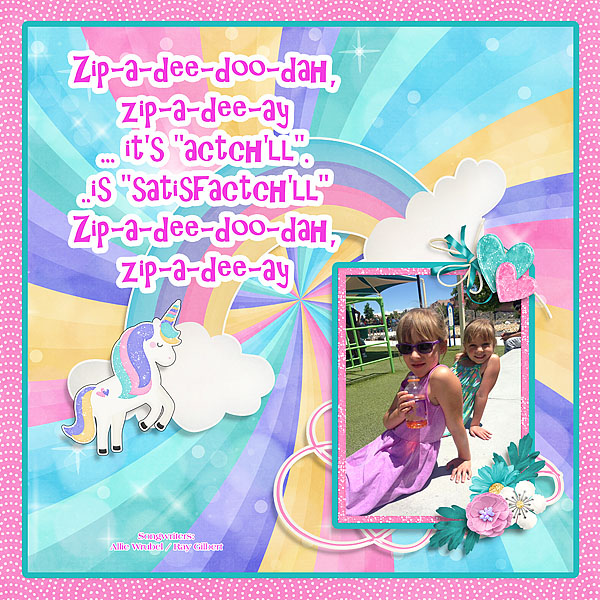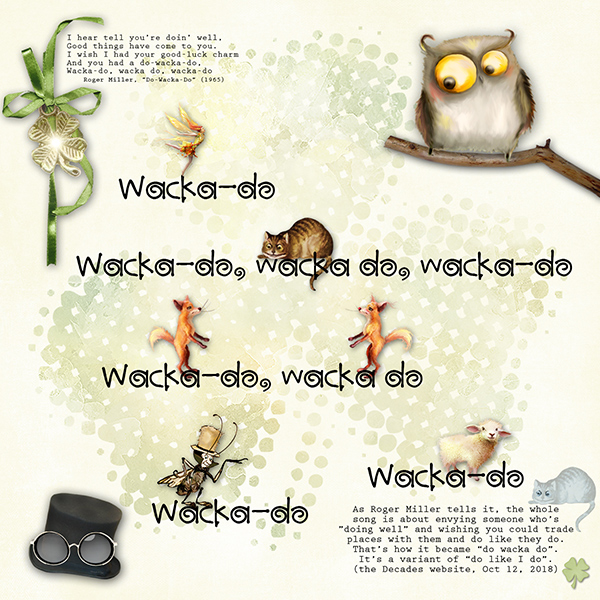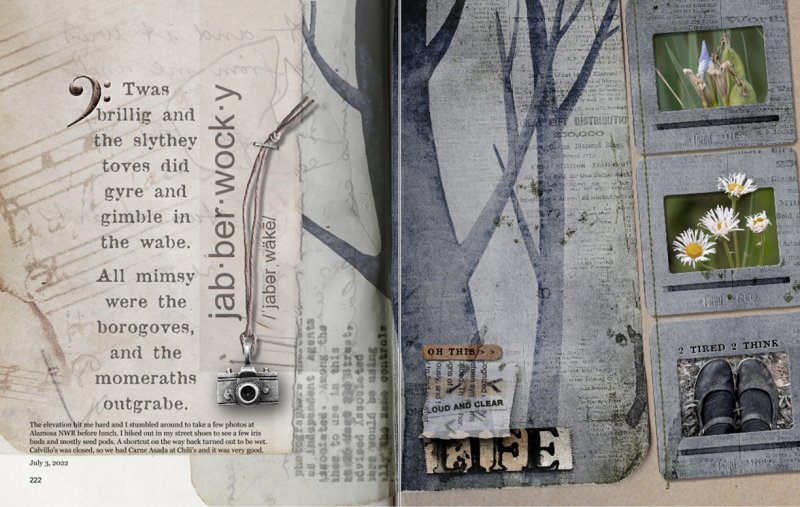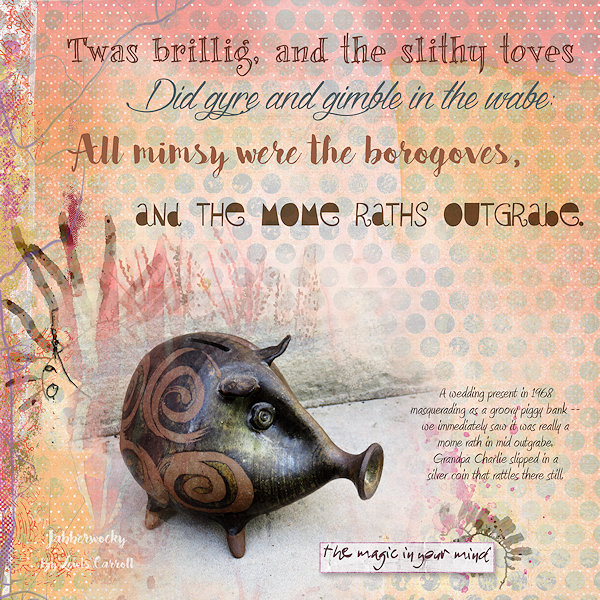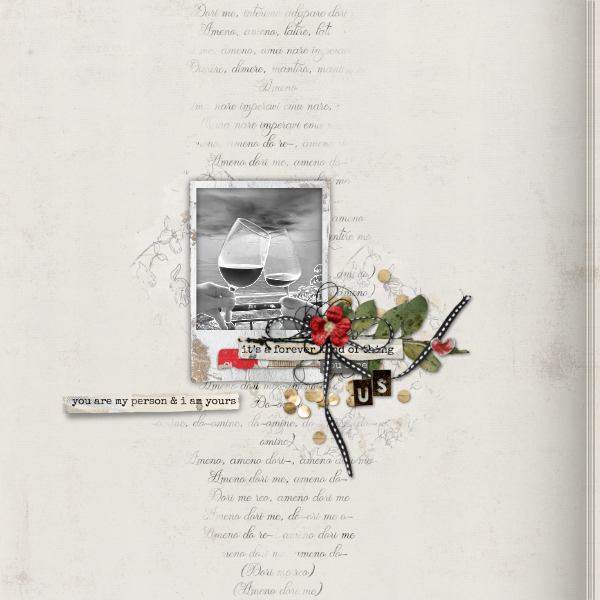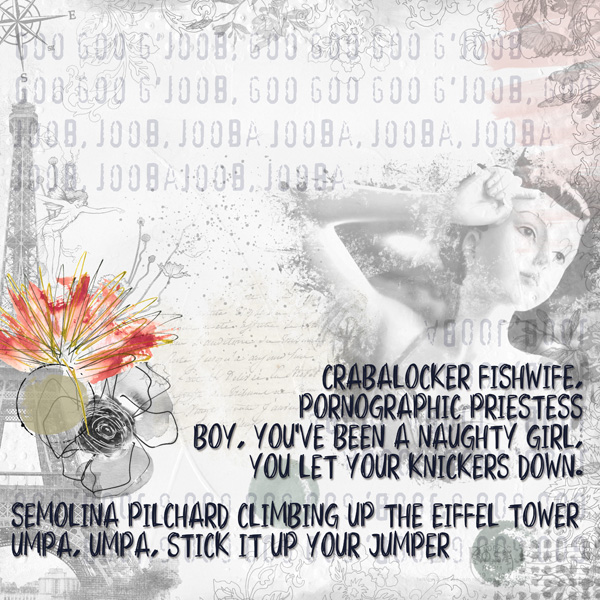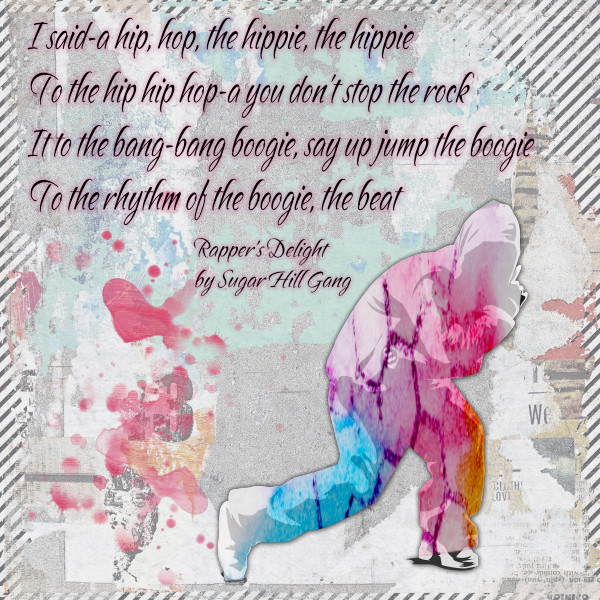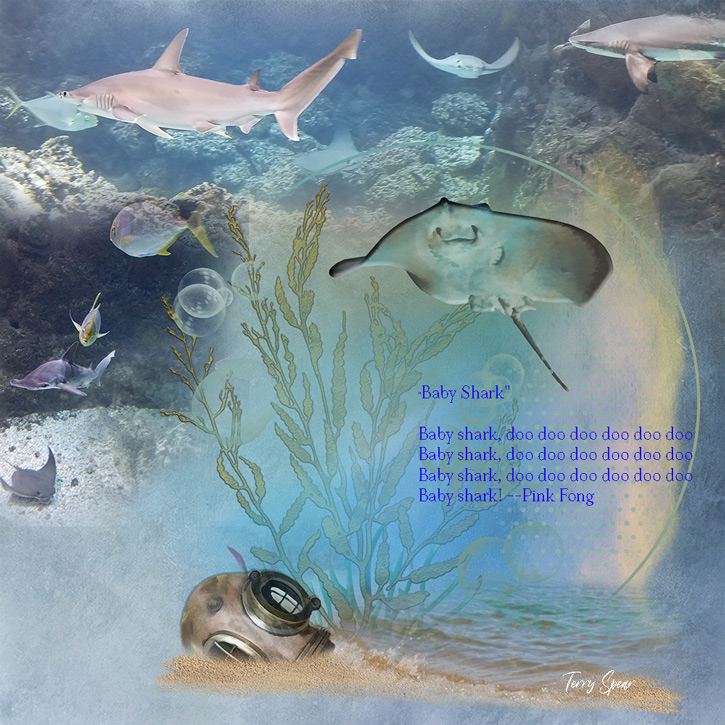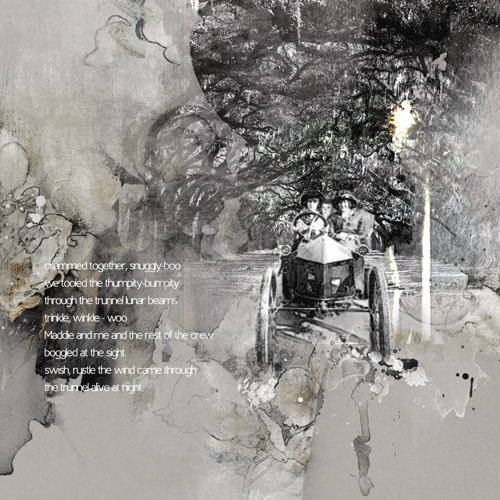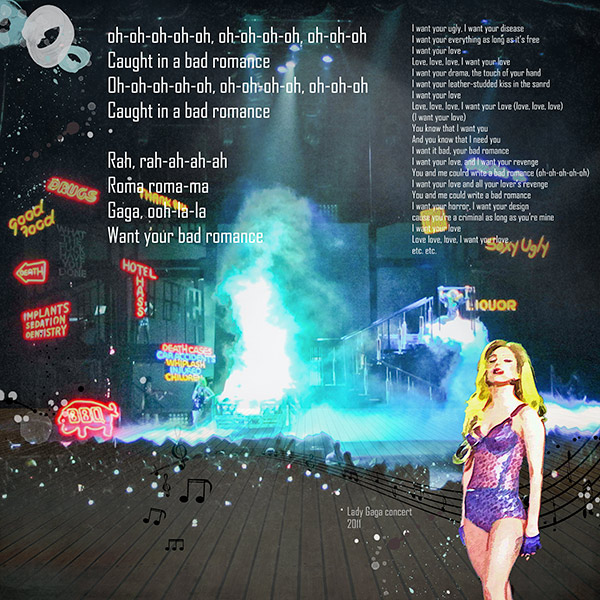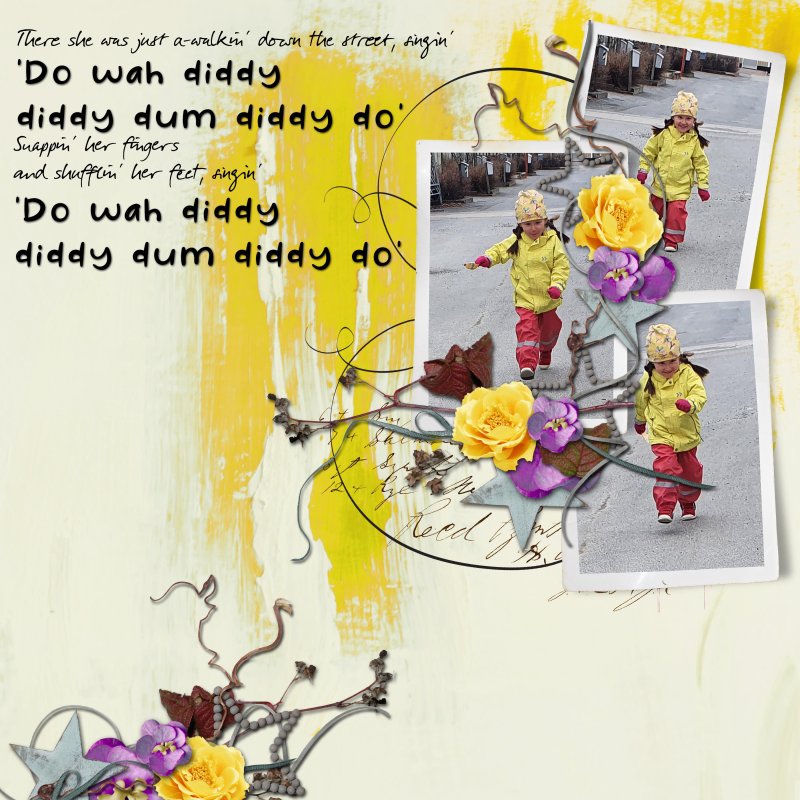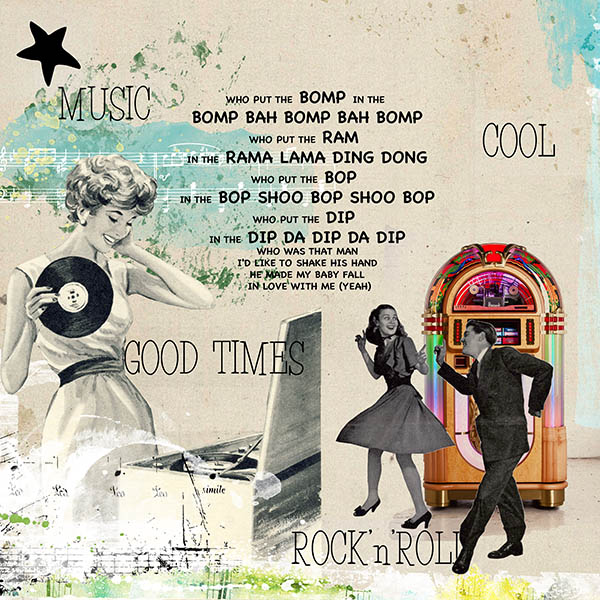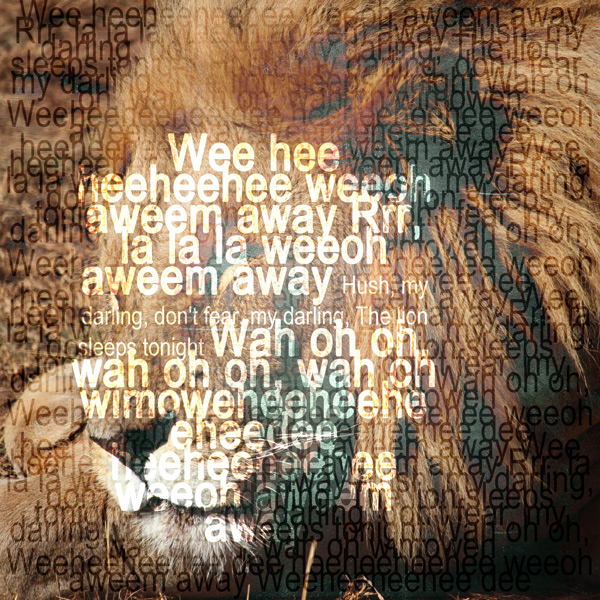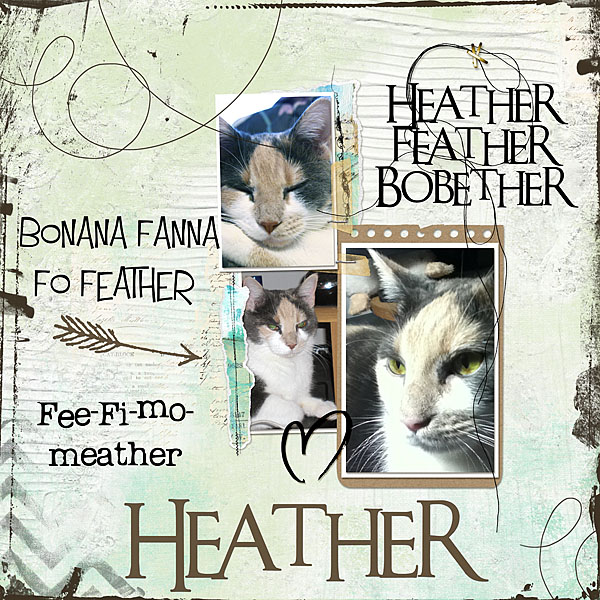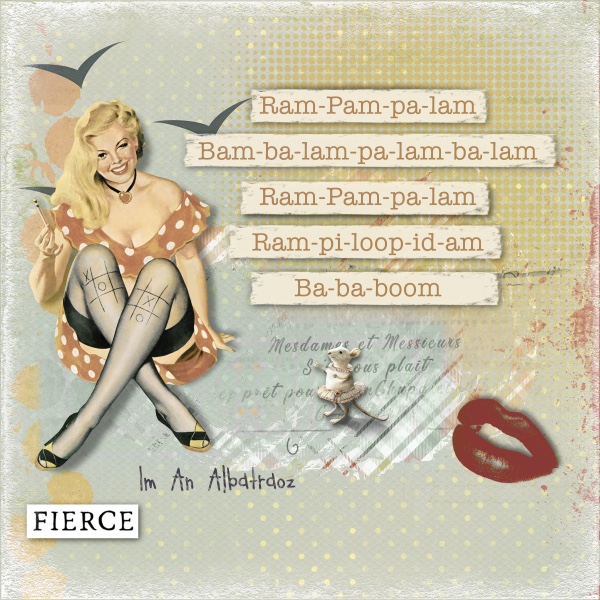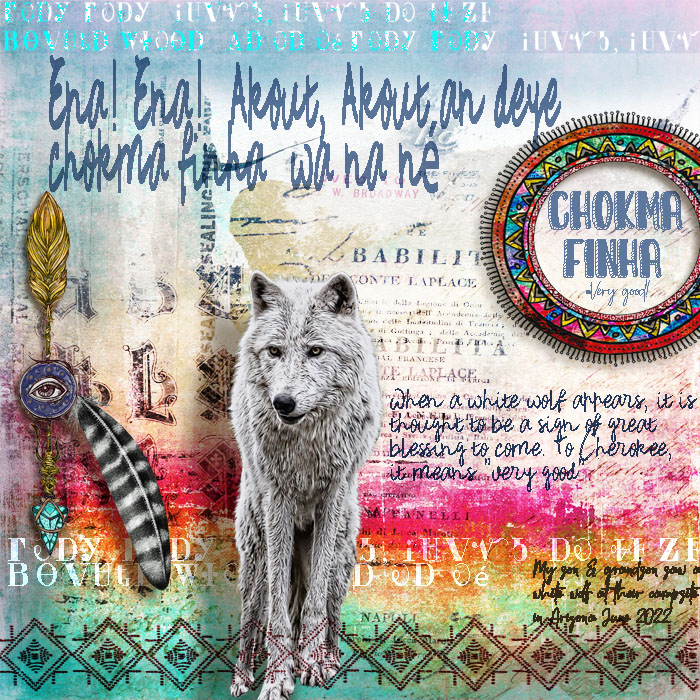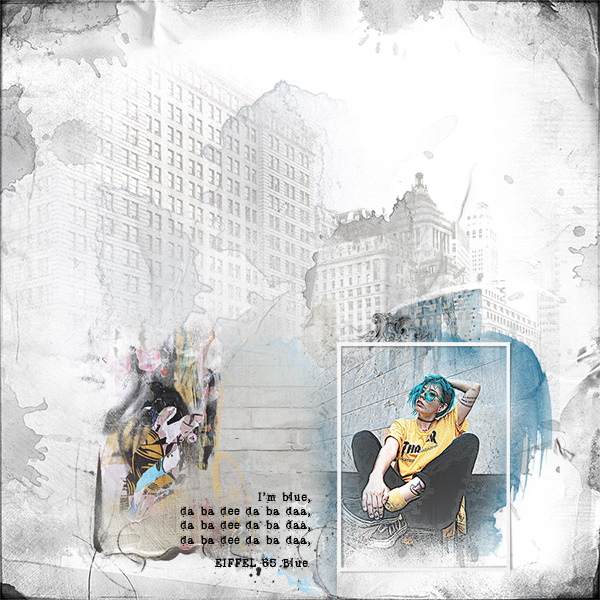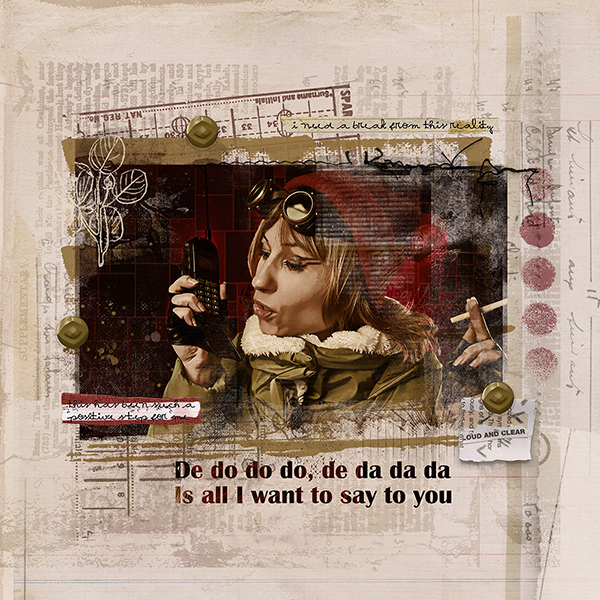All members that participate, can everyone PLEASE ensure that you read all the rules for this challenge
so that you can claim your challenge points. Thank you!
Welcome to the July Lyrics/Poems challenge.
Lyrics are one of my favourite things to use on a layout.
Sometimes it is hard to find the right words to describe your feelings or thoughts,
match the appropriate words to your pictures. If there is a song that fits perfectly,
why not use that song?
But that is not what I want you to do for this challenge. We are going to turn it around.
I want you to start with the lyrics, not any lyrics but I want you to
use "nonsense" lyrics to fill your page.
So many songs use words that are made up from sounds, and I have no idea what they mean but
hearing them in a song makes perfect sense?
And that is what I want to see on your page!
You can add intelligible words from those lyrics on your page, but they have to be smaller in size!
If you would rather use a "nonsense" poem, feel free to do so, same rules apply!
My example:

Good Luck and have fun!
RULES:
- Use "nonsens" words (from a song or poem) on your layout,
you can add some intelligible words, but smaller in fontsize and fewer.
- Please use 80% Oscraps products that are currently in the store.
- Non-Oscraps products or retired O designer products can be used whether the designer is selling elsewhere or not.
- You need to credit all the products used on your layout.
- Your layout can not be used for more than one challenge.
- Your page must be posted in the Challenge 2 gallery by midnight PST July 31 2022 and linked back to this thread (see below on how to add your linked layout).
- And do not forget to update the CURRENT MONTH'S TRACKING THREAD to be eligible for your coupon.
Adding a linked layout from the Gallery to a thread:
1. Upload your layout to the gallery first. In your forum post click the Gallery Embed icon (little camera).
2. This will open your gallery, simply click on the layout you require, then scroll down to the bottom of the screen and click the Continue button.
3. Your linked layout is now in your post, the image will appear once you have clicked the Post Reply button.
Last edited: