Josie Scraps
Active Member
Do layouts always have to be square, or can they also be vertical or horizontal if they do not exceed 800px?
Thank you for the answer Angie!Good question! I know there is another site that I visit that only accepts square pages. Here, your layouts can be any shape you would like! One of our CheeryO's, @Madi, uploads ATC's or layouts in a non-square all the time.
Everybody has their own way of doing these. Here's another ATC that I used my "hack" on. I don't have to worry about that size my "oblong" images are this way. I like to keep it simple.I do a lot of A4 sizes so not a problem at all, as Diane said above, as long as it is under the 800px wide or high it will be fine.
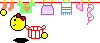

I have to do what Cheryl does for my A4 layouts at another site as the gallery only accepts square format and yes, when you view it on another platform it definitely looks smaller. @Cherylndesigns Perhaps you can just upload your ATC's here in the O gallery as 600px wide perhaps? would that be suitable Jenn?I am going to chime in here, really quick, if I mayWhen I am doing the newsletter and looking for layouts, I LOVE ATCs, so I often include those, but on my end, for the newsletter, if you can upload the ATC NOT on a white background, so it is actually a larger image, it works out much better for the layouts portion of the newsletter...the ATCs are sometimes so tiny looking when they are put on a white background. I typically will do two ATCs side by side in between two larger 600x600 layouts. I size the layouts down to 295x295 for those rows where they are side by side

Oh yes, that would be perfect! That way they will show up much larger, and I sometimes will do a full-sized ATC all by itself in one of the larger 600x600 parts of the layouts sectionI have to do what Cheryl does for my A4 layouts at another site as the gallery only accepts square format and yes, when you view it on another platform it definitely looks smaller. @Cherylndesigns Perhaps you can just upload your ATC's here in the O gallery as 600px wide perhaps? would that be suitable Jenn?

I have to do what Cheryl does for my A4 layouts at another site as the gallery only accepts square format and yes, when you view it on another platform it definitely looks smaller. @Cherylndesigns Perhaps you can just upload your ATC's here in the O gallery as 600px wide perhaps? would that be suitable Jenn?
I've used this for many galleries and it always works for me. 600x600 seems to be the standard size for most galleries. When I'm looking for layouts for the Gallery Standout Blog, if they're not 600x600, we have to convert them to that size. Same for the Oscraps blog. I don't know about the the format Jenn works with for the newsletter, but I don't know why it wouldn't work. When I upload my ATC's for my 100 Day Project, I downsize them to 300x300 so I can get 12 in a post. I'm thinking about downsizing them even more. Like I said, everybody has their own way of posting non-square projects, I just have the best luck doing them the way i suggested. I just don't like to have to re-figure them to make them fit, so I came up with this way to make them look square.
This original ATC is 750 x 1050 and I put it on a new 12 x 12 page, then resized that to 600x600. Is that what you meant, Ona @wombat146?Everybody has their own way of doing these. Here's another ATC that I used my "hack" on. I don't have to worry about that size my "oblong" images are this way. I like to keep it simple.
No, if you use 750x 1050 then save a web version measuring 600x?? (not sure what the length would be but it will adjust accordingly in your program) and then just upload like that? A lot of galleries will take that size and it has the benefit of being able to see your ATC up close.This original ATC is 750 x 1050 and I put it on a new 12 x 12 page, then resized that to 600x600. Is that what you meant, Ona @wombat146?



I think so. I've starting resizing mine in the 100 days. I am getting 12 ATC's (resized to 300x300 (my way) except one that got wonky on me. I think I'm going to start waiting until the end of the week and trying to format all of them on one page, too. I'm going to finish up the thread I started, but i need to come up with something else, too.No, if you use 750x 1050 then save a web version measuring 600x?? (not sure what the length would be but it will adjust accordingly in your program) and then just upload like that? A lot of galleries will take that size and it has the benefit of being able to see your ATC up close.So you just upload in the original rectangle shape with just the width being 600px, the length will be adjusted accordingly in Photoshop or PSE. Bypass putting it into a square shape completely.
A note about the Attaching option.......... you can use the same size (600w) for those as well. When you upload a file to the thread post, you have the option to then resize the image by dragging it smaller in the post, that way you can then have a second one next to it if you wanted to.
That is what I have been doing with mine in the 100days thread, each image is 700px wide (and under 200kb). The max. for a post is 1000px so when I insert the image into the post, I then just use my mouse to resize it so I can fit another one next to it. In each post you can Attach 12 images................. I am actually thinking of going back and creating one file to put two days of images in it and then replace the images I already have there which means that while I currently have 12 images, I can downsize that to 6 (double) images and then move those from my second post back into my first. Still with me???????






Oh, if Vicki asks me how the forum got broken I will just say ....I think so. I've starting resizing mine in the 100 days. I am getting 12 ATC's (resized to 300x300 (my way) except one that got wonky on me. I think I'm going to start waiting until the end of the week and trying to format all of them on one page, too. I'm going to finish up the thread I started, but i need to come up with something else, too.
PS I know I'm wasting space by having "invisible borders". Are we going to break the board with al of our 100 Day Projects???









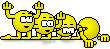 It's in thread #40
It's in thread #40Oh, if Vicki asks me how the forum got broken I will just say ....











