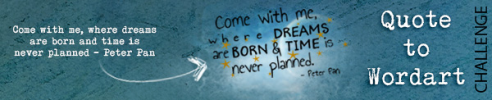
All members that participate,
can everyone PLEASE ensure that you read all the rules for this challenge
so that you can claim your challenge points. Thank you!
Description:
I have six (6) quotes for you to chose from in the making of your word art. You can see a very easy example of how to change a quote into word art by looking at the header's example above! And my sample page will, hopefully, inspire you also! Just have fun with it! I can't wait to see what you create! Any other journaling is optional. Photos are optional. The size of your page is up to you!
In the coldest February, as in every other month in every other year, the best thing to hold on to in this world is each other.
— Linda Ellerbee
The best and most beautiful things in the world cannot be seen or even touched – they must be felt with the heart.
— Helen Keller
Never be limited by other people’s limited imaginations.
— Mae Jemison
February is short and very sweet.
— Charmaine J Forde
February is the border between winter and spring.
— Terri Guillemets
I used to want the words “She tried” on my tombstone. Now I want “She did it!”
— Katherine Dunham
Here is my sample page using the first quote in the list. Credits are in the gallery.
**********
RULES:
- Choose from one of the six (6) quotes provided to create your word art. Any other journaling is optional. Photos are optional. The size of your page is up to you.
- Please use 80% Oscraps products that are currently in the store.
- Non-Oscraps products or retired O designer products can be used whether the designer is selling elsewhere or not.
- You need to credit all the products used on your layout.
- Your layout can not be used for more than one challenge.
- Your page must be posted in the Challenge 7 gallery by midnight PST February 28th 2023 and linked back to this thread (see below on how to add your linked layout).
- And do not forget to update the CURRENT MONTH'S TRACKING THREAD to be eligible for your coupon.
Adding a linked layout from the Gallery to a thread:
1. Upload your layout to the gallery first. In your forum post click the Gallery Embed icon (little camera).
2. This will open your gallery, simply click on the layout you require, then scroll down to the bottom of the screen and click the Continue button.
3. Your linked layout is now in your post, the image will appear once you have clicked the Post Reply button.
Attachments
Last edited:

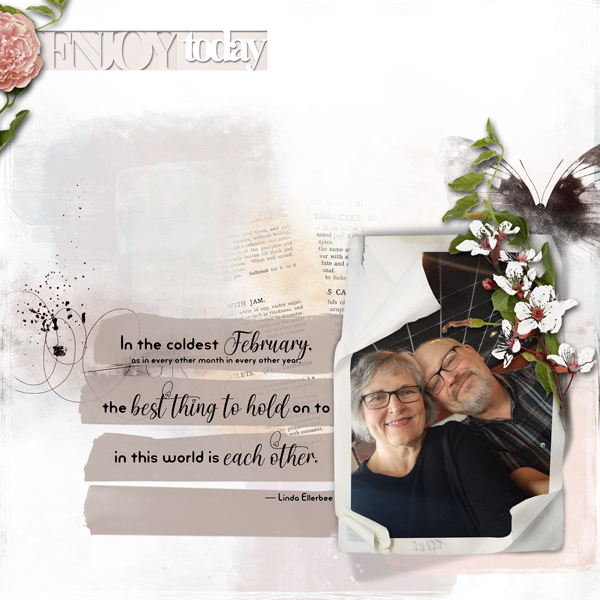

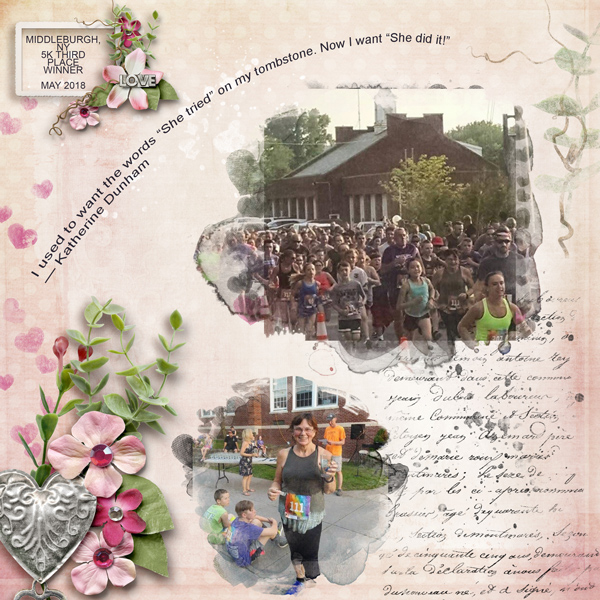

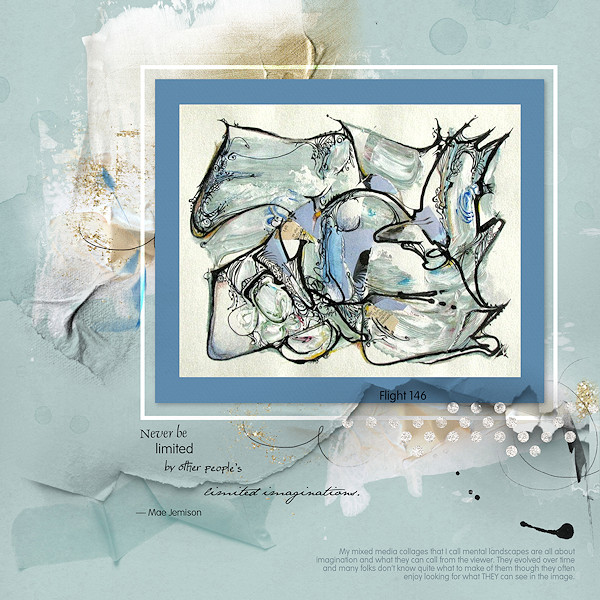
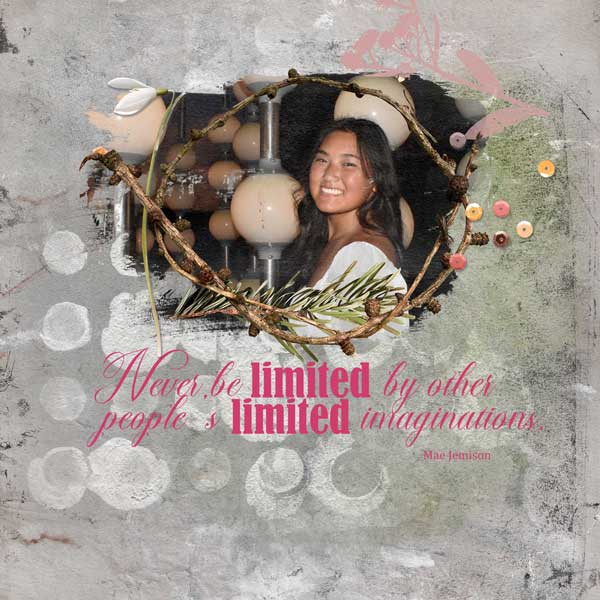
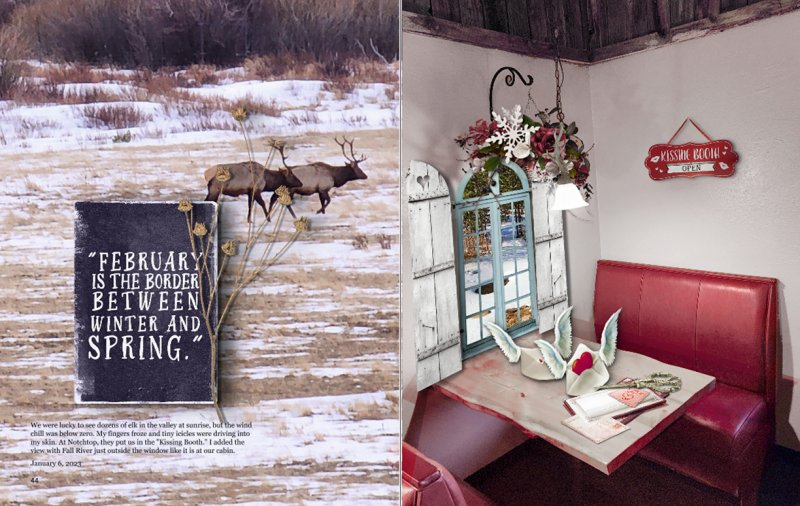
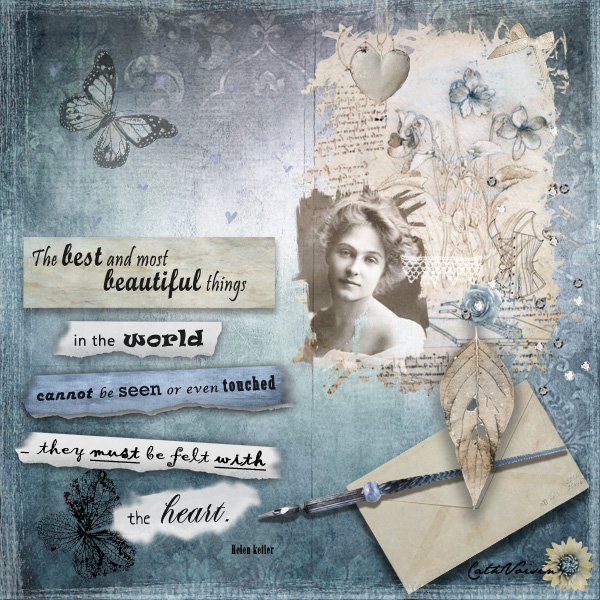

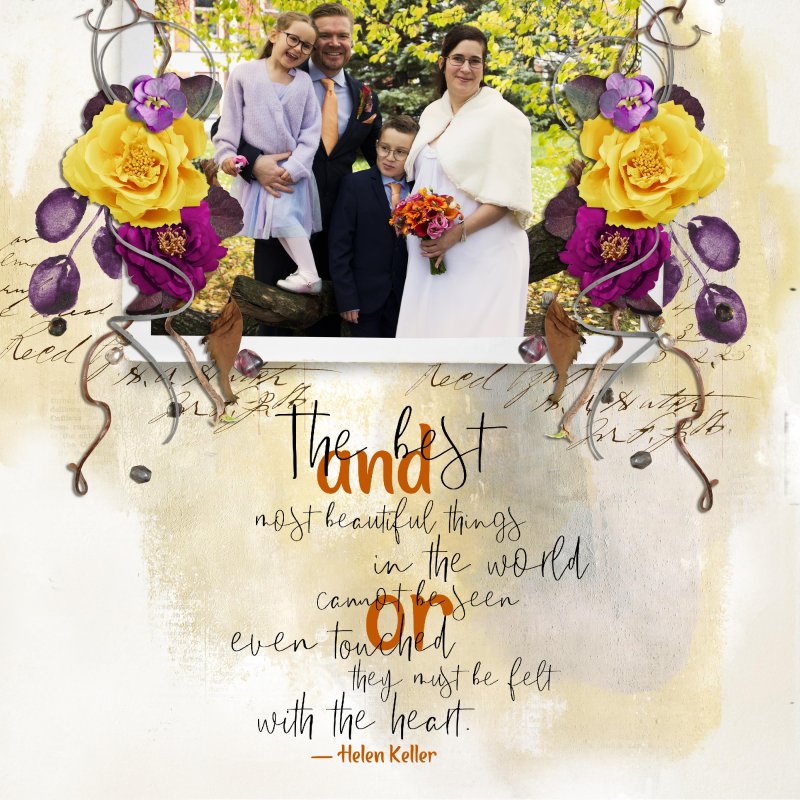
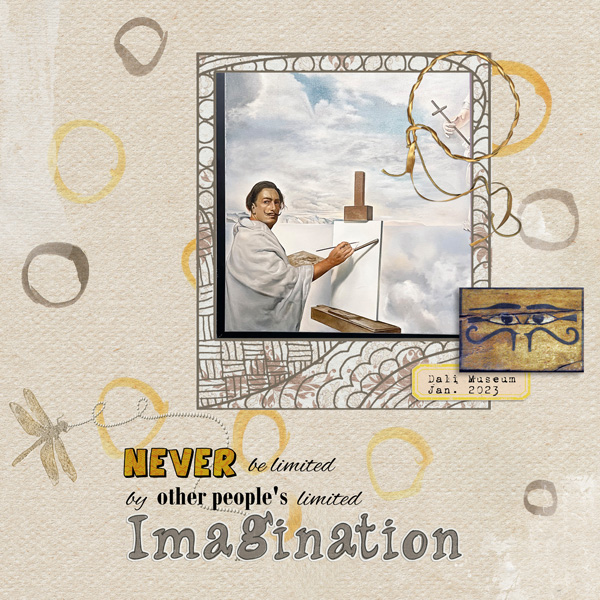
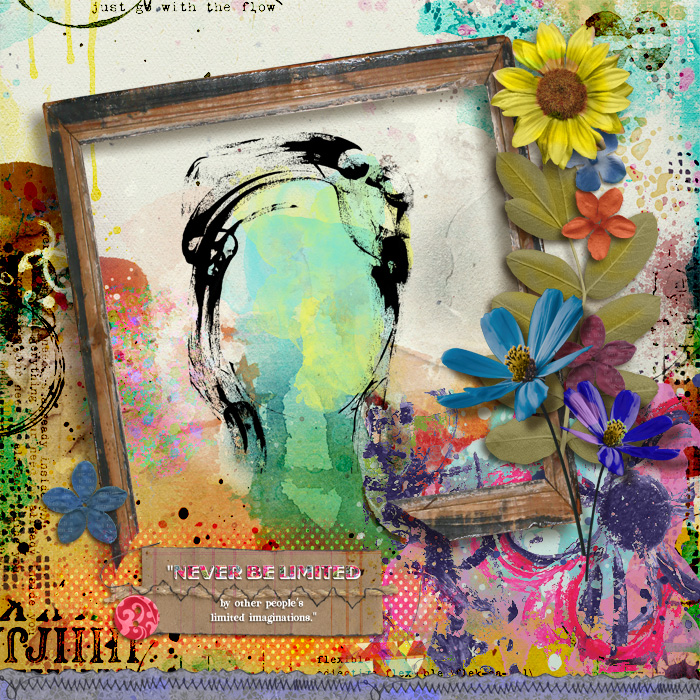


 Linda for this lesson
Linda for this lesson 