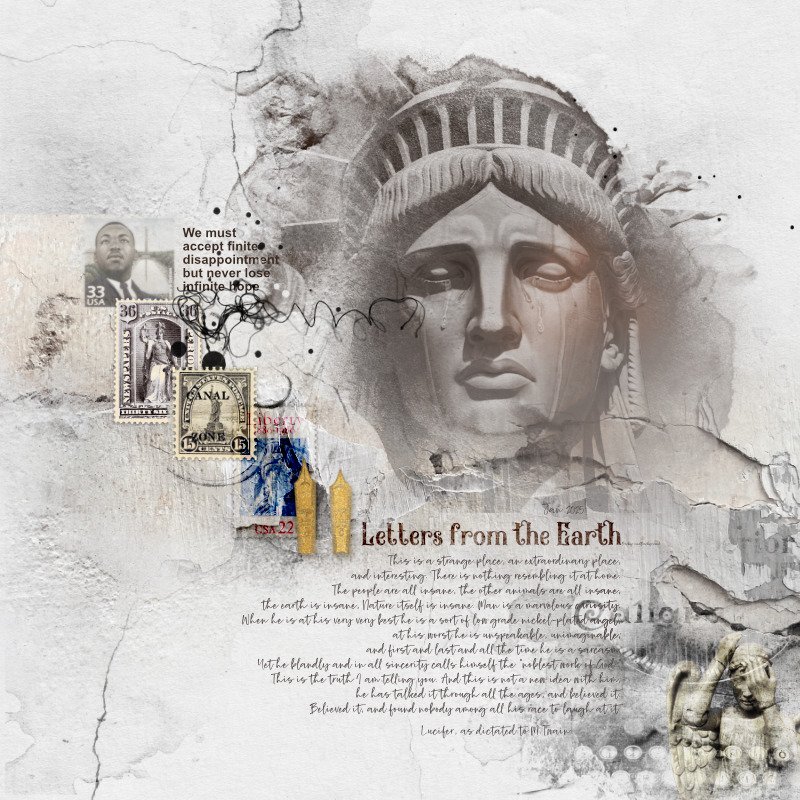hoodsmom
Guess Who!
Ona suggested having a central thread for Affinity hints, so I'm posting process notes for this LO
I still have the same complaints I did in 2021 about Affinity and I am sticking to v1 because the v2 GUI was even worse for me given my low vision issues. But I'm more willing to scrap with it and am learning what I can and cannot do in Affinity compared to Photoshop. The 2nd biggest issue for me is that there is no way to lock the focus to the layer you want to work with. I can't tell you how many times I have had hours of work ruined because I didn't realize I was working on the wrong layer. Third biggest issue, which is close to being a deal-breaker, is no way to turn off unhelpful GUI elements that get in the way so you can't see what you're doing. I checked around Black Friday 2024 on the Affinity Forum and people with similar complaints said none of these issues have been fixed in the current iteration of v2.

Oops. Instruction 3 should have said: Merged the layer then dropped it onto the text...
I have found that at least in v1, creating a child layer is devilishly hard because the drop zone is so hard to hit. My understanding is that in v2 the drop zones may have been improved.

Reference for steps 3-4: youtube dot com/watch?v=j8jszUpmSM0


Oops. Instruction 3 should have said: Merged the layer then dropped it onto the text...
I have found that at least in v1, creating a child layer is devilishly hard because the drop zone is so hard to hit. My understanding is that in v2 the drop zones may have been improved.

Reference for steps 3-4: youtube dot com/watch?v=j8jszUpmSM0