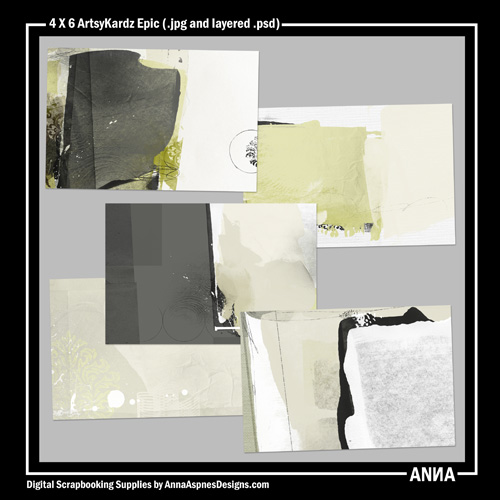Heather Prins
aA Creative Team Member
ARTSY LAYERED TEMPLATE NO.25
12 X 12 Artsy layered template featuring numerous
FotoMasks, for clipping in Photoshop/Elements and
Paint Shop Pro, or re-coloring purposes. Supports
up to 3 photos. All layer styles, titles, brushwork and
text boxes shown are included, as are instructions for
using clipping masks.
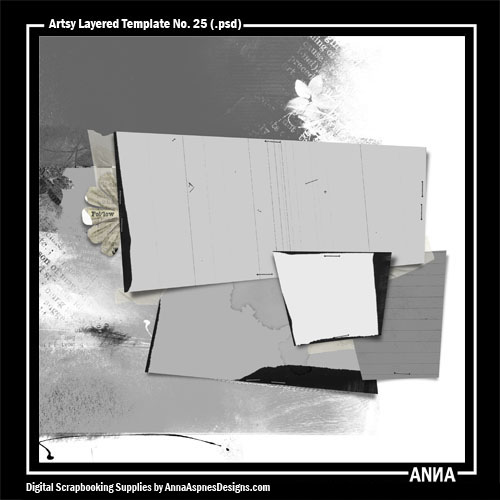
QUOTE LAYERED TEMPLATE NO. 2
1 12 X 12 Layered template plus page-size quote
designed for use with Photoshop and Elements. The
main photo in this template is a "FotoBlendz Montage"
made up of two layers. To create your own photo montage,
clip an image to each of the layers and they one will
automatically blend into the other. You can also adjust the
FotoTexture layers by changing color, opacity and/or
blending modes. Instructions and tips sheet included.
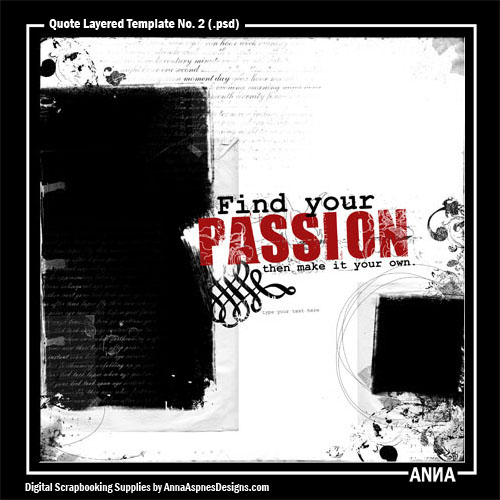
PAINTED MULTIFOTO LAYERED TEMPLATE NO. 5
1 - 12 X 12 layered template delivered in .psd format
to be used with the clipping mask function in Photoshop,
Elements and Paint Shop Pro. All layer styles and elements
are included. Supports at least 16 photos. Instructions
for the use of clipping masks in Photoshop and Elements
can be found in the Instructions for Use e-booklet, available
as a free download from the store.
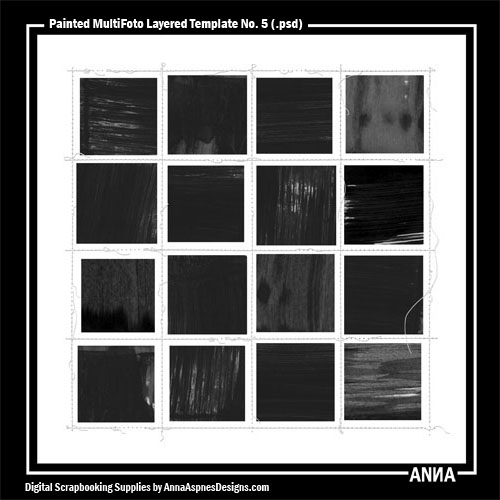
MULTIFOTO SINGLE LAYERED TEMPLATE NO. 51
1 - 12 X 12 layered template in .psd format. This template
is designed for use in Adobe Photoshop and Adobe Photoshop
Elements only. Use the template with the clipping mask
function in Photoshop to “clip” your own images and papers
to the individual layers in the template. Supports up to 14
photos making it perfect for a multifoto project.

[SIZE="4"]FLUTTERBY LACE NO. 1[/SIZE]
A collection of crocheted FlutterBy/butterfly elements
delivered without drop shadows .png format.

STRAIGHTLINE STITCHED NO. 1
A collection of 12 lengths of crazy white running stitching
with ties and tails. Delivered in .png format.
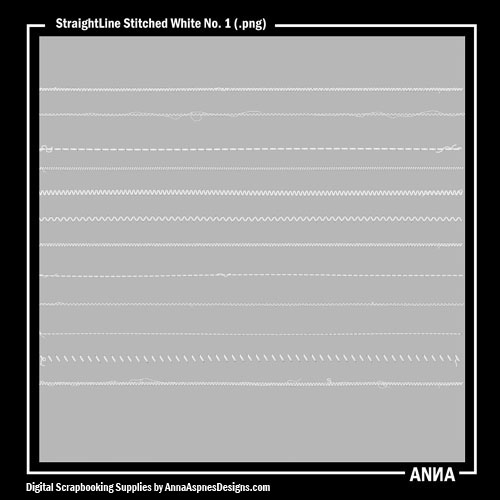
WHITE PAINT NO. 1
A collection of 8 white textured and blended paint
elements delivered in .png format. These elements are
designed to be used on white backgrounds.

LABELED NO. 1
A collection of 8 assorted labels each delivered in
2 different .png format versions (with and without
edges) for a total of 16 labels. Drop shadows are
shown in the preview for demonstration purposes only.

STITCHED BY ANNA FRAMES NO. 1
A collection of 3 different-sized white stitched frames each
in 3 different versions for a total of 9 frames delivered in
both .png and layered .psd format. The stitched frames are
in sizes 3 x 4, 4 x 6, 5 x 7 inches and have a slight curved
edge. The layered .psd format version includes a mask with
curved corners to which you can attach your photo using the
clipping mask function in Photoshop, Elements or Paint Shop
Pro. Instructions for the use of clipping masks in Photoshop
and Elements can be found in the Instructions for Use e-booklet,
available as a free download from the store.
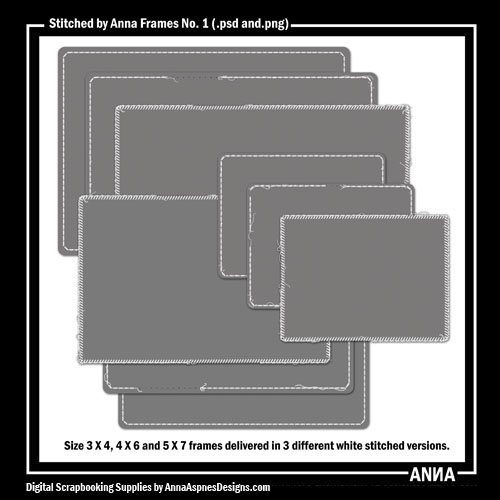
WINTER FRAME TRANSFERS NO. 1
A collection of 5 Artsy and winter inspired FrameTransfers
delivered in high resolution .png format.

ARTPLAY PALETTE METRO GRAFFITI
Metro Graffiti is a rework of the older Metro Graffiti
PageSet showcasing vibrant street art with my own
artsy style. This is a great palette for documenting
teens, bands, concerts, city travel and boys.
This ArtPlay Palette includes 7 of the original papers plus 9
new artsy and solid 12 X 12 background papers, a 12-piece
BrushSet in which the brushes have been modified or replaced,
and a variety of dimensional embellishments, transfers, overlays
and wordART elements. Please note that most of the older
elements have been replaced and new Transfers and Overlays
have been added. Refer to the free Instructions for Use eBooklet
from the FreeART category in my store for more information on
using my various designs in Photoshop and Elements.

[SIZE="4"]12X12 PAGE HIPSTER PLUME FOTOBLENDZ NO. 2[/SIZE]
A collection of 6 -12 X 12 inch Hipster Plume "border"
masked shapes delivered in .png format designed to be
used with the clipping mask function in Photoshop, Elements
or Paint Shop Pro. Use the masks to decoratively blend
patterned papers into solid backgrounds. Instructions for
the use of clipping masks in Photoshop and Elements can
be found in the Instructions for Use e-booklet, available as
a free download from the store.
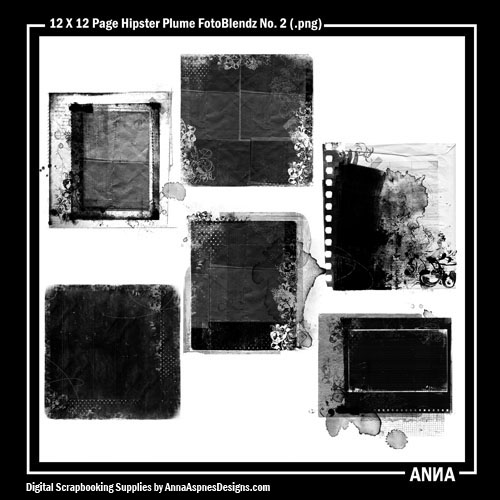
ARTSYKARDZ SNOW FUN
A collection of 9 – 3 X 4 inch artsy cards with a winter
theme designed for use by both digital and hybrid
scrapbookers. Use them for journaling, clip a photo to
them and apply a blending mode to the photo layer,
frame them, create a collage with them, add layer styles,
print and cut them out for use in Project Life or other paper
crafts. They could become trading or business cards, the
foundation for greetings cards or gift tags. A technique guide
for using my designs can be found in the Instructions for Use
eBooklet which is available as a free download from the
FreeART category of my store.

4X6 ARTSYKARDZ EPIC
A collection of 5 - 4 X 6 inch Artsy cards delivered in both .jpg
and layered .psd format for use by both digital and hybrid
scrapbookers. Use them for journaling, clip a photo to them,
move and modify each of the included layers as desired and
experiment with blending modes. These cards can also be
easily re-sized as desired. A technique guide for using my
designs can be found in the Instructions for Use eBooklet
which is available as a free download from the FreeART
category of my store.
Two tutorials for using ArtsyKardz can be found here and here.
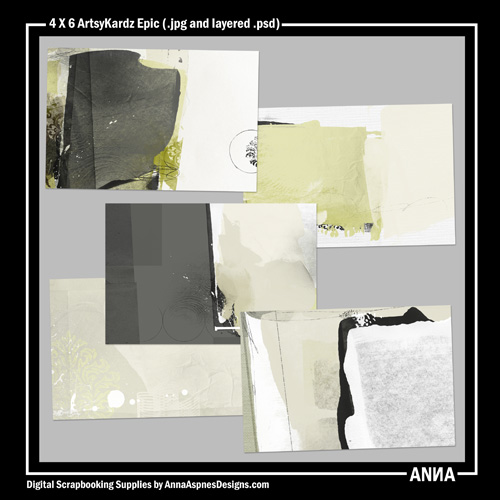
12 X 12 Artsy layered template featuring numerous
FotoMasks, for clipping in Photoshop/Elements and
Paint Shop Pro, or re-coloring purposes. Supports
up to 3 photos. All layer styles, titles, brushwork and
text boxes shown are included, as are instructions for
using clipping masks.
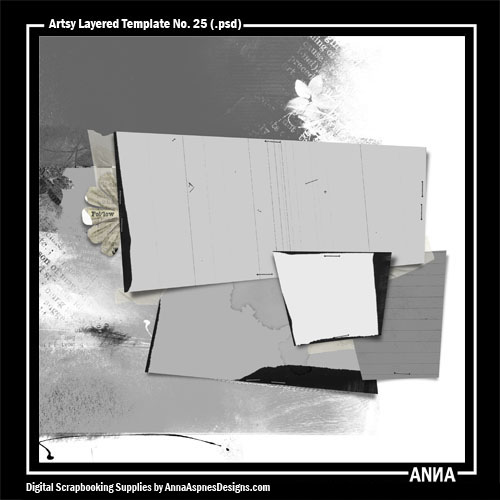
QUOTE LAYERED TEMPLATE NO. 2
1 12 X 12 Layered template plus page-size quote
designed for use with Photoshop and Elements. The
main photo in this template is a "FotoBlendz Montage"
made up of two layers. To create your own photo montage,
clip an image to each of the layers and they one will
automatically blend into the other. You can also adjust the
FotoTexture layers by changing color, opacity and/or
blending modes. Instructions and tips sheet included.
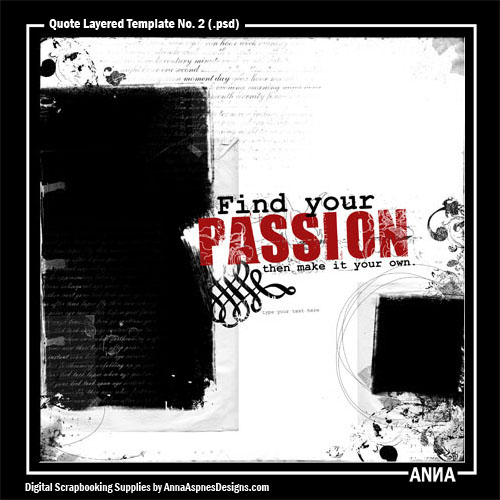
PAINTED MULTIFOTO LAYERED TEMPLATE NO. 5
1 - 12 X 12 layered template delivered in .psd format
to be used with the clipping mask function in Photoshop,
Elements and Paint Shop Pro. All layer styles and elements
are included. Supports at least 16 photos. Instructions
for the use of clipping masks in Photoshop and Elements
can be found in the Instructions for Use e-booklet, available
as a free download from the store.
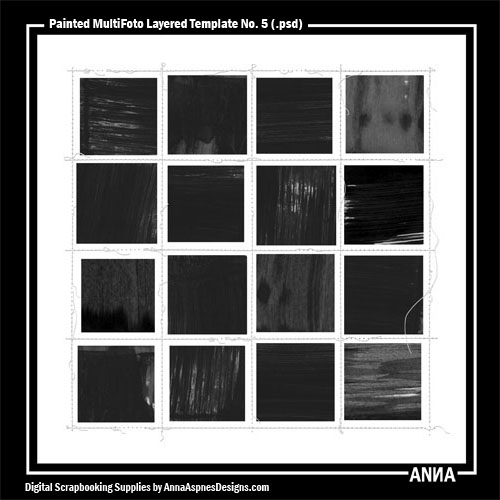
MULTIFOTO SINGLE LAYERED TEMPLATE NO. 51
1 - 12 X 12 layered template in .psd format. This template
is designed for use in Adobe Photoshop and Adobe Photoshop
Elements only. Use the template with the clipping mask
function in Photoshop to “clip” your own images and papers
to the individual layers in the template. Supports up to 14
photos making it perfect for a multifoto project.

[SIZE="4"]FLUTTERBY LACE NO. 1[/SIZE]
A collection of crocheted FlutterBy/butterfly elements
delivered without drop shadows .png format.

STRAIGHTLINE STITCHED NO. 1
A collection of 12 lengths of crazy white running stitching
with ties and tails. Delivered in .png format.
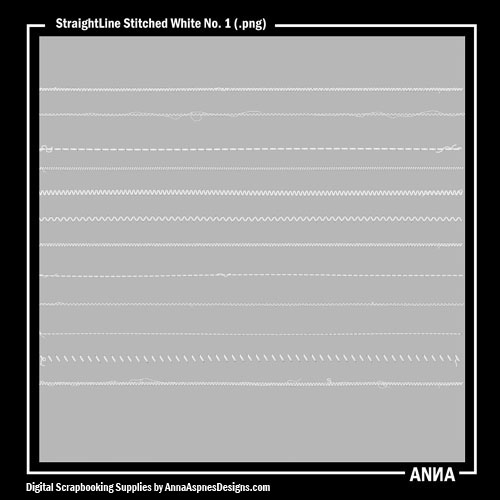
WHITE PAINT NO. 1
A collection of 8 white textured and blended paint
elements delivered in .png format. These elements are
designed to be used on white backgrounds.

LABELED NO. 1
A collection of 8 assorted labels each delivered in
2 different .png format versions (with and without
edges) for a total of 16 labels. Drop shadows are
shown in the preview for demonstration purposes only.

STITCHED BY ANNA FRAMES NO. 1
A collection of 3 different-sized white stitched frames each
in 3 different versions for a total of 9 frames delivered in
both .png and layered .psd format. The stitched frames are
in sizes 3 x 4, 4 x 6, 5 x 7 inches and have a slight curved
edge. The layered .psd format version includes a mask with
curved corners to which you can attach your photo using the
clipping mask function in Photoshop, Elements or Paint Shop
Pro. Instructions for the use of clipping masks in Photoshop
and Elements can be found in the Instructions for Use e-booklet,
available as a free download from the store.
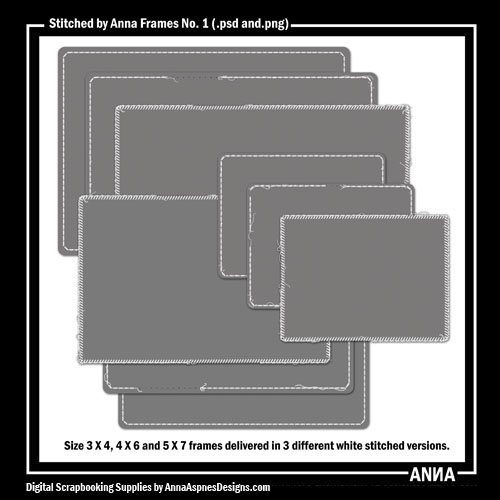
WINTER FRAME TRANSFERS NO. 1
A collection of 5 Artsy and winter inspired FrameTransfers
delivered in high resolution .png format.

ARTPLAY PALETTE METRO GRAFFITI
Metro Graffiti is a rework of the older Metro Graffiti
PageSet showcasing vibrant street art with my own
artsy style. This is a great palette for documenting
teens, bands, concerts, city travel and boys.
This ArtPlay Palette includes 7 of the original papers plus 9
new artsy and solid 12 X 12 background papers, a 12-piece
BrushSet in which the brushes have been modified or replaced,
and a variety of dimensional embellishments, transfers, overlays
and wordART elements. Please note that most of the older
elements have been replaced and new Transfers and Overlays
have been added. Refer to the free Instructions for Use eBooklet
from the FreeART category in my store for more information on
using my various designs in Photoshop and Elements.

[SIZE="4"]12X12 PAGE HIPSTER PLUME FOTOBLENDZ NO. 2[/SIZE]
A collection of 6 -12 X 12 inch Hipster Plume "border"
masked shapes delivered in .png format designed to be
used with the clipping mask function in Photoshop, Elements
or Paint Shop Pro. Use the masks to decoratively blend
patterned papers into solid backgrounds. Instructions for
the use of clipping masks in Photoshop and Elements can
be found in the Instructions for Use e-booklet, available as
a free download from the store.
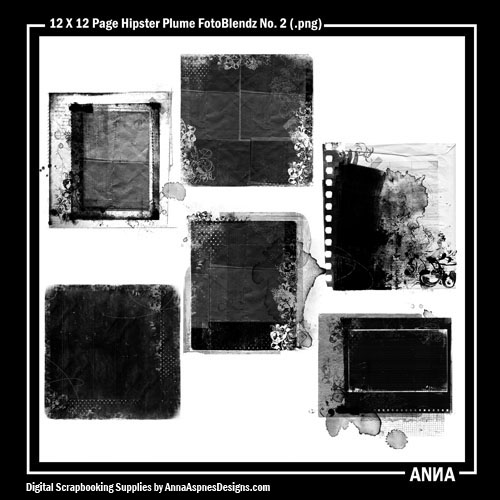
ARTSYKARDZ SNOW FUN
A collection of 9 – 3 X 4 inch artsy cards with a winter
theme designed for use by both digital and hybrid
scrapbookers. Use them for journaling, clip a photo to
them and apply a blending mode to the photo layer,
frame them, create a collage with them, add layer styles,
print and cut them out for use in Project Life or other paper
crafts. They could become trading or business cards, the
foundation for greetings cards or gift tags. A technique guide
for using my designs can be found in the Instructions for Use
eBooklet which is available as a free download from the
FreeART category of my store.

4X6 ARTSYKARDZ EPIC
A collection of 5 - 4 X 6 inch Artsy cards delivered in both .jpg
and layered .psd format for use by both digital and hybrid
scrapbookers. Use them for journaling, clip a photo to them,
move and modify each of the included layers as desired and
experiment with blending modes. These cards can also be
easily re-sized as desired. A technique guide for using my
designs can be found in the Instructions for Use eBooklet
which is available as a free download from the FreeART
category of my store.
Two tutorials for using ArtsyKardz can be found here and here.