Heather Prins
Well-Known Member
There are 10 hand-selected AnnaProducts featured in the on sale category of the aA store discounted by 30% through Friday March 22, 2013, 9am EST.
MONOBLENDZ LIMA PAPERIE
A collection of 8 - 12 X 12 high resolution
papers in bold hues of bright green, delivered
in .jpg format.

ARTPLAY SOLIDS EASTER BUNNY
8 – 12 X 12 High resolutions colored spackle/paint textured backgrounds delivered in .jpg format.
Coordinates with Bunches of Daisies No. 1 ElementSet,
ArtPlay Palette Easter Bunny, Easter Bunny WordTransfers No. 1,
and TwoStep Layered Template No. 2.

EASTER WORD ART NO.1
A collection of 8 titles, quotes and sayings pertaining
to the theme of Easter delivered in both .abr and .png
format. Created in PSCS3. Instructions for use of brushes
are included in the Instructions for Use e-booklet,
available as a free download from the store.

ARTSY LAYERED TEMPLATE NO. 25
12 X 12 Artsy layered template featuring
numerous FotoMasks, for clipping in Photoshop/Elements
and Paint Shop Pro, or re-coloring purposes. Supports
up to 3 photos. All layer styles, titles, brushwork and
text boxes shown are included, as are instructions for
using clipping masks.
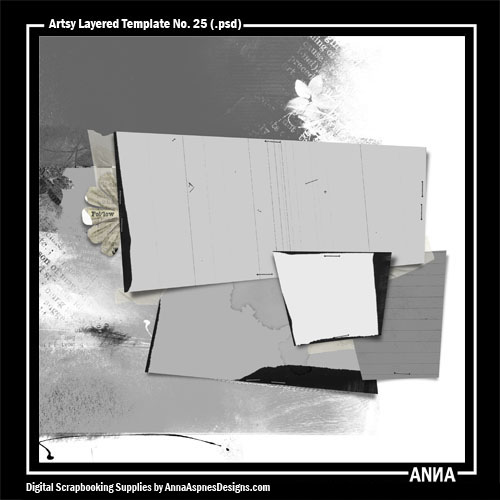
ARTPLAY PALETTE EASTER BUNNY
A large ArtPlay Palette in the theme of Easter
and the Easter Bunny. This set "gives permission"
to push outside your comfort zone and play a little
in the realm of Fotos and ART. I believe everyone is
capable of FotoART and I believe ArtPlay Palettes prove
it.
This ArtPlay Palette includes 9 patterned and artsy
12 X 12 background papers, 10-piece BrushSet, 1 Alpha
and NumberSet (A-Z, 0-9) and a large varied selection of
overlays, transfers and elements, as shown in the preview.
Note, that I have included drop shadows for some of
the elements delivered in separate .png files. Simply
place behind the element and adjust the contrast/alter
opacity of the “shadow” accordingly. Please download
the free Instructions for Use e-booklet from the store
for more instructions on using my various designs in
Photoshop and Elements.
Coordinates with Bunches of Daisies No. 1 ElementSet,
ArtPlay Palette Easter Bunny Solid Paperie, Easter Bunny
WordTransfers No. 1, and TwoStep Layered Template
No. 2.

MULTIMEDIA FLOWERS NO. 2
A collection of 5 Artsy spring flower elements delivered
in multi-layer .psd and .png format for maximum
customization. This set includes the flattened .png
element plus each individual layer as separate .png
files.

BIG WORDS SPRING NO.1
A collection of 7 - 12 inch, large, artsy, spring-themed
words each delivered in distressed, dark gray format.
Words include: spring, change, evolve, season, promise,
begin and grow. The promise and begin overlays have
been designed so that you can easily cut and paste
words such as prom, be and is. Recolor and/or apply
blending modes to add creative wording to your layouts.
Guidance on using my designs in Photoshop and Elements
can be found in the Instructions for Use eBooklet which
is available as a free download from the FreeART
category of my store.

STITCHED BY ANNA SCALLOPED BORDERS NO. 1
A collection of 4 - 12-inch lengths of white scalloped
stitching each in 3 different versions: Original, Ties
and Tails and Broken (with ties, tails and holes visible)
delivered in 2 different orientations. There are a total
of 6 lengths of stitching to coordinate with each clipping.
All files are delivered in .png format. Please download
the free Instructions for Use e-booklet from the store for
more instructions on using my various designs in
Photoshop and Elements.

LOOP DA LOOP LAYERED MASKS NO. 1
A collection of six circular type .PSD files with
LoopDaLoops. Each circle and LoopDaLoop is on
its own layer for maximum flexibility. Use the
clipping mask function in Adobe Photoshop or
Elements to clip your papers and images to the
Clipping Mask layers. These templates are designed
to be used with the clipping mask function available
in Adobe Photoshop and Elements.

12X12 SCRATCHED FOTOLENDZ NO. 1
A collection of 4 -12 inch "border" masked shapes
delivered in .png format designed to be used with
the clipping mask function in Photoshop, Elements
or Paint Shop Pro. Use the masks to decoratively
blend patterned papers into solid backgrounds.
Instructions for the use of clipping masks in
Photoshop and Elements can be found in the
Instructions for Use e-booklet, available as a
free download from the store.

MONOBLENDZ LIMA PAPERIE
A collection of 8 - 12 X 12 high resolution
papers in bold hues of bright green, delivered
in .jpg format.

ARTPLAY SOLIDS EASTER BUNNY
8 – 12 X 12 High resolutions colored spackle/paint textured backgrounds delivered in .jpg format.
Coordinates with Bunches of Daisies No. 1 ElementSet,
ArtPlay Palette Easter Bunny, Easter Bunny WordTransfers No. 1,
and TwoStep Layered Template No. 2.

EASTER WORD ART NO.1
A collection of 8 titles, quotes and sayings pertaining
to the theme of Easter delivered in both .abr and .png
format. Created in PSCS3. Instructions for use of brushes
are included in the Instructions for Use e-booklet,
available as a free download from the store.

ARTSY LAYERED TEMPLATE NO. 25
12 X 12 Artsy layered template featuring
numerous FotoMasks, for clipping in Photoshop/Elements
and Paint Shop Pro, or re-coloring purposes. Supports
up to 3 photos. All layer styles, titles, brushwork and
text boxes shown are included, as are instructions for
using clipping masks.
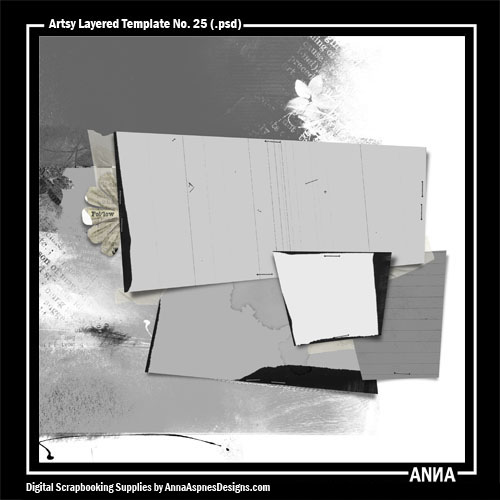
ARTPLAY PALETTE EASTER BUNNY
A large ArtPlay Palette in the theme of Easter
and the Easter Bunny. This set "gives permission"
to push outside your comfort zone and play a little
in the realm of Fotos and ART. I believe everyone is
capable of FotoART and I believe ArtPlay Palettes prove
it.
This ArtPlay Palette includes 9 patterned and artsy
12 X 12 background papers, 10-piece BrushSet, 1 Alpha
and NumberSet (A-Z, 0-9) and a large varied selection of
overlays, transfers and elements, as shown in the preview.
Note, that I have included drop shadows for some of
the elements delivered in separate .png files. Simply
place behind the element and adjust the contrast/alter
opacity of the “shadow” accordingly. Please download
the free Instructions for Use e-booklet from the store
for more instructions on using my various designs in
Photoshop and Elements.
Coordinates with Bunches of Daisies No. 1 ElementSet,
ArtPlay Palette Easter Bunny Solid Paperie, Easter Bunny
WordTransfers No. 1, and TwoStep Layered Template
No. 2.

MULTIMEDIA FLOWERS NO. 2
A collection of 5 Artsy spring flower elements delivered
in multi-layer .psd and .png format for maximum
customization. This set includes the flattened .png
element plus each individual layer as separate .png
files.

BIG WORDS SPRING NO.1
A collection of 7 - 12 inch, large, artsy, spring-themed
words each delivered in distressed, dark gray format.
Words include: spring, change, evolve, season, promise,
begin and grow. The promise and begin overlays have
been designed so that you can easily cut and paste
words such as prom, be and is. Recolor and/or apply
blending modes to add creative wording to your layouts.
Guidance on using my designs in Photoshop and Elements
can be found in the Instructions for Use eBooklet which
is available as a free download from the FreeART
category of my store.

STITCHED BY ANNA SCALLOPED BORDERS NO. 1
A collection of 4 - 12-inch lengths of white scalloped
stitching each in 3 different versions: Original, Ties
and Tails and Broken (with ties, tails and holes visible)
delivered in 2 different orientations. There are a total
of 6 lengths of stitching to coordinate with each clipping.
All files are delivered in .png format. Please download
the free Instructions for Use e-booklet from the store for
more instructions on using my various designs in
Photoshop and Elements.

LOOP DA LOOP LAYERED MASKS NO. 1
A collection of six circular type .PSD files with
LoopDaLoops. Each circle and LoopDaLoop is on
its own layer for maximum flexibility. Use the
clipping mask function in Adobe Photoshop or
Elements to clip your papers and images to the
Clipping Mask layers. These templates are designed
to be used with the clipping mask function available
in Adobe Photoshop and Elements.

12X12 SCRATCHED FOTOLENDZ NO. 1
A collection of 4 -12 inch "border" masked shapes
delivered in .png format designed to be used with
the clipping mask function in Photoshop, Elements
or Paint Shop Pro. Use the masks to decoratively
blend patterned papers into solid backgrounds.
Instructions for the use of clipping masks in
Photoshop and Elements can be found in the
Instructions for Use e-booklet, available as a
free download from the store.

