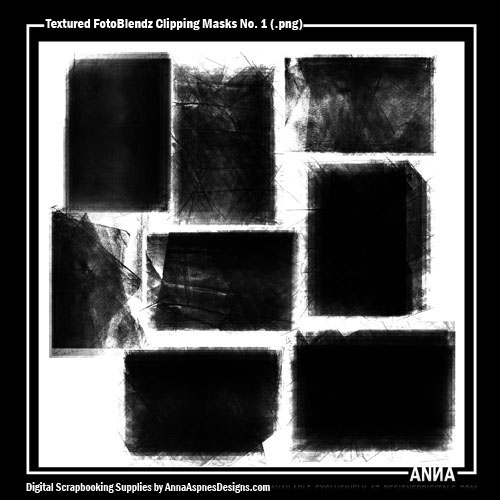Heather Prins
Well-Known Member
There are 10 hand-selected AnnaProducts featured in the on sale category of the aA store discounted by 30% through Friday February 15, 2013, 9am EST.
XOXO NO.1
A collection of 10 digital stamps. Delivered in .abr
and black .png format. This set co-ordinates with
ArtPlay Palette Smooch, Love WordTransfers No. 1
and ArtPlay Palette Smooch Add-on Brushset.

ARTPLAY PALETTE SMOOCH BRUSH SET
A collection of 16 digital stamps designed to co-ordinate,
but may be used independently from, ArtPlay Palette
Smooch. Delivered in .abr and black .png format.
This set co-ordinates with ArtPlay Palette Smooch, Love
WordTransfers No. 1 and XOXO BrushSet No. 1.
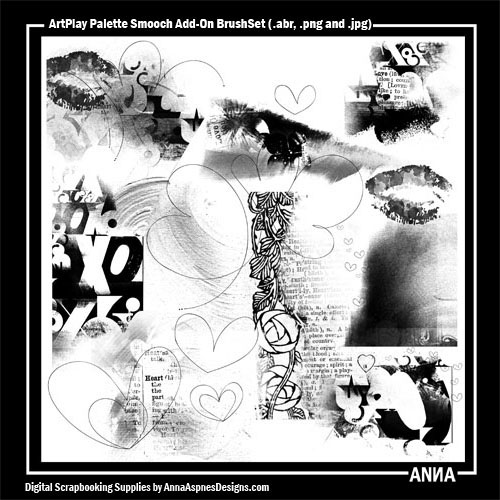
LOOP DA LOOP HEART LAYERED MASKS NO.1
A collection of six heart based .PSD files with LoopDaLoops.
Each heart and LoopDaLoop is on its own layer for maximum
flexibility. Use the clipping mask function in Adobe Photoshop
or Elements to clip your papers and images to the heart Clipping
Mask layers. These templates are designed to be used with the
clipping mask function available in Adobe Photoshop and Elements.

SCRIPT TEASE LOVE FRAMES NO.1
A collection of 7 love themed frames delivered .png format.
Try stamping these on a new layer in a mid-grey shade and
experiment by applying various Blending Modes to the layer.
Directions for the use of brushes in Photoshop and Elements
can be found in the Instructions for Use e-booklet, available
as a free download from the store.

ARTPLAY PALETTE CRUSH
An ArtPlay Palette in the theme of Love and Crushes,
"gives permission" to push outside your comfort zone
and play a little in the realm of Fotos and ART. I believe
everyone is capable of FotoART and I believe these series
of PageSets prove it.
Includes 4 12 X 12 Artsy background papers, 2 solid papers,
1 Photographic paper, 1 AlphaSet (A-Z) and 1 NumberSet (1-9),
10-piece BrushSet and a varied selection of overlays, transfers
and elements as shown in the preview. Please download the free
Instructions for Use e-booklet from the store for more instructions
on using my various designs in Photoshop and Elements.

ARTPLAY PALETTE SMOOCH
A giant ArtPlay Palette in the theme of hearts, love and kisses.
This set "gives permission" to push outside your comfort zone
and play a little in the realm of Fotos and ART. I believe
everyone is capable of FotoART and I believe ArtPlay Palettes
prove it.
This set includes 9 Solid and Artsy 12 X 12 background papers,
10-piece BrushSet, 1 MYO AlphaSet delivered in layered .PSD
format, and a large varied selection of overlays, transfers and
elements, including a 12 X 12 heart template in layered .psd
format, as shown in the preview. Note, that I have included
drop shadows for some of the elements delivered in separate .png
files. Simply place behind the element and adjust the contrast of
the “shadow” accordingly. Please download the free Instructions
for Use e-booklet from the store for more instructions on using
my various designs in Photoshop and Elements.
This set co-ordinates with Love WordTransfers No. 1, ArtPlay
Palette Smooch Add-on BrushSet and XOXO BrushSet No. 1.

WOODSHOP HEARTS NO.1
A collection of wooden heart elements delivered without
drop shadows. Use with AnnaShadows No. 1 to create the
perfect love-themed embellishment.

ARTSY LAYERED TEMPLATE NO. 43
12 X 12 Artsy layered template featuring one focal FotoBlendz
and a larger background gradient mask designed for use with
the clipping mask function in Photoshop, Elements and Paint
Shop Pro, or for re-coloring purposes. All layer styles, titles,
elements, brushwork and text boxes shown are included.
Directions for the use of clipping masks and tips on how to
recolor in Photoshop and Elements can be found in the
Instructions for Use eBooklet which is available as a free
download from the FreeART category of my store. Supports
at least 2 photos.

ARTSYKARDZ WHY NOT?
A collection of 9 – 3 X 4 inch artsy cards designed for use
by both digital and hybrid scrapbookers. Use them for journaling,
clip a photo to them and apply a blending mode to the photo layer,
frame them, create a collage with them, add layer styles, print
and cut them out for use in Project Life or other paper crafts.
They could become trading or business cards, or the foundation
for greetings cards or gift tags. A technique guide can be found
in the Instructions for Use eBooklet which is available as a free
download from the FreeART category of my store.

TEXTURED FOTOBLENDZ NO.1
A collection of 8 Textured FotoBlendz clipping masks
delivered in .png format. These FotoBlendz are designed
to be used with the clipping mask function in Photoshop,
Elements and Paint Shop Pro. Use the masks to decoratively
blend photos into your backgrounds, recolor them to create
an artsy page accent and try layering them to create different
effects. You can also experiment with blending modes and
different opacity levels to create multiple variations. Instructions
for the use of clipping masks in Photoshop and Elements can
be found in the Instructions for Use e-booklet, available as a
free download from the store