Oscraps
tutorial
-

2 Tutorials Digital Scrapbooking Photoshop
Hi everyone I have 2 tutorials in PS but that can easily be done with affinity design. Using @Lynn Grieveson Tempus and Hope Springs First one Second- JanaO
- Thread
- lynn grieveson tutorial
- Replies: 1
- Forum: PS & PSE Tutorials
-

Ste by Step Digital tutorial layout + download
Hi everyone I have a step by step tutorial with @Lynn Grieveson this little life collection. In the tutorial there is a free download of the sketched girl I've used.- JanaO
- Thread
- tutorial
- Replies: 1
- Forum: PS & PSE Tutorials
-
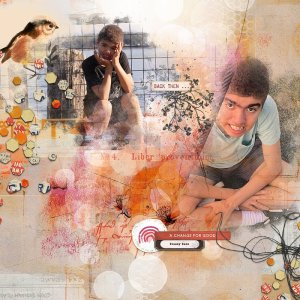
Before and After
Lynn Grieveson Before and After https://www.oscraps.com/shop/Before-and-After-Collection-by-Lynn-Grieveson.html 52 Inspirations n 6 https://www.oscraps.com/shop/52-Inspirations-2024-No-6-Hipster-Mini-Kit-by-Lynn-Grieveson.html 2worlds art Brayer Brush Magical Textures...- JanaO
- Media item
- tutorial
- Comments: 1
- Category: Lynn Grieveson
-

Digital Artsy Layout Video
Hi everyone I'm back with a layout for @Lynn Grieveson using here before and after and 52 inspirations number 6- JanaO
- Thread
- lynn grieveson tutorial
- Replies: 1
- Forum: PS & PSE Tutorials
-
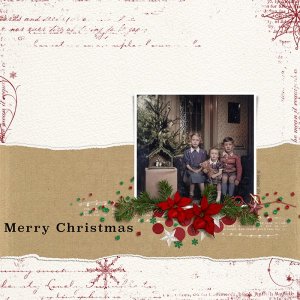
22-12_vrd-tis-the-season
For the torn edges I followed the tutorial of Vicki Robinson. https://vicki-robinson.com/tutorials/creating-a-torn-paper-effect-on-your-digital-scrapbook-page/- marijke
- Media item
- #cheeryo tutorial vicki robinson vicki robinson tis the season
- Comments: 6
- Category: Oscraps Cheery O's
-
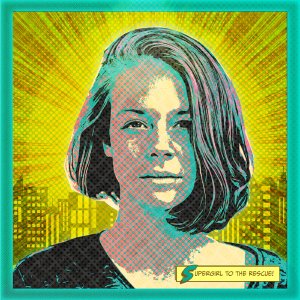
Supergirl to the resue
I followed the tut to get a vector look. Then I selected with color range 1 color abd clipped a paper to it I loved playing with the bold colored kit (and my beloved halftone effects! Alle from Suer duperd hero from our new Designer Connection Keeping- Nickel
- Media item
- #cheeryo connection keeping digital collage style superduper hero tutorial
- Comments: 1
- Category: Oscraps Cheery O's
