Oscraps
#mldesign
-

Who You Were Meant to Be
Created for the November 52 Inspirations Challenge- scribler
- Media item
- #52 inspirations #cheeryo #feminine #joyful heart designs #lynn grieveson #lynne anzelc designs #mldesign #spring
- Comments: 2
- Category: Challenge 5
-

challenge-1
For the Big photo challenge Picture by me thanks for looking- veer
- Media item
- #cheeryo #mldesign
- Comments: 6
- Category: Oscraps Cheery O's
-

MLDesign_Arcenic&OldLace_05.jpg
Arcenic and Old Lace by MLDesign This Digital Art Product Includes: 18 Decorative Background Papers 106 Unique Elements- MLDesign
- Media item
- #halloween #mldesign
- Comments: 0
- Category: MLDesign
-

MLDesign_Arcenic&OldLace_04.jpg
Arcenic and Old Lace by MLDesign This Digital Art Product Includes: 18 Decorative Background Papers 106 Unique Elements- MLDesign
- Media item
- #halloween #mldesign
- Comments: 1
- Category: MLDesign
-

MLDesign_Arcenic&OldLace_03.jpg
Arcenic and Old Lace by MLDesign This Digital Art Product Includes 18 Decorative Background Papers 106 Unique Elements- MLDesign
- Media item
- #halloween #mldesign
- Comments: 0
- Category: MLDesign
-

MLDesign_Arcenic&OldLace_02.jpg
Arcenic and Old Lace by MLDesign This Digital Art Product Includes: 18 Decorative Background Papers 106 Unique Elements- MLDesign
- Media item
- #halloween #mldesign
- Comments: 0
- Category: MLDesign
-

MLDesign_Arcenic&OldLace_01.jpg
Arcenic and Old Lace by MLDesign This Digital Art Product Includes: 18 Decorative Background Papers 106 Unique Elements- MLDesign
- Media item
- #halloween #mldesign
- Comments: 0
- Category: MLDesign
-

Summer Fun
For the August 2022 Challenge # 4 - Wordart.- AnaSantos
- Media item
- #52 inspirations #cheeryo #mldesign #summer
- Comments: 14
- Category: Member Galleries
-

Cuteness
Created for the August 2022 Challenge #3 - Creative Photo Editing I processed my photo in PS with Topaz Studio 2, then I inverted the left side of the photo, then I used Color Blend Mode, then added a Texture Pattern to the left side of the photo, and adjusted levels. Then I processed it again...- Betty Jo
- Media item
- #cheeryo #mldesign
- Comments: 15
- Category: Oscraps Cheery O's
-

Birthday Scraplift yourself
Another few to finish thoase Birthday Bash Challenges! My first lay out was made for a Creative technique Challenge. Glad I remembered it. I used the High Pass filter on the photo set it on normal. The next layer was a gradient fill set on overlay. I used more gradient maps to get the result I...- Nickel
- Media item
- #aft design #birthday #cheeryo #mldesign #sue cummings
- Comments: 1
- Category: Oscraps Cheery O's
-

MLDesign-Mechanic'sLove-05.jpg
Mechanic's love by MLDesign Color Play June Page by Marie Boge https://www.oscraps.com/shop/digital-scrapbooking-designs-by-mldesign/- MLDesign
- Media item
- #mechanicslove #mldesign #mldesignmechanicslove
- Comments: 1
- Category: MLDesign
-
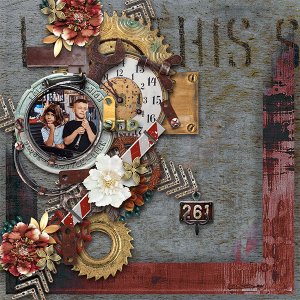
MLDesign-Mechanic'sLove-04.jpg
Mechanic's love by MLDesign Color Play June Page by Marie Boge https://www.oscraps.com/shop/digital-scrapbooking-designs-by-mldesign/- MLDesign
- Media item
- #mldesign #mldesignmechanicslove
- Comments: 2
- Category: MLDesign
-

MLDesign-Mechanic'sLove-03.jpg
Mechanic's love by MLDesign Color Play June Page by Marie Boge https://www.oscraps.com/shop/digital-scrapbooking-designs-by-mldesign/- MLDesign
- Media item
- #mechanicslove #mldesign #mldesignmechaniclove
- Comments: 0
- Category: MLDesign
-

MLDesign-Mechanic'sLove-02.jpg
Mechanic's love by MLDesign Color Play June Page by Marie Boge https://www.oscraps.com/shop/digital-scrapbooking-designs-by-mldesign/- MLDesign
- Media item
- #mldesign #mldesignmechanicslove mechanic
- Comments: 0
- Category: MLDesign
-

MLDesign-Mechanic'sLove-01.jpg
Mechanic's love by MLDesign Color Play June Page by Marie Boge https://www.oscraps.com/shop/digital-scrapbooking-designs-by-mldesign/- MLDesign
- Media item
- #mechanicslove #mldesign #mldesignmechanicslove
- Comments: 0
- Category: MLDesign
-

White Space Challenge
Join Madi in the White Space Challenge! White Space is not that hard for me but having to restrict the elements is a lot harde for me. I change the photo because the other one didn't work with this background.- Nickel
- Media item
- #anna aspnes designs #cheeryo #mldesign #white space
- Comments: 3
- Category: Oscraps Cheery O's
-

Kick Chair?
Made for the Big photo challenge with a twist. The fun started with searching for a fitting photo. (and a theme for the scrap). I edited the photo with levels, vibrance and a warm photo filter layers with a layer mask to get the air back) Then I duplicated the photo and applied the smart blur...- Nickel
- Media item
- #anna aspnes designs #cheeryo #mldesign
- Comments: 9
- Category: Oscraps Cheery O's
-

MLDesign_WishingWell_05.jpg
Wishing Well by MLDesign https://www.oscraps.com/shop/digital-scrapbooking-designs-by-mldesign/- MLDesign
- Media item
- #fantasy #magic #mldesign mldesign wishing well
- Comments: 2
- Category: MLDesign
-

MLDesign_WishingWell_04.jpg
Wishing Well by MLDesign https://www.oscraps.com/shop/digital-scrapbooking-designs-by-mldesign/- MLDesign
- Media item
- #fantasy #gnomes #magic #mldesign mldesign wishing well
- Comments: 1
- Category: MLDesign
-

MLDesign_WishingWell_03.jpg
Wishing Well by MLDesign https://www.oscraps.com/shop/digital-scrapbooking-designs-by-mldesign/- MLDesign
- Media item
- #fantasy #gnomes #magic #mldesign mldesign wishing well
- Comments: 2
- Category: MLDesign