Oscraps
blending techniques
-

Realiteit-vs-droom2.jpg
One photo, two faces . I treated a selfie with the liquify and Neural Facial filter and played with jenns awesom,e papers! Masked them for some fun effects- Nickel
- Media item
- #joyful heart designs #photoshoplove artsy goodness 3 artsy layout blending techniques centered cheeryo digi artventures masking
- Comments: 1
- Category: Oscraps Cheery O's
-

This is Me
I blended my photo with a background paper using the Layer --> Blending options --> and then used the bottom slider.- pachimac
- Media item
- #cheeryo #rachel jefferies big photo challenge blending techniques challenge #1
- Comments: 8
- Category: Challenge 1
-
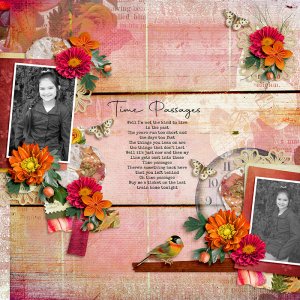
Time Passages
I took 3 of the backgrounds and used the layer blend technique to make one paper. In Photoshop, It's Layer --> Layer style --> Blending Options. There's a slider on the bottom that says Blend If and it has two sliders - one for the top layer and one for the underlying layer. If you move the...- pachimac
- Media item
- #nature & outdoors #xuxper designs blending techniques colorful delicacies
- Comments: 7
- Category: Challenge 5
-
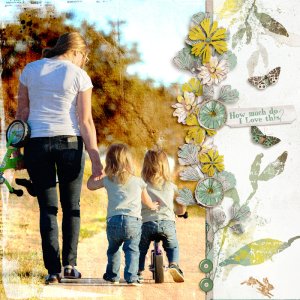
I love this
For May 2022 Challenge #2 - Color Palette- Dady
- Media item
- #artistic #cheeryofave #family #nature & outdoors #photography blending techniques butterflies
- Comments: 13
- Category: Challenge 2
-

Galerie de la paléo.jpg
- myla
- Media item
- #anna aspnes designs #artistic anna aspnes color palette blending techniques young girl
- Comments: 8
- Category: Anna Aspnes
-

Riding the rails
May Challenge# 5 Creative Techniques https://oscraps.com/community/threads/may-challenge-5-creative-techniques.35483/ All about blending papers- margje
- Media item
- #cheeryo blending techniques creative technique challenge outdoors
- Comments: 12
- Category: Challenge 5
-

Collage It
Page created with the new set Collage it by emeto designs Available at Oscraps: https://www.oscraps.com/shop/Collage-It-Collection.html Thanks for looking and any comments!- toniboy
- Media item
- #art journaling #artistic #emeto designs #feminine blending techniques young girl
- Comments: 3
- Category: emeto designs
-

Challenge #5 (It's A Good Life)
I blended 7 papers together to get this background page. I especially love the peeling paint look and emphasized that paper by darkening it during the blending process. I also wanted the script from two different papers to be dominant. Elements - Palvinka Beautiful New Day.- Cherylndesigns
- Media item
- #art journaling #cheeryo #nature & outdoors blended papers blending techniques manu design palvinka beautiful new day spring
- Comments: 12
- Category: Challenge 5

