Oscraps
blendables
-

Lovely Bits
ON SALE NOW! Lovely Bits of Yesterday by =AZXFbcBfbrimGwITz2AlA-HNPQcO2e046n6JhUpMqee6aO9BVN4EmHvMpIdMV_phPlGIqzuO6IvW3g4kgQt9LcOmbD5E7437ZwRo10aPAu-3m65aZEoMLtiHXT5kwNxK2n8VB4UONTUb0GFqmhU6xnE9&__tn__=-]K-R']emeto designs Available at...- toniboy
- Media item
- #art journaling #artistic #cheeryofave blendables lovely bits of yesterday
- Comments: 9
- Category: emeto designs
-
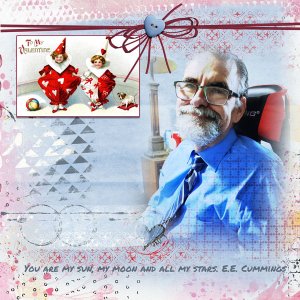
You Are My Sun
I created the border by placing a white paper with the pink border on top of the blue paper. I then applied a black layer mask and used the gradient tool to reveal the portions I wanted to use.- scribler
- Media item
- #cheeryo #romance blendables love vicki robinson ps i love you
- Comments: 4
- Category: Vicki Robinson Designs
-

Fab FridayColorPlay.jpg
step 1- create photo mask and apply image step 2- Add overlays from the lit behind and around the image step 3- create and add cluster- Kythe
- Media item
- #cheeryo #natali design blendables fab friday color play
- Comments: 0
- Category: Color Play
-

You Are Enough
For the photo, I started by changing the photo to B&W using the Maximum White option. I then added a white layer mask to the photo. I used the Gradient Tool on the layer mask to blend the photo with the background. Finally, I played a little bit with the underlying layer slider to complete the...- scribler
- Media item
- #art journaling #cheeryo blendables selfie vicki robinson artful expressions 01
- Comments: 0
- Category: Color Play