Oscraps
12 days download
-

12 Days December Day 12 - Christmas Song
- cfile
- Media item
- 12 day of december 12 days download
- Comments: 6
- Category: 12 Days December 2024
-

12 Days Dec day 10- Create a Border
- cfile
- Media item
- 12 day of december 12 days download 12 days of december day 10
- Comments: 10
- Category: 12 Days December 2024
-

12 Days Dec. Day 9 ATC's
The first ATC I copied and extracted the ornaments and then adding shadows to make them 3D so I could add the "Merry Christmas" underneath the one ornament. Hue adjusted paper on 2nd ATC. [TIP NOTE: Also regarding the word art on the 3rd ATC, I rasterized the word art then using the marquee...- cfile
- Media item
- 12 days download
- Comments: 8
- Category: 12 Days December 2024
-

12 Days December day 7 (Redo a layout - Coffee Black is my orig)
I redid my layout from here: {note.. I created the heart shape bubble in the coffee cup by duplicating the photo and on the top copy of the coffee, I used the puppet warp tool to shape the air bubbles in to the heart, then I masked out everything on that copy of the photo except the bubbles...- cfile
- Media item
- #christmas 12 days download
- Comments: 9
- Category: 12 Days December 2024
-

Dec 12 Days - Day 6 Chain Scraplift
My page is a scraplift of nobles Heron page... I was inspired by the photo of the Great Blue Heron, the textured background, the fun framing (+ Out of Bounds of the bird.. I did it's beak), the foliage and the pops of green.- cfile
- Media item
- 12 days download
- Comments: 14
- Category: 12 Days December 2024
-

avi-challenge.jpg
Made for the avi challenge . Art Doll painted in Adobe fresco, Infinite Painter and Photoshop 2025. Created with the Oscraps Jingle & Mingle Mega Collaboration Kit 2024. Available as FREE downloads in 12 parts over 12 daily downloads during the 12 Days of December Event December 1st - 12th...- Nickel
- Media item
- 12 days download 12 days of december cheeryo emeto designs oscraps collab pre-party christmas avatar
- Comments: 4
- Category: 12 Days December 2024
-

Dec 12 Days - Day 4 Same Photo
I love this wonderful winter scene!- cfile
- Media item
- 12 days download
- Comments: 15
- Category: 12 Days December 2024
-
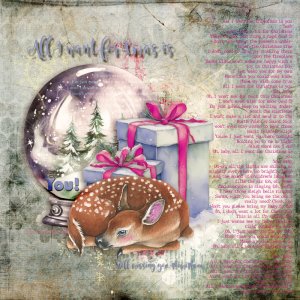
All I want for Christmas is you!
You have until December 31st to complete your 12 days challenge and get a chance to win coupons! I made this lay out for the lyrics challenge (day 6) I made some color adjustments and clipped a photo to thesnow ball and set that photo on screen to get the double exposure effect- Nickel
- Media item
- 12 days download 12 days of december cats cheeryo oscraps cosy christmas collab
- Comments: 2
- Category: Oscraps Cheery O's
-
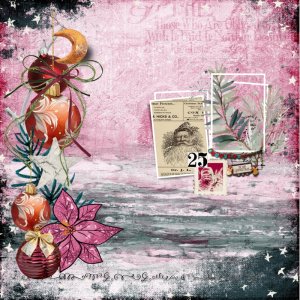
Day 3 Border Challenge
I used all the paper and elements from the 12 Days of downloads. So fun!- sallypapin
- Media item
- 12 days download 12 days of christmas
- Comments: 3
- Category: Member Galleries
-

12 Days of Desc Day 4: Redo
My original page:- cfile
- Media item
- 12 days download 12 days of christmas
- Comments: 8
- Category: 2023 - 12 Days of December
-
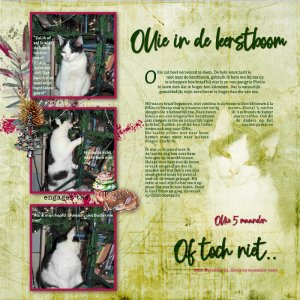
Ollie in the tree
Join Flor in the fonts challenge! I made a story about how Ollie first didn't seem to notice the tree but later gave it a try. Text edited by InDesign used textwrap Created with the Oscraps Cozy Christmas Mega Collaboration. Available to be downloaded FREE in 12 parts over 12 days in a daily...- Nickel
- Media item
- #christmas 12 days download catscrap cheeryo font challenge
- Comments: 2
- Category: Oscraps Cheery O's