Oscraps
Search results
-

UPDATE Gallery Guidelines - Updated January 2025
Read and understood- Heather Prins
- Post #242
- Forum: Forum & Gallery Rules
-

Hello Again!
Hello again! I have been gone from scrapbooking for a very long time and today I decided to begin again. Wish me luck, not sure if I even remember how to use PS.- Heather Prins
- Thread
- Replies: 34
- Forum: Introduce yourself!
-

Comment by 'Heather Prins' in media 'Listen to the Music'
this is just so stunning!!- Heather Prins
- Gallery comment
-

Comment by 'Heather Prins' in media 'anna-aspnes-digital-scrapbook-artplay-collection-eunoia-adryane-600.jpg'
wow this is amazing!!- Heather Prins
- Gallery comment
-

Have you met any of your scrapbooking friends in real life?
I hope we can do it again real soon!!!- Heather Prins
- Post #26
- Forum: Chatter
-

On Fire
- Heather Prins
- Media item
- Comments: 7
- Category: Anna Aspnes
-
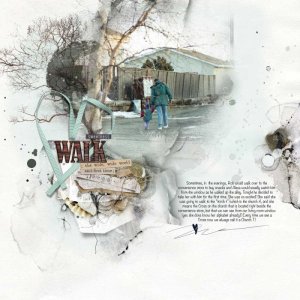
The Church T
Process | I began by placing a Fotoblendz on an artsy background paper. I clipped my photo to it and then I added a couple of MM Documents No. 10, some word labels, the ribbon a couple of brushes and a wash of light paint to the background. I completed the layout by using my journaling to...- Heather Prins
- Media item
- #anna aspnes designs
- Comments: 5
- Category: Anna Aspnes
-

What A View!
Process | I began by placing a neutral paper on the background layer of the template then clipping my photos to the masks. I added a few transfers then some shadowed elements to the page. I used WordArt for the title and completed the layout by adding a bit of journaling.- Heather Prins
- Media item
- Comments: 6
- Category: Anna Aspnes
-

play time
Process | I added the Fotoblendz to a neutral background paper and clipped my photo to it. Next I added transfer(recolored) and a few elements to support the theme. Easy peasy and quick layout.- Heather Prins
- Media item
- Comments: 7
- Category: Anna Aspnes
-

Comment by 'Heather Prins' in media 'Morning Peace.jpg'
omg this is lovely!!!- Heather Prins
- Gallery comment
-

Valentine's Day 1996
Process | I placed my photo on a neutral background photo and used various brushes to erase the edges. Next I used transfer from APP Reverie and placed them beneath my photo. I added shadowed elements to add a bit more dimension and worst for the title.- Heather Prins
- Media item
- Comments: 4
- Category: Anna Aspnes
-

Comment by 'Heather Prins' in media 'Until we meet again'
this is so beautiful!!- Heather Prins
- Gallery comment
-

Comment by 'Heather Prins' in media 'Never Know.jpg'
Love Love Love your Art!- Heather Prins
- Gallery comment
-

Comment by 'Heather Prins' in media 'Love_Remembrancer_Joan Robillard 600.jpg'
this is awesome!!- Heather Prins
- Gallery comment