Oscraps
Search results
-
R
**WINNER ANNOUNCED** DAY 1 - Secret Gift | CHALLENGE
Dear Sylvia, I'm bored... May I please have another Gift? I choose Gift Number 2 this time. Thank you. :D- Robloz55
- Post #264
- Forum: Challenges & Games
-
R
**WINNERS ANNOUNCED** DAY 4 - Redo a Layout | CHALLENGE
Below is what the rules say - So the answer is YES Note to new Oscraps members: If you are new to the site and do not have any older layouts in your gallery, you may upload an older layout with non-Oscraps products using the Attach Files function (guide is HERE), but of course your new layouts...- Robloz55
- Post #42
- Forum: Challenges & Games
-
R
**WINNERS ANNOUNCED** DAY 4 - Redo a Layout | CHALLENGE
This is the original. It definitely needs some work.. :D This is my REDO. It looks so much better!!- Robloz55
- Post #27
- Forum: Challenges & Games
-
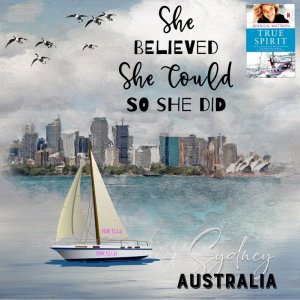
Day 4 Redo Jessica Sailing Pink Ella
Back in August 2023, there was a Challenge to use Elements from the 52 Inspirations Bundles. I had recently downloaded the 2022 and 2023 Inspirations bundles so I had slim pickings. But one of those bundles had some Girl Power Papers so I made a very quick Page about my cousin Jessica Watson who...- Robloz55
- Media item
- around the world australia girl power sailing true spirit
- Comments: 4
- Category: 2023 - 12 Days of December
-
R
**WINNERS ANNOUNCED** DAY 3 - Create a Border | CHALLENGE
Here's my border.- Robloz55
- Post #4
- Forum: Challenges & Games
-
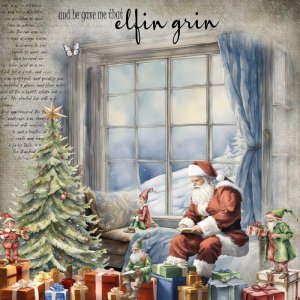
Day_3_Border_Santa_and_the_Elves_Small.jpg
While the Window Alcove is a Blend, the Presents themselves are the actual border along the floor next to this alcove. I just added Santa and some elves as well. Everything is from the Elfin Magic and Elfin Magic 2 Collections by Lynne Anzelc.- Robloz55
- Media item
- butterfly elves presents santa snow winter xmas
- Comments: 5
- Category: 2023 - 12 Days of December
-
R
**WINNER ANNOUNCED** DAY 1 - Secret Gift | CHALLENGE
OK this is my page. I have not scrapped for a while, so I don't know how good this will be.- Robloz55
- Post #185
- Forum: Challenges & Games
-

Day_01_Gift_01_Xmas_Challenge_2023_small_1000.jpg
I chose Gift 1 because I love Yellow. I even had to take a new Photo, but I needed an up-to-date pic anyway so that was OK. Journaling. This is my PC set up that my son built for me back in May 2023. It's just a simple set up with a 32 inch screen, a PC, keyboard and a wired mouse with RGB...- Robloz55
- Media item
- desktop journaling pc computer snacking
- Comments: 3
- Category: 2023 - 12 Days of December
-
R
**CLOSED** TRACKING THREAD - Challenges & Games 2023
I plan on doing the 8 challenges. I am not so hot on the games. But we will see what they are this year. You might surprise me. DAY 1/Dec 1 - CHALLENGE - Secret Gift - (https://oscraps.com/community/media/day_01_gift_01_xmas_challenge_2023_small_1000-jpg.386016/) 2nd Gift -...- Robloz55
- Post #27
- Forum: Challenges & Games
-
R
**WINNER ANNOUNCED** DAY 1 - Secret Gift | CHALLENGE
I'd like Gift number 1 please. :) Thanks.- Robloz55
- Post #12
- Forum: Challenges & Games
-
R
Unlocking FONTS on a new PC
Gotcha. Thanks for the Screenshots. Those really do help. :D I think I might just stick to my downloads file for now. Otherwise I will get annoyed every single time I get asked - where do you want this go? But I will keep the screen shots so that I know that I do have options.- Robloz55
- Post #24
- Forum: PSE, PS other Software Help
-
R
Unlocking FONTS on a new PC
In that case, I would love to know what the settings are and how to change them. I would love to have that option. :D- Robloz55
- Post #19
- Forum: PSE, PS other Software Help
-
R
Welcome to 12 Days of December @ Oscraps 2023
I'm planning on doing the 12 days of Xmas as well except for me it is the 8 days of Xmas. :) I will attempt the challenges and skip the games - just like I did last year.- Robloz55
- Post #21
- Forum: Event Information | Updates | Reminders
-
R
Unlocking FONTS on a new PC
Jenn maybe that has to do with your EHD, and not the PC!!! On the PC the download automatically goes to the download folder. Not that I mind. At least I know where the Downloads folder is and how to get to it!! LOL Anyway I am back from the doctor. I have not been to the doctor for a...- Robloz55
- Post #17
- Forum: PSE, PS other Software Help
-
R
Unlocking FONTS on a new PC
Thanks Kay for that helpful advice. Much Appreciated!! :) I am about to head out to the doctors in the next half hour. The Fonts can wait. Gotta buy some Bundles first!! :D- Robloz55
- Post #15
- Forum: PSE, PS other Software Help
-
R
Unlocking FONTS on a new PC
Update - several hours later. Well I have downloaded some 160 fonts - mostly the ones from my lists but also some new ones. These are sitting in my downloads file. Now I have to D/L each and everyone to the fonts folder - but that can wait until later. The last day of Nov is a very busy...- Robloz55
- Post #11
- Forum: PSE, PS other Software Help
-
R
Unlocking FONTS on a new PC
That's OK. This is not a total loss. The good news is that I did previously make lots of lists of fonts (txt pages) everytime I downloaded them as well as the sites they came from, so its not like I need to do any actual searching!! Those text lists were saved & moved to the new PC. So I...- Robloz55
- Post #8
- Forum: PSE, PS other Software Help
-
R
Unlocking FONTS on a new PC
Yes I do have the external HDD - but it looks like I did not transfer the fonts off the old C drive, because I didn't know I had too!! I depend on my son and husband to know the technical stuff about computers and if it was not in my own personal folders then It probably was not transferred...- Robloz55
- Post #6
- Forum: PSE, PS other Software Help
-
R
Unlocking FONTS on a new PC
I am still using the free Paint Dot Net (https://www.getpaint.net) program. It sadly does not use PSD files or clipping masks which are a bummer. I do have the Affinity Suite (photos, publisher & designer) but its a steep learning curve to using those in my old age... and no manual to read...- Robloz55
- Post #4
- Forum: PSE, PS other Software Help