Oscraps
Search results
-

Google making the Nik Collection available to everyone, for free
https://plus.google.com/+NikCollection/posts/AFGsG2Di7EK -

Leadership
Credits: NBK Design, Anna Aspnes Process Notes: similar to the one I did here: https://ozone.oscraps.com/gallery/showphoto.php?photo=312155&title=spatter-selfie-process&cat=all Tagxedo word cloud from a news article I read regarding remarks House speaker Ryan made yesterday I am...- hoodsmom
- Media item
- Comments: 10
- Category: Member Galleries
-

Paris Kitchens with David Lebovitz (Challenge 8)
My 10 must haves: 1. clipping masks, 2. grungy papers, 3. blending modes, 4. 2-3 fonts/LO, 5. photos, 6. text as a decorative element, 7. something "stringy" - stitches, strokes or loops, 8. flair, 9. paint splats, 10. watercolor brushes (use for paint, masking, as clipping masks)...- hoodsmom
- Media item
- Comments: 2
- Category: Special O-vents
-

No Rejects Do-over (Challenge 6)
Credits: Anna Aspnes, Melancolie, OScraps Winter Wonderland and homespun collabs Original LO: https://ozone.oscraps.com/gallery/showphoto.php?photo=281319&title=there-are-no-rejects28mystery-lift-29&cat=1384- hoodsmom
- Media item
- Comments: 1
- Category: Special O-vents
-

The Boys at 10 (Challenge 9)
Credits: Anna Aspnes- hoodsmom
- Media item
- Comments: 2
- Category: Special O-vents
-

Favorite Fonts
Link to the photoshopessentials.com tut: http://www.photoshopessentials.com/basics/type/character-panel/- hoodsmom
- Media item
- Comments: 1
- Category: Special O-vents
-

Ten Stories (Challenge 10)
Credits: Anna Aspnes, LJS Designs (alpha), LydiaK (Oscraps collab Journey paper), Ebrenc (Wikipedia) for the clipart on the flair, Designed by SOCO ("10" word art)- hoodsmom
- Media item
- Comments: 3
- Category: Special O-vents
-

Junk Box (Challenge 7)
Credits: Anna Aspnes, clipart mouse by vcollet (openclipart.org)- hoodsmom
- Media item
- Comments: 8
- Category: Special O-vents
-

Comment by 'hoodsmom' in media 'Written in Nature (Challenge 3)'
--------- Nope, the marks were "random," as far as I could tell. Written by nature!- hoodsmom
- Gallery comment
-

vac
Helping the Birthday O'Fairy tidy up with a vacuum-themed LO. Who remembers ADSR? I scrapped this for ADSR 5, not long after I started digiscrapping. The prompt was "show us something with selective coloring, include journaling and the date." Credits: Elegant Word Art by Bethany...- hoodsmom
- Media item
- Comments: 2
- Category: Member Galleries
-

Written in Nature (Challenge 3)
Credits: Anna Aspnes and Fred Mullett Process Notes here: https://ozone.oscraps.com/gallery/showphoto.php?photo=347848&title=written-in-nature-process-notes Fonts in the quotation: 1942 Report http://www.dafont.com/1942-report.font and Pea Kadee...- hoodsmom
- Media item
- Comments: 4
- Category: Special O-vents
-

Written in Nature Process Notes
Process notes for "Written in Nature" https://ozone.oscraps.com/gallery/showphoto.php?photo=347849&title=written-in-nature28challenge-3-29 I used my own variation of a pen and watercolor photoshop technique as described here: http://www.myjanee.com/tuts/painted/painted.htm and...- hoodsmom
- Media item
- Comments: 2
- Category: Member Galleries
-

Regret (Challenge 4)
I turned challenges 4 and 5 into a double-page spread. Credits: Anna Aspnes, Erica Zwart Process Notes for text portrait: technique similar to the one I used here: https://ozone.oscraps.com/gallery/showphoto.php?photo=312155&title=spatter-selfie-process Took a (very ugly) high-constrast...- hoodsmom
- Media item
- Comments: 2
- Category: Special O-vents
-

Letter to Future Self (Challenge 5)
Page 2 of a 2-page spread. Credits: Joyful Heart Designs, Anna Aspnes- hoodsmom
- Media item
- Comments: 2
- Category: Special O-vents
-

Rose Envelope (Challenge 2)
text, stitch, frame, paper, glow, mask, artstroke, title, 2 images Credits: Anna Aspnes, Erica Belton, Kim Klassen The photo in the BG is Ponder's.- hoodsmom
- Media item
- Comments: 10
- Category: Special O-vents
-
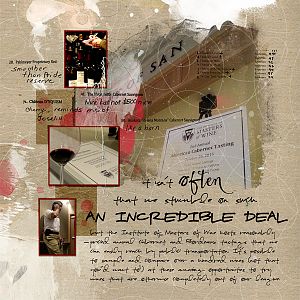
Masters of Wine (Challenge 1 with Nini Goes Digi & Designed by Soco Wor
Credits: Anna Aspnes, Nini Goes Digi, Designed by Soco- hoodsmom
- Media item
- Comments: 10
- Category: Special O-vents
-

Don't Ask (Avatar)
Credits: O-Scraps 7th Birthday Collab & Anna Aspnes- hoodsmom
- Media item
- Comments: 13
- Category: Special O-vents
-

tip: don't duplicate a layer to apply a blend mode
Got this from Photoshop Training Channel Do not duplicate a layer to apply a blend mode. Instead create an Adjustment Layer, like Curves or Levels, and change its blend mode. It will give you the same result as duplicating a layer and changing the blend mode, but with a lower file size and... -

Classic Replay: Lagadia, Greece
I used two templates from Anna's AutumnTemplate Album 1a - modified the mask and BG of one with the mask and stains of another. I also tinted the FotoGlow. But the base template did all the heavy lifting!- hoodsmom
- Media item
- Comments: 7
- Category: Anna Aspnes
