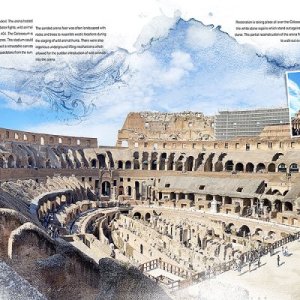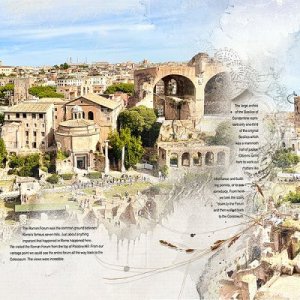Inspiration- I knew I wanted to create a page from one of the photos I took while riding up in the hills near me.
Start – Created a new page File>new 12x12 300
Paper – Solid Paper 2
Mask – Open 6x6 Artsy Kardz 2 and grouped
Photo – Attached to the group using Layer>Create Clipping Mask and set Blend Mode to Hard Mix. I created a new layer below the mask and used the Rectangular Marquee Tool to create an outline and then used Edit stroke to make a thin white frame. On another layer, I used the Rectangular Marquee Tool to create a rectangle and used Edit>file with a brown and then applied a Gaussian blur to it for a shadow layer.
Transfers – I placed Artsy Transfer 4 on the top of the page and Paper Overlay2 on the lower left side. I used Artstoke1 above the transfers.
Elements – I put the tag on the lower right corner of the picture. I put Multimedia Heart 1.2 on the tag but colored the stain layer using edit fill. I moved the dried grass on top of the picture and added the dried flower from Multimedia Document 9.5 which I duplicated and changed the size.
Brushes - used brushes 2 and 9
Words – Words strip Love this was placed on the photo with a darken blend mode. Wood word End was combined with the typed word The to create a title. And ScripTease everyday was placed under the title in white.