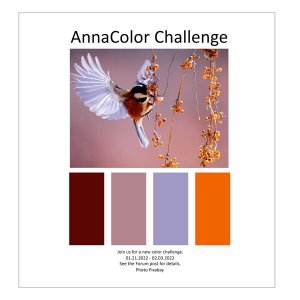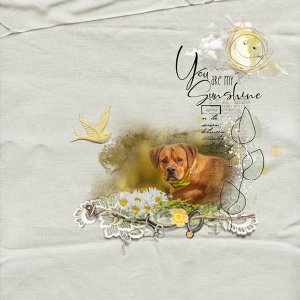Inspiration – felt like playing a little more and stuck with the Snowflake theme
Start – New file File>New 12X12 300
Paper- Solid Paper 5 was placed above the background layer
The snowflake – Used the extracted snowflake from the Pexels-karolina-grabowska-5485047 image. First I made 6 copies using Ctrl J. Then I attached a different paper to each copy ( the papers were Design by Snowy Paper Vol1.5, Emeto Frosty Windows 4, APP Winter Sunrise DotPaper, and from Brumal Artsy Paper 3, and Solid Papers 1,3 and 4). Then I added a mask to each layer of the snowflakes and used black to remove all but one art of the snowflake and the center part. I merged all these layers and added a drop shadow.
Transfer – placed the transfer 5 on both sides of the snowflake
Elements – Used MultiMedia Winter 3.2 but deconstructed it. Turned some layers off and duplicated others in creating a diagonal design to the page. Placed the snowflake in the middle of my constructed snowflake. Took the pink snowflake from MultiMedia Winter 3.3
Brushes – took brushes 2 and 13 from Brumal and brush 2 from APP Heath
Words – created my title using the wordart Out of the Ordinary.