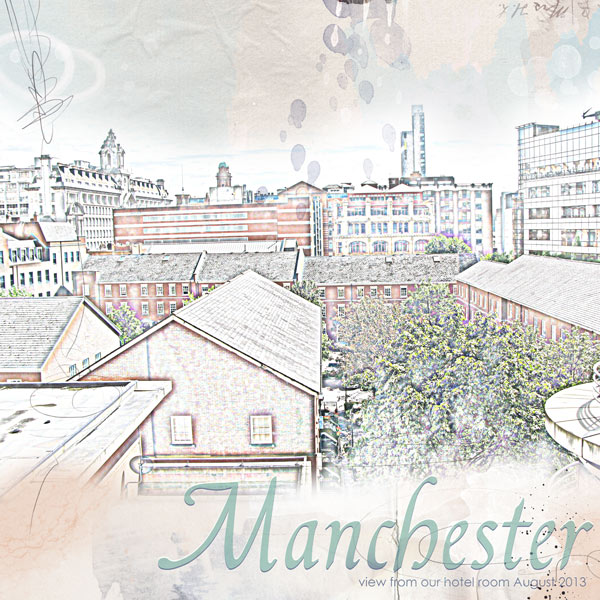Oscraps
- Credits list
- Credits:
ArtPlay Palette Getaway
Fonts- Francisco Lucas Llana and Century Gothic
Wrote the title and subtitle in two different fonts. Duplicated the layer, and changed the blending mode on the top layer to Color Dodge. Moved top layer slightly up with the arrow keys. Simplyfied the top layer and erased the part over the subtitle. Selected the bottom layer and changed it's opacity to 71%. Simplyfied layer and used Enhance - Adjust color - Hue/Saturation to get the color I wanted.
- Designer(s) Used: