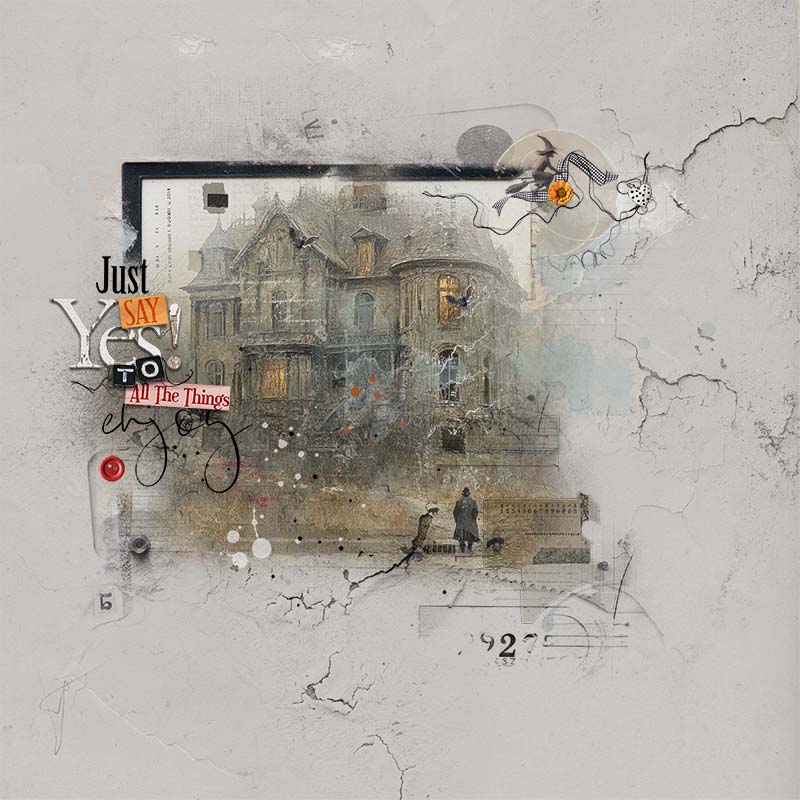Fun and Spooky
ArtPlay Ludiosis Collection
process: I began with ArtPlayPaletteLudiosis_SolidPaper 4 as the foundation.I used an inverted mask for the spooky house image,curves adjustment on the image. I used a transfer from LudiosisALT,duplicated with sl.erasing for the "frame". Then I placed a transfer,Brushes,Button,Stain,TagOverlay,fabric flower and Splatters from the ArtPlayPaletteLudiosisCollection in my page design. I also used the FotoBlendz to help darken the image.I placed ArtPlayPaletteOldWorldBrushes on top of the image to give it a more old look.I placed HalloweenNotions1_WitchFlying,BatMetal ,MultiMediaSuns1_5,hue/saturation adjustment so that it would look like a moon.I finished with MultiMediaEveryday1_4,some layers turned off,and EverydayWordARTCluster1_6.I then went back and added ArtPlayPaletteUncanny_SolidPaper5 to the top of my layers with multiply blending mode.