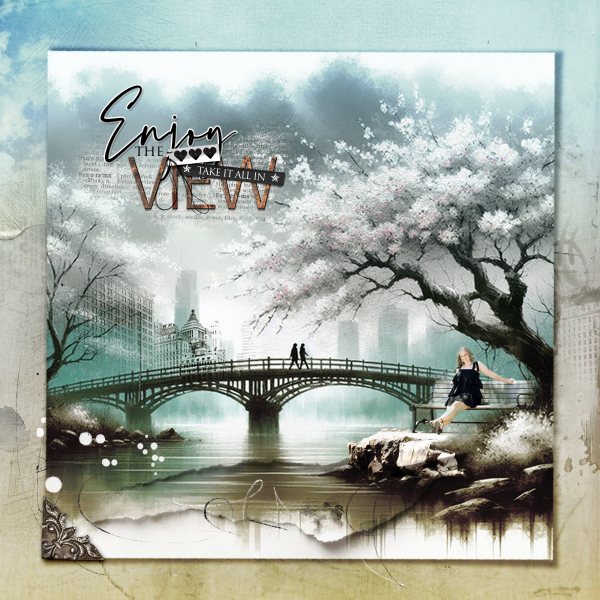Oscraps
- Credits list
- ArtPlay Collection Downtown This Week’s Anna Classic on Sale
ArtPlay Palette Downtown (SP4, transfers, brushes, metal corner element, art stroke, splatter)
ArchiTextures 2-1
City WordART Clusters 1-5
Birds 2-7
Paper Textures 16-5
Artwork of bridge/cityscape – Pixabay
The cityscape/bridge artwork was placed for the foundation. After extracting Molly sitting on the bench, the extraction was blended into the background. Downtown transfers and brushes were also blended. City WordART Cluster was added with a stroke/bevel/drop shadow added to the word Enjoy. The photo/artwork layers were selected and transformed to make a border with a custom warped drop shadow, and Downtown SP4 was placed below. Elements, Art Stroke, Brushes, Birds, Paper Texture and the corner element were added. A brown/turquoise Gradient Fill was placed above the blended layers, with Blend Mode Linear Burn.
- Designer(s) Used: