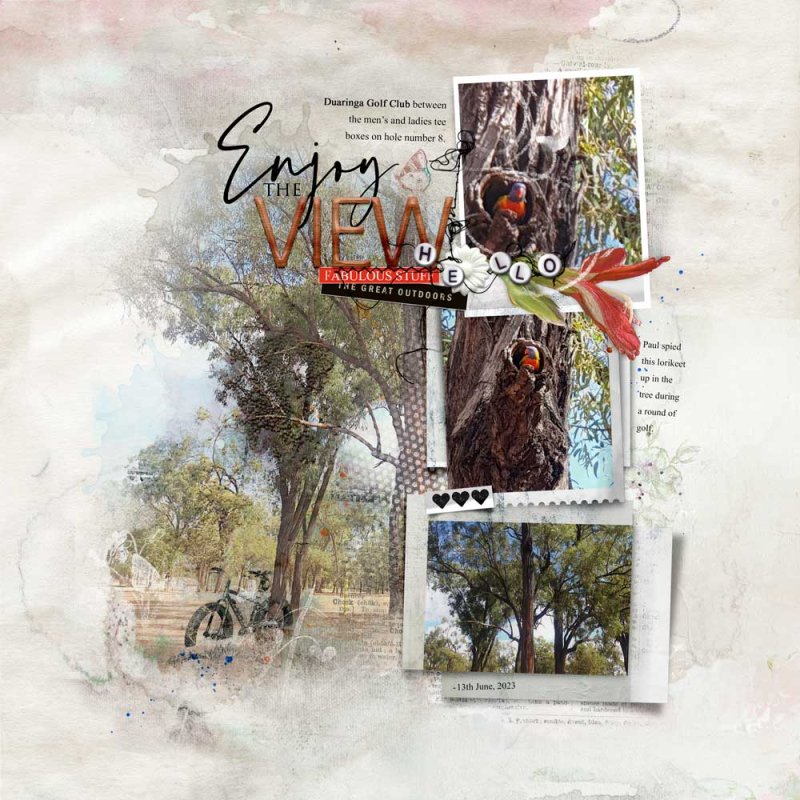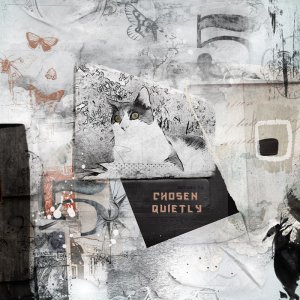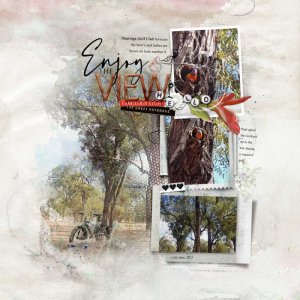On a round of golf, Paul discovered this little Lorikeet, poking his head out of the tree, taking a look! June, 2023
[B]Process[/B] Page 2 of the FotoBlendz Template Album No.1 was opened up and two Solid Papers were placed onto the Background. I used the eraser on the top layer to hide some of the design. Papers, Images and a WordTransfer were clipped to the Frame Layers. One frame was turned off in the Layer’s Panel. An Artsy paper and an Image were clipped to the FotoBlendz Layer which has a Darken Blending Mode applied. A Soft Light Blending Mode was applied to the Paper Layer. Artsy Papers were clipped to the flower and Butterfly Layers of the Template, with a Multiply Blending Mode applied to the element. The same technique is used on some brushes from Surf’s Up No.1. Transfers were placed below the Template Layers. My Title Cluster was created with dimensional elements and WordART. An Artstroke was added to encircle the bird. Splatters and Journaling completed the Page.