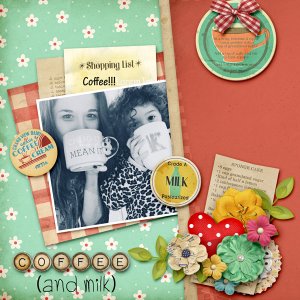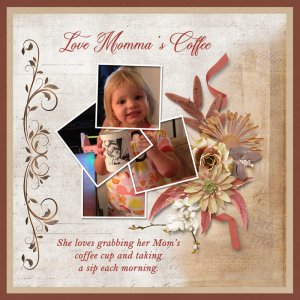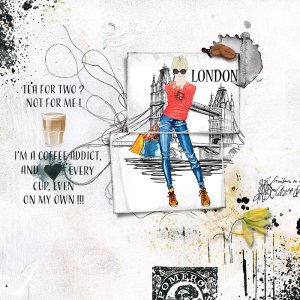Day After Day collection by Laitha Art Studio
https://www.oscraps.com/shop/Day-After-Day-Collection-Bundle.html
Process
Creating multi-framed photo:
Created frame by creating a white layer then using rectangular Marquee Tool to cut and remove center leaving a narrow frame.
Duplicate several frames and move them around keeping them overlapped
Place photo under frames - move the frames around to center them over the main features in the photo
Erase parts of frames to create the overlapping look and link frames together
Add Shadow to each frame
Crop the photo and then use eraser to remove excess photo next to multi-frames.
Creating background
Place Dirty While paper 01 and layer brown paper 04 on top
Use large soft edge eraser to remove most of left side and part of top edge -
link papers together and reduce size so that 2" all around is blank
Place tan solid paper 5 underneath and reduce it to leave 1" border showing
Place Rust solid paper 9 as the bottom paper
Add framed photo to page
Create cluster and add shadows slip under the framed photo
Add decorative element to left side
Use Chandiluna Font to write title
Use Bell MT Italic font to write journaling