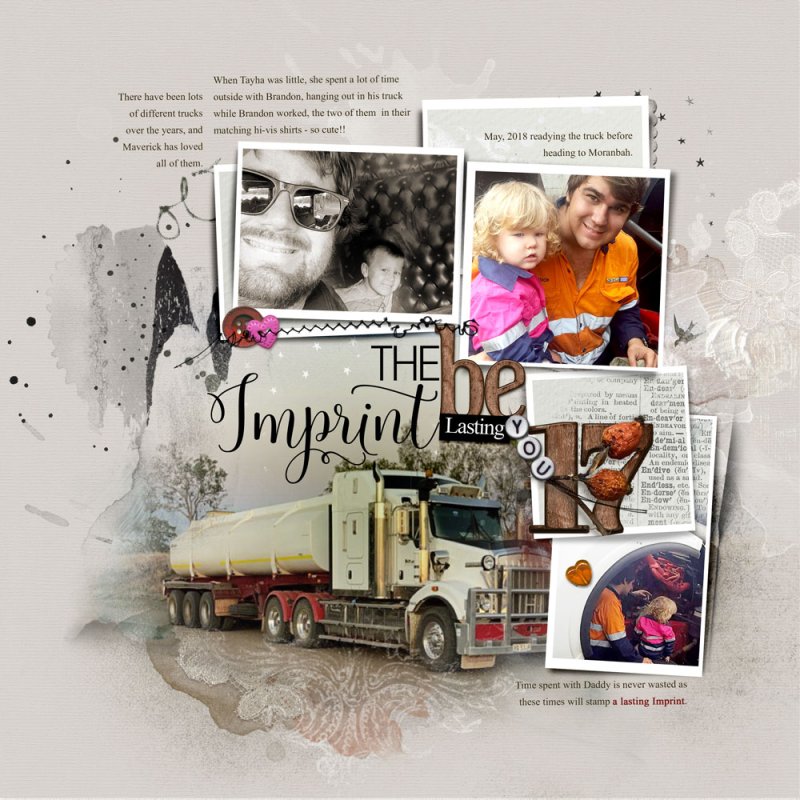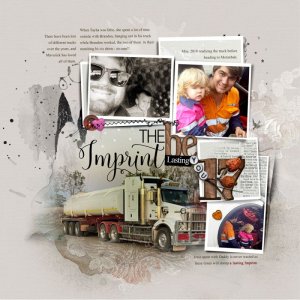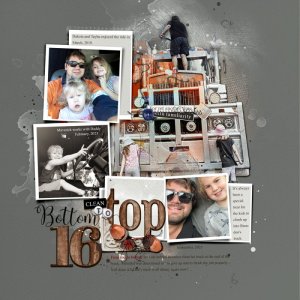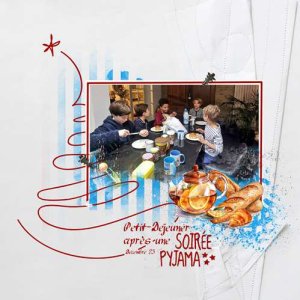Page 17 of Anna Aspnes Project and more truck pics as the kids love to hang with Brandon.
[B]Process [/B]Page 17 of the Project Template Album No.9 was opened up and I followed a process much like my other template pages in this Project. A Solid Paper was placed on top the Background Layer. I turned some of the Template layers off and filled some with colour. My Focal Image was clipped to the FotoBlendz Layer. A Green FotoGlow Layer was placed on top of the Image with a Linear Burn Blending Mode applied. A Transfer was placed below the Image, and a Flourish Layer from the Template placed over top of the Transfer and filled with White. Images, Papers, and a WordTransfer were clipped to the Frame Layers. I created my WordART Cluster with Free WordART from Anna’s Class and other Dimensional elements. Adjustment Layers were added to the Layout to change the hue slightly and to lighten and brighten. Splatters, Artstrokes, and Journaling completed my page.