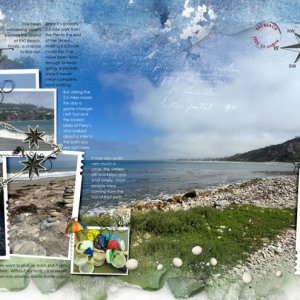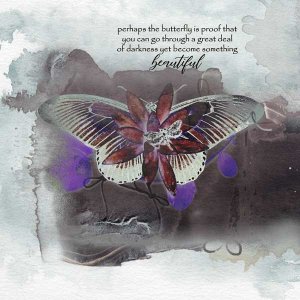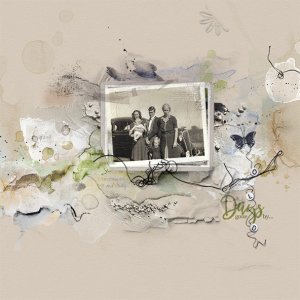Text Reads: On September 2nd, my husband and I wanted to get out of the house, so we took a drive north to Whidbey Island. The weather was perfect, and there was no wind along Admiralty Bay. We stopped at the Fort Casey Underwater Park to see if there were any birds to photograph. This day, there were just seagulls, Cormorants, and a couple of snorkelers, which we initially thought were seals, but our long lens told a different story.
I started with the ArtsyLayered Template No 255 and clipped my photo to the two frames, moving them. I created a OOB and added a shadow, brushing a reverse mask of the ground under the feet.
I placed Solid Paper #1 from the Notabilia Palette. Over the top I used a Canvas-Texture #2 by MCraft in navy at 50% opacity, adding a light shadow.
I placed Notabilia FotoBlendz No 1 #1 and clipped my bird/snorkler photo to the fotoblendz layer repositioning that layer below some other layers of the template. I duplicated the photo and the fotoblendz layer and changed the layer blending to Color Burn at 60% Fill.
To fill in the background, I used ArtsyTransfers Notabilia #5 & #2 (only some layers) around the FotoBlendz and the MultiMedia Documents No 2 #2 & #3 pieces under the frames. I added Take Flight No 5 #5 at the top.
I finishes with 2 clusters: String from the palette and a button from MultiMedia Documents No 2 #1 for the lower cluster. The title cluster is Ribbon and Button from the palette with MultiMedia Documents No 2 #3 metal camera and word art from Notabilia WordART Mix No 1.