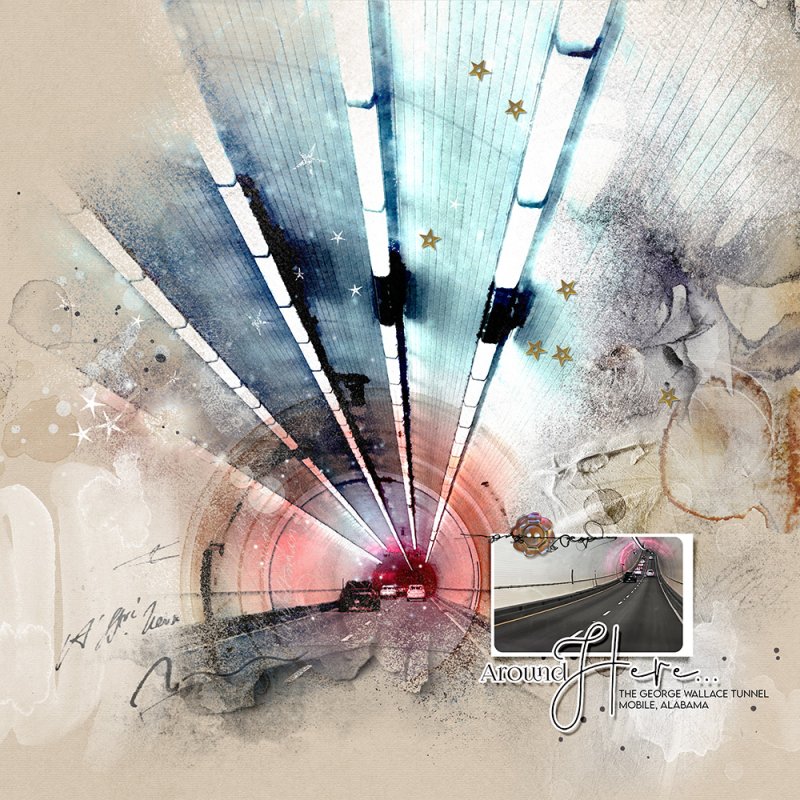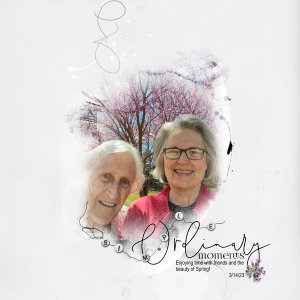Oscraps
- Credits list
- Artplay Ordinare Collection
Artplay Palette Ordinare (artsy paper, paint overlay, paint texture, frame)
Everyday WordART Mix 1
MultiMedia Flowers 7 (button, stains)
Scenic Template Album 9 (page 10)
Magic Sprinklez 2 (gold stars)
Warm Glows 5
Process
Page 10 of the Scenic Template Album 9 pack was opened up. Artsy paper 5 from APP Ordinare was used as the foundation. The photo was clipped to the large fotoblendz mask. The image of the tunnel was also processed in the iphone app Waterlogue, then imported into Photoshop. The blending mode was changed to hard light. The 2 images were merged together, then duplicated with the blending mode of top layer changed to vivid light (reduced opacity). Two different warm glows were clipped to the bottom image. The circle frame from the kit (rotated 180º) was layered over the tunnel opening (blending mode changed to linear burn), duplicated with the blending mode changed to color burn with a reduced opacity. The smaller image was clipped to the frame mask. The stars from the template were recolored white and duplicated two more times for more intensity. The page was completed by adding overlays, paint textures, word art and dimensional embellishments.
Thank you for looking!
- Designer(s) Used: