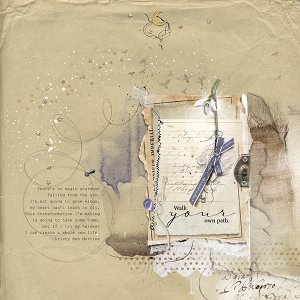Oscraps
The Mississippi
- Miki
-
- Tags
- bridge mississippi travel
- Credits list
- This limited option is back at a 55% discount and now includes the coordinating ArtsyTransfers. This product will no longer be available after March 8, 2023 at 9am EST.
Artplay Milieu Collection
Artplay Palette Milieu (paper, transfers, button recolored)
Artsy Transfers Milieu
Milieu WordART Mix 1
MultiMedia Milieu 1
Milieu FotoBlendz 1
Other
Artplay Palette Whizzo (string)
Paper Textures 17
MultiMedia Arrows 1
MultiMedia Holidays 8 (red beads)
Arrows 1
Process
Artsy paper 5 from APP Milieu was used for the foundation of the page. The paper was duplicated with the blending mode changed to color burn. A black and white image of the bridge was clipped to a foto blendz mask. The image was duplicated and using the channel mixer, a blue tint was created and the multiply blending mode as added. The layers were flatten, then duplicated. A screen blending mode was applied, with an opacity of 25%. Transfers from the kit, and paint layers from the AT Milieu collection were layered on and around the bridge. The blending mode of some of the transfers was changed to color burn for more intensity. The smaller insert photo was clipped to the clock of the MM Milieu_4 element. The entire element was desaturated to give it the silver look. The page was completed by adding word art and arrows.
Thank you for looking!
- Designer(s) Used: