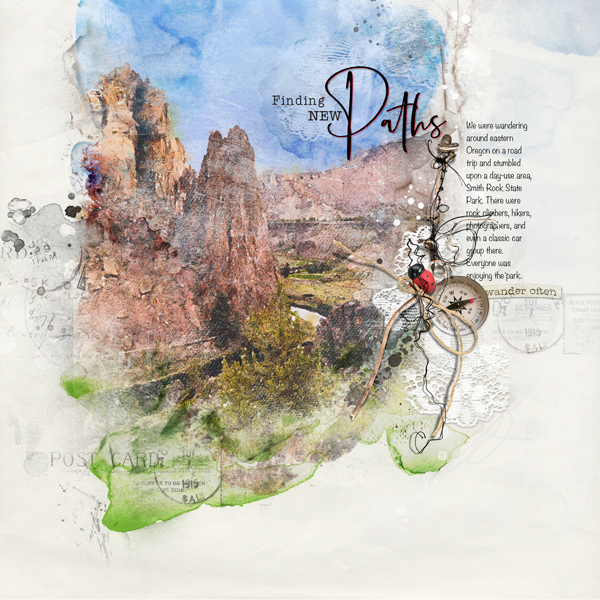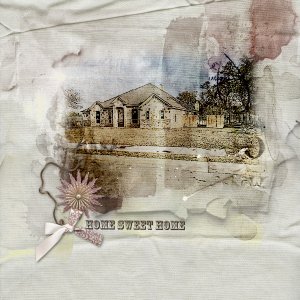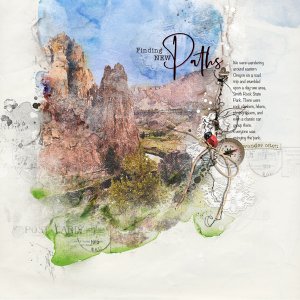Text reads: We were wandering around eastern Oregon on a road trip and stumbled upon a day-use area, Smith Rock State Park. There were rock climbers, hikers, photographers, and even a classic car group there. Everyone was enjoying the park.
Construction: On a 12 x 12 blank page, I placed ArtPlay Palette Wellspring Artsy Paper #2 as a background and then overlaid Solid Paper #5 at opacity 70%.
I placed FotoBlendz Overlays No. 15 #2 and clipped my photo painting to it (see below for how I created the painting). To better fit my photo, I stretched the FotoBlendz layer slightly in width and I filled in the left edge with ArtPlay Palette Wellspring Brush #12. I then duplicated the FotoBlendz layer and photo and applied blending mode Multiply at 50% opacity. I decreased the opacity of the 1st FotoBlendz layer to 70% and the 2nd FotoBlendz layer to 50% with blending mode Multiply.
I used several of the ArtPlay Palette Brushes in green and blue to fill in areas around the FotoBlendz painting.
I added pieces of MultiMedia Branches No. 13 #1 and #3, adding ArtPlay Palette Wellspring Compass, Lace #1 and Lace #2 to form the vertical cluster.
I placed the ArtPlay Palette Wellspring Labeled Word Wander under the compass, warping slightly, adding a drop shadow, and changing the blending mode to Color Burn.
The Title is Outdoors WordART Mix No. 2 WordArt New Paths. I duplicated it and made the layer below slightly offset changing the color to red, and adding a drop shadow. This created a color triangle with the red ladybug and the red compass hand.
The text font is Noteworthy.
How I created the photo painting: I used the Waterlogue Pro app with “Eventide” coloring to paint my photo. I then used Adobe Filter Gallery - Sketch/Graphic Pen, making a Black & White sketch. I overlaid the two renderings and used blending mode Darker color on the sketch.