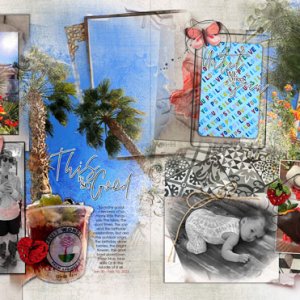Inspiration – The site I post a lot of my pictures to has people from all over the world and lots of them are posting pictures of spring flowers while here in Maine we are still fighting off winter. So I decided to create a spring of my own on this page.
Start – with a new page File>New 12x12 300
Paper – Placed Solid Paper 1 above the background layer
Frames – Moved the frames from Artsy Layered Template 288 onto my page
Transfers- put Artsy Transfer 4 in the lower-left corner, used Transfer 4 above each of the mask layers attaching using Layer>Create clipping Mask, after the flower was added Transfer was placed under all the flower layers and position so that the embossed flower looked like part of the collection of flowers. Overlay 2 was placed on the right edge of the paper.
Photos – Extracted several flowers from pictures I had of flowers. I placed them at various levels to create my explosion of flowers.
Elements – I took the flowers from Multimedia Document 4.3 and then used most of Multimedia 4.2, both so they were part of the flower explosion. Then placed the ribbon over the flowers adjusting the color using Ctrl U
Brush – with the color pink I used Brush 2 on my page. Plus Brush 1 was used.
Words – Placed beaded word Blossom over the ribbon. Found a spring quote I liked. So extracted Spring from the Spring has arrived Wordart. Copied the quote which contained the word spring and placed the words with the word spring I extracted earlier.