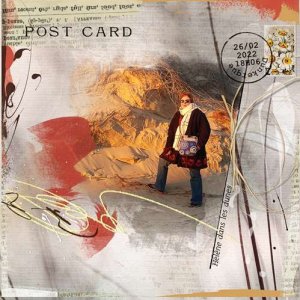Oscraps
- Credits list
- On Sale from March 24-30
AnnaRelease 29 March 2019
Artplay Palette Sashay (papers, ribbon recolored, buttons, label word, transfer)
Artsy Transfers Sashay
MultiMedia Documents 4
Spring WordART Mix 1
Artplay Palette Ambages (paper overlay)
MultiMedia Magic Sprinklez 1
Urban Threadz 11
Process
Solid paper 1 from APP Sashay was used as the foundation of the page. Transfer 3 was placed along the bottom of the page with the opacity reduced to 75%. Artsy paper 2 from the kit was added over the two layers (solid paper, transfer) with the blending mode changed to soft light. A layer mask was added and using the gradient tool the paper was blended leaving a faint background design. Artsy Transfers Sashay_3 was opened up and placed in a group folder. The image was clipped to the large paint transfer. A layer mask was added and with a soft black brush set at 50% the background was faded out. The image was duplicated 3 more times and clipped to the stain, texture and paper layers of the artsy transfer. The image was duplicated one more time. The main magnolia flower was extracted, blending mode changed to linear burn (63% opacity) and a custom shadow was created. The artsy transfer folder was duplicated with a hard light blending mode added with a 31% opacity. Next APP solid paper 5 was added with the blending mode changed to color burn. The page was completed by adding word art, dimensional embellishments and a paper overlay.
Thank you for looking!
- Designer(s) Used: