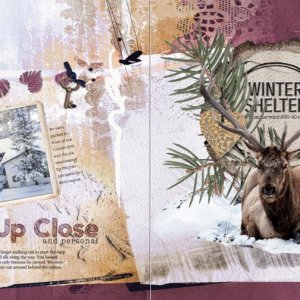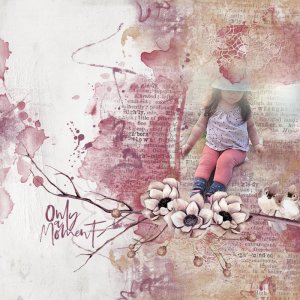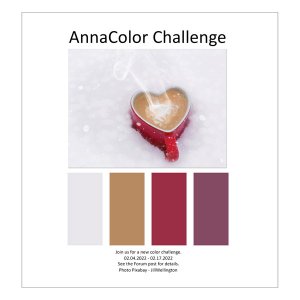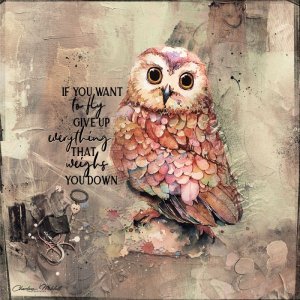Inspiration – looking through my black and white photos and found some flower ones that had been previously processed. Also wanted to try a cluster because I am not very good at them and practice makes perfect (or at least better).
Start – Create a new file. File>New 12X12 300
Paper – placed Solid Paper 3 above the background
Mask – Put FotoBlendzOverlay 8.4 in the upper left corner
Frames – transferred the frames from the Artsy Layered Template and arranged around the mask
Photos – These are old Black and White photos that I have already edited. But I added either a Solid Color adjustment Layer or a Color lookup Layer to these photos and played with opacity and/or Blend modes. Then I attached the photos to either the mask layer of the frames or the FotoBlendz mask using Layer>Create Clipping Mask.
Transfer – moved Artsy Transfer 1 to the Lower Left Corner.
Elements – made a cluster using the Key and Lace from MultiMedia 4, Flossy Stitch 4, the pink flower from MultiMedia 1, and the cloth button (it looks like a brad and that is what I think of it as). I changed the color on some things to match the paper.
Brushes – UrbanStitchezHeart 5 on the page making sure the part under one frame when under where the frame pops up and where it went over the over one made sure it did so where the frame is not popping up. Added Brush 1 in white to the page.
Words – Used Script words in the upper right and corner in soft pink with Linear Dodge Blend Mode and opacity of 86. Placed word art “The heart knows” in the heart and typed the word Beauty