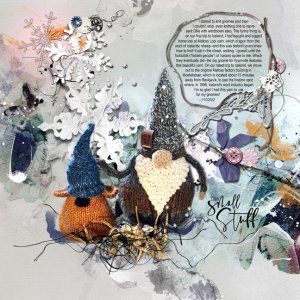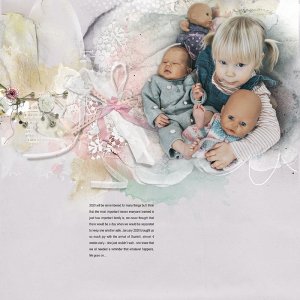Inspiration – Looking at APP Inkling I was put in mind of a winter sunrise. As I love sunrises I went to look for photos of a winter sunrise and found these of an old decaying farmhouse.
Start – with a new file New>File
Paper – placed Solid Paper 4 over the background layer.
Mask – Loaded Artsy Layered Transfer 5 onto the page and rotated to fit in the lower-left corner but turned off one of the stain layers. Then I grouped the layers so I could use them as a mask.
Frames – I took the frames from the Artsy Template and placed them on my page rotating to be landscape.
Photos – I attached my focal photo to the mask using Layer>Create Clipping Mask. I placed two other photos into the frames attaching the mask layer using the same method.
Transfer-Used Artsy Layered Transfer in the original position on the right edge. Transfer 4 I placed under the mask so the edges peeked out and help contain the photo. I used copies that I rotated so they contained my photo. But didn’t like that they showed through in some places so I erased those areas that showed through.
Elements – I picked MultiMedia Winter 2 and put it in the space between the masked photo and the transfer on the right edge. I added the star scatter layer from MultiMedia Winter 1 to the page which I eventually moved so it was above the title.
Brushes – Brush 6 sort of reminded me of a nymph (a winter nymph spreading the snow) I put that under the scatter which it was spreading.
Word-Added the wordart The Story and my page was complete