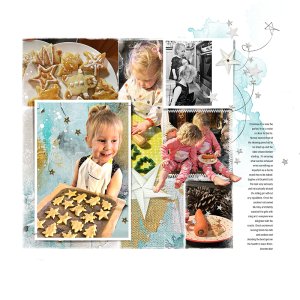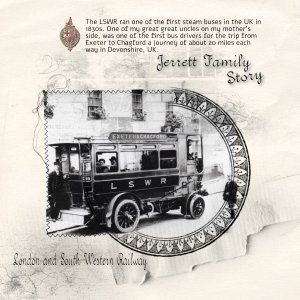Inspiration – The current color challenge by Anna Aspnes
Start – with a new file New>File
Paper – placed Solid Paper 5 over the background layer.
Mask – Put Luster Fotoblendz 1.1 over the paper, after I attached the photos I turned off some of the layers. Also changed some of the layers to white using Ctrl I.
Photos – I attached my focal photo to the mask using Layer>Create Clipping Mask.
Transfer-Used Transfer 4 and Overlay 5 in opposing corners.
Elements – Chose Multimedia Branches 15.2 but exchanged the button with a heart. I duplicated the white splatter and placed it at the bottom of the picture.
Brushes – Used brushes 8 and 9 to build out the transfers. They completed the diagonal.
[HEADING=2][B]Words – used wood words from Gratitude wordart mix no. 1[/B][/HEADING]