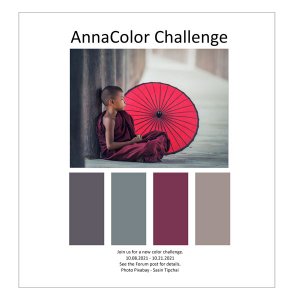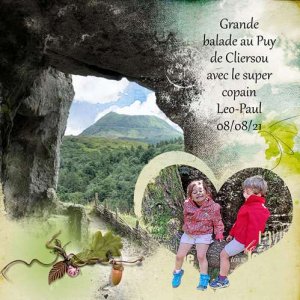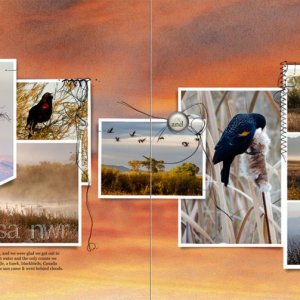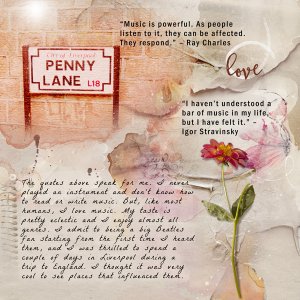Oscraps
- Credits list
- Artplay Palette Euphoria
Project Template Album No.1
ArtsyTransfers Euphoria
MultiMedia Spring No.3
FotoGlow Mix No.1
ArtPlay Palette This Is Life (WordTransfer)
Process Page 10 of the Project Template Album No.1 is the foundation for this layout. My background was created by blending a solid paper with an artsy one via a Layer Mask and Brushes. My focal image was clipped to the FotoBlendz layer which was adJusted to suit my image. Supporting images and an artsy paper were clipped to the frame layers and Artsy Transfers and a MultiMedia flower were placed into the background. Some of the template layers were filled with colour while others were turned off in the Layers Panel. A FotoGlow with an Overlay Blending Mode was placed over the flower to brighten it. Word Transfers, WordART and journaling completed the layout.
No.1
- Designer(s) Used: