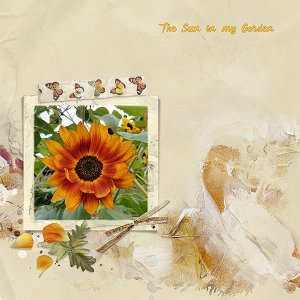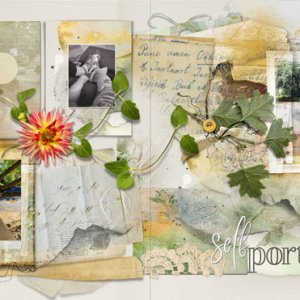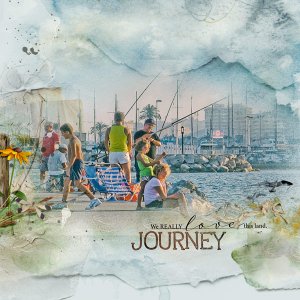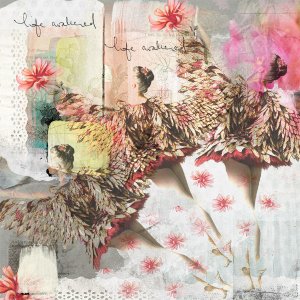Oscraps
- Credits list
- ArtsyKardz Ambages MultiPack
ArtsyTransfers Ambages
Take Flight No 4
Ambages FotoBlendz No 1
ArtPlay Palette Ambages
MultiMedia Documents No. 8
Ambages WordART Mix No. 1
Process: I started with a solid paper from ArtPlay Palette Ambages which I duplicated and the copy was set to blending mode Color Burn. I added a fotoblendz from Ambages FotoBlendz No 1, to which I clipped my photo. I transformed the layers so it fit my photo better. I then duplicated the photo and added the filter High Pass with the blending mode set to Soft Light. I added four transfers from ArtsyTransfers Ambages and placed to the right side, top and the left side. I did some changes and deleted some layers and also changed the blending modes and sizes. I did the same with a kardz from ArtsyKardz Ambages MultiPack. Then I added birds from Take Flight No 4 and a document from MultiMedia Documents No 8 to the left side set to blending mode Darken. I also placed embellishments and brushes from ArtPlay Palette Ambages to this side. I finished the layout with the word and wordart from Ambages WordART Mix No 1.
- Designer(s) Used: