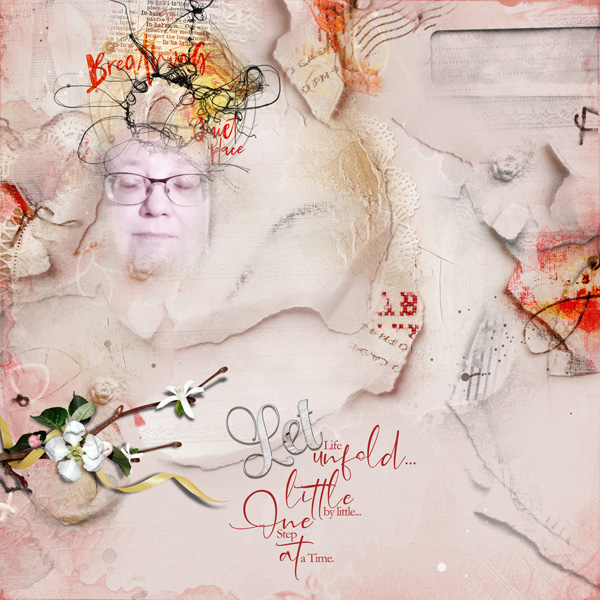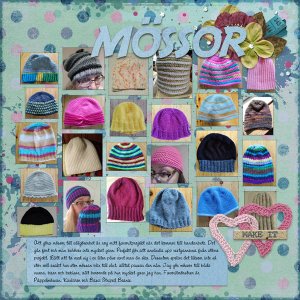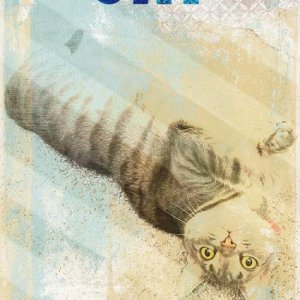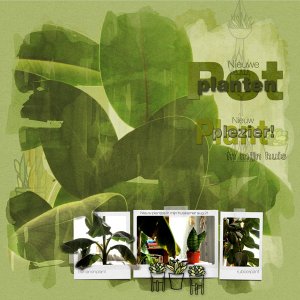Oscraps
- Credits list
- Credits:
ArtPlay Palette Patience
AnnaBlendz Artsy No. 4
MultiMedia Suns No. 2
JazzedUp LoopDaLoop No. 1
[seems to only be available in The Spring ValuePack No1.1 atm: https://www.oscraps.com/shop/Spring-ValuePack-No.-1.html]
Patience WordART Mix No. 1
Milieu WordART Mix No. 1
ArtPlay Palette Awaken
ArtPlay Palette Magic Rabbit
Stained Edge Overlays No. 3
- all by Anna Aspnes
Steps:
Used one of the solid papers from the palette as a background. Created a new layer on top of that and made a clipping mask for the photo, using brushes. Clipped the photo to it, duplicated the layer and changed the blend mode on the top layer to Screen. Created the "brain" using a MultiMedia Sun as a base, which I altered a bit. Added the LoopDaLoop to symbolize the messy thoughts. Used transfers and brushes from the palette to build up the background, playing around with blend modes and opacity. Added the wordart. Then I created a cluster using the blossom from Palette Awaken and the branch from Palette Magic Rabbit. Added the edge overlay, recolored it, changed the blend mode to Color Burn and lowered the opacity til it looked ok. Last thing I did, which is what I always do when I'm "done" with a layout, was to try all the other papers in the Palette, and decided to use a completely different paper, and had to rearrange everything. LOL
- Designer(s) Used: