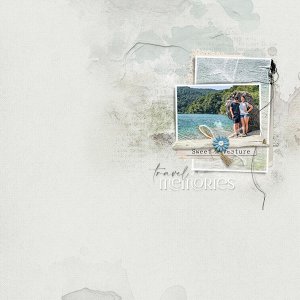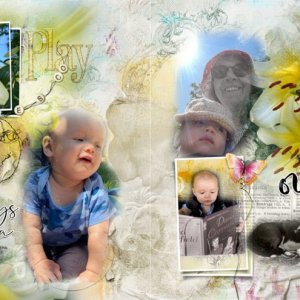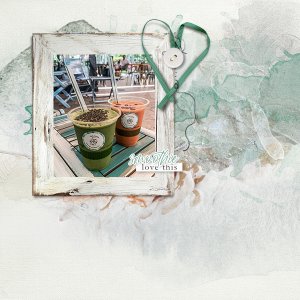Oscraps
- Credits list
- Scenic Template Album 4-12 and 13
APP Evanescent
Evanescent Artsy Transfers
APP Coastline Windbreaker
APP SeaLife Transfers - sand
Evenfall WordArt Mix No. 1
Multimedia Shells No. 1
Open new document of 12 in high x 24 in wide. The Layers of each template were linked and dragged into the new document. The main photo was duplicated and clipped to the FotoBlendz layers. These layers were duplicated and set to Vivid Light and Colorburn (lower the Opacity). The Evanescent Artsy Transfers were layered above the photo layers. The Blending Modes were adjusted for color and vibrancy: ColorBurn, Screen, and Linear Burn. Adjust the Opacity. Photos were added to the frames. The Title was added. The Elements for the cluster were added.
Thank you for looking!