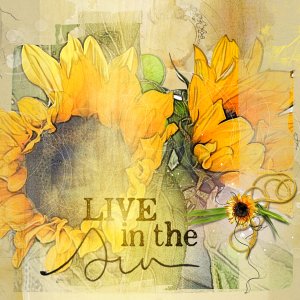Oscraps
- Credits list
- APP Aubade
Aubade Artsy Transfers
FotoBlendz Overlays No. 15
FotoBlendz Overlays No. 18
Artsy Stains No. 11
Splatters No. 10
Adventure WordArt Mix ScriptTease No. 1
Tutorial: 2 Ways to Dramatic Portraiture
A Black Fill Layer is used as the background. The photo was clipped to the FotoBlendz Overlay 15 with the Blending Mode set to HardLight. Stains and splatters were stamped on multiple layers. With FotoBlendz Overlay 18, the psd file was dragged into the document. The duplicated photo was clipped to the larger pieces with the HardLight Blending Mode. Artsy Stains and Splatters were stamped on multiple layers. Blending Modes were adjusted as needed.
Tutorial Coming Soon!
Thank you for looking!
- Designer(s) Used: