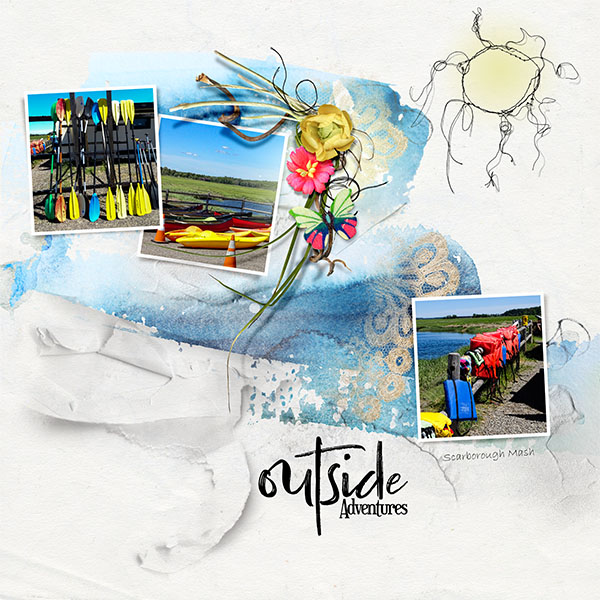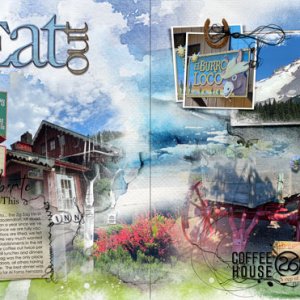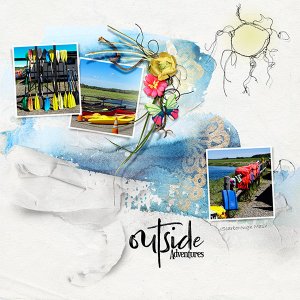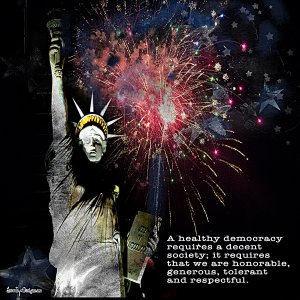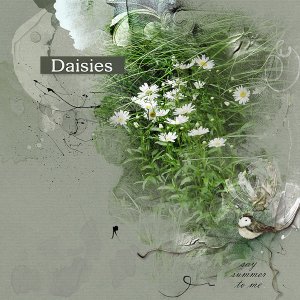Oscraps
- Credits list
ArtsyTransfers Alfresco Anna Aspnes Designs | Digital Scrapbook Designer:Oscraps
UrbanStitchez Sunshine No. 3 Anna Aspnes Designs | Digital Scrapbook Designer:Oscraps
ArtPlay Palette Alfresco Anna Aspnes Designs | Digital Scrapbook Designer:Oscraps
MultiMedia Branches No. 18 Anna Aspnes Designs | Digital Scrapbook Designer:Oscraps
Artsy Layered Template No. 269 Anna Aspnes Designs | Digital Scrapbook Designer:Oscraps
Inspiration: I had these colorful photos from a trip the camera club made to the Scarborough Marsh. Thought the APP Alfresco had some nice water-looking Artsy Transfers.
Start – Create a new document by clicking on File>New and making a page 12X12 with 300 ppi.
Paper – Placed Solid Paper 1 above the background layer.
Frames – Copied the frames from Artsy Layer Template 269 and pasted them over the paper layer.
Photos – Added the colorful photos about the Kayaks at the Nature Center to the frames using Layer>Create Clipping Mask
Transfers – Moved Artsy Transfer 2 to the page. Then put the Lace Transfer over the Artsy Transfer to add a little pop of color. Placed the Paper Transfer below the Artsy transfer on the left.
Brushes – Put Urbanstitchez Sunshine 3.1 in the upper right corner placing a photo glow below the sun.
Elements -Added Multimedia Branches 18.2 over the middle photo. I played with the color of the pink flower to make it more red using Ctrl>U. I added the butterfly button to the page. But first I removed the holes with the healing tool and adjusted the coloring using Ctrl>U.
Words – used the wordart Outside Adventures for the title and typed the location (Scarborough Marsh) which went under one of the photos.