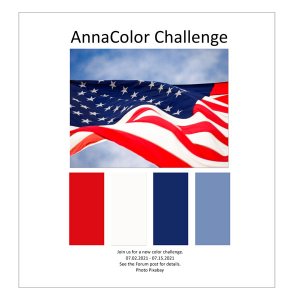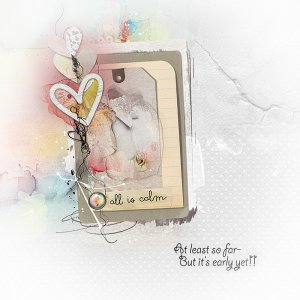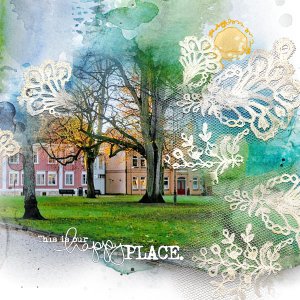Oscraps
- Credits list
- APP Elysium Classic Release
APP Elysium Artsy paper 4, butterfly, button
Artsy Transfers Elysium 5
Happiness WordArt Mix no. 1 Beaded words, transfer
FotoBlendz Overlays no. 13-1,3,5
Urban Threadz no 21-8,9
Charcoal no. 2
APP Elysium Artsy paper 4 creates the foundation. This was rotated. The FotoBlendz Overlays were stacked and multiple copies of the photo were clipped to them. The Blending Modes were adjusted to HardLight and SoftLight. The Artsy Transfer was layered in the mix to add the Elysium color in the photo and soften the transition. The butterfly accent was blended into the FotoBlendz Overlay. The button, Urban Threadz, and Charcoal marks were added as accents to create movement and balance.
Thank you for looking!
- Designer(s) Used: